All properties of the IlvManagerPrintableDocument class can be
specified by a dialog box (class IlvManagerDocumentSetupDialog). This dialog
box, a subclass of the generic IlvDocumentSetupDialog, contains an
additional page in the tabbed pane that allows you to specify the
area to print, the number of columns and rows (that is, the number
of pages), the zoom level at which to print, and the page order for
the numbering of pages.
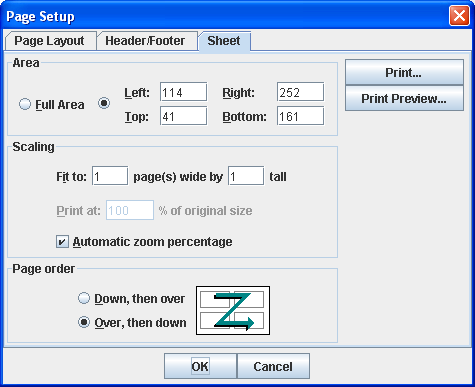
Page Setup dialog box
You may not want to allow the user to change the zoom level, or you
may need to specify a range of zoom level that is allowed for this
specific manager. To do this, use the following methods in the
IlvManagerPrintableDocument
class:
- Enable or disable the modification of the zoom level from the dialog box:
is/setZoomLevelModificationEnabled()
- Set the minimum or maximum zoom level that can be used for printing.
setMaximimumZoomLevel(double zl)
void setMinimumZoomLevel(double zl)
Note
You do not have to create this dialog box
yourself; the printing controller will manage an instance of this
class for you.