The
PrinterJob
class is the root of the
java.awt.print
package. To print your component, you must create a
PrinterJob
object. The
PrinterJob
class has a static method called
getPrinterJob()
.
-
Call method
getPrinterJob()to create a printer job. -
Call the
setPrintable(Printable painter)method to specify thePrintableobject you have implemented. -
To change the printer parameters you can open the
Printdialog box by calling theprintDialog()method.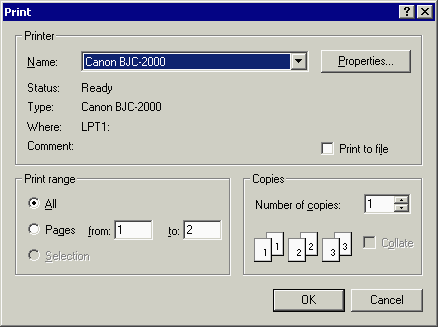 Print dialog box of Java SE
Print dialog box of Java SE -
If you want to change the page format, open the
Page Setupdialog box by calling thepageDialog()method. Page Setup Dialog Box of Java SE
Page Setup Dialog Box of Java SE -
To send the printing job to the selected printers, call the
print()method of the printer job.
See the documentation of the
PrinterJob
class for more information.