When a manager is nested, a frame can be
drawn around the objects it contains.
A default frame is provided when you create a nested manager; the
default frame is defined by the class IlvDefaultManagerFrame.
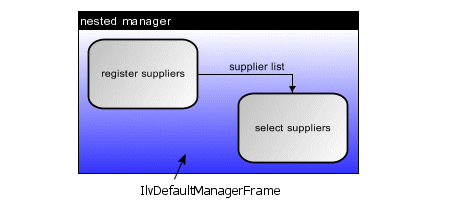
Default manager frame
Defining the frame
The frame around a nested manager is defined by the interface IlvManagerFrame. The
IlvManagerFrame
interface defines the margin that will be added around the
manager. It defines how the frame is drawn and how hit testing on the frame is performed.
To specify the frame that must be drawn around the manager, you
use the following methods of the
IlvManager
class:
void setFrame(IlvManagerFrame frame)
IlvManagerFrame getFrame()
Note that you can remove the frame from the manager using the
setFrame
method with a
null
parameter.
Defining the margins
The following methods of the IlvManagerFrame interface define the
margins that are added around the manager:
float getBottomMargin(IlvManager manager, IlvTransformer t)
float getLeftMargin(IlvManager manager, IlvTransformer t)
float getRightMargin(IlvManager manager, IlvTransformer t)
float getTopMargin(IlvManager manager, IlvTransformer t)
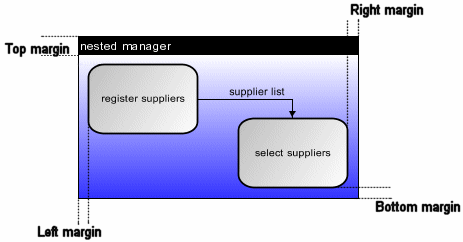
Manager frame margins
Drawing the default frame
The IlvManagerFrame interface provides a method
to draw the frame:
void draw(IlvManager manager, IlvRect bbox, Graphics g, IlvTransformer t)
This method provides the manager with its bounding box in the
view coordinate system that already takes the margins into
account. The IlvDefaultManagerFrame fills the background
and makes a border around the manager. This class also puts a
title at the top of the manager that corresponds to the name of
the manager, as you can see in Manager frame margins.
If the frame implementation fills the background of the manager,
the frame is an opaque frame and the following method must return
true
:
boolean isOpaque(IlvManager manager)
The
IlvDefaultManagerFrame
object can be opaque or transparent.
- If the frame is opaque, graphic objects under the nested manager are hidden. This disallows manipulation of these graphic objects.
- If the frame is transparent, graphic objects under the nested manager are visible. This allows manipulation of the graphic objects, whether covered by the frame or not.