To test your JViews
Maps JSF application:
-
In the Servers tab, right-click Tomcat v7.0 Server at localhost and select Start (or Restart).
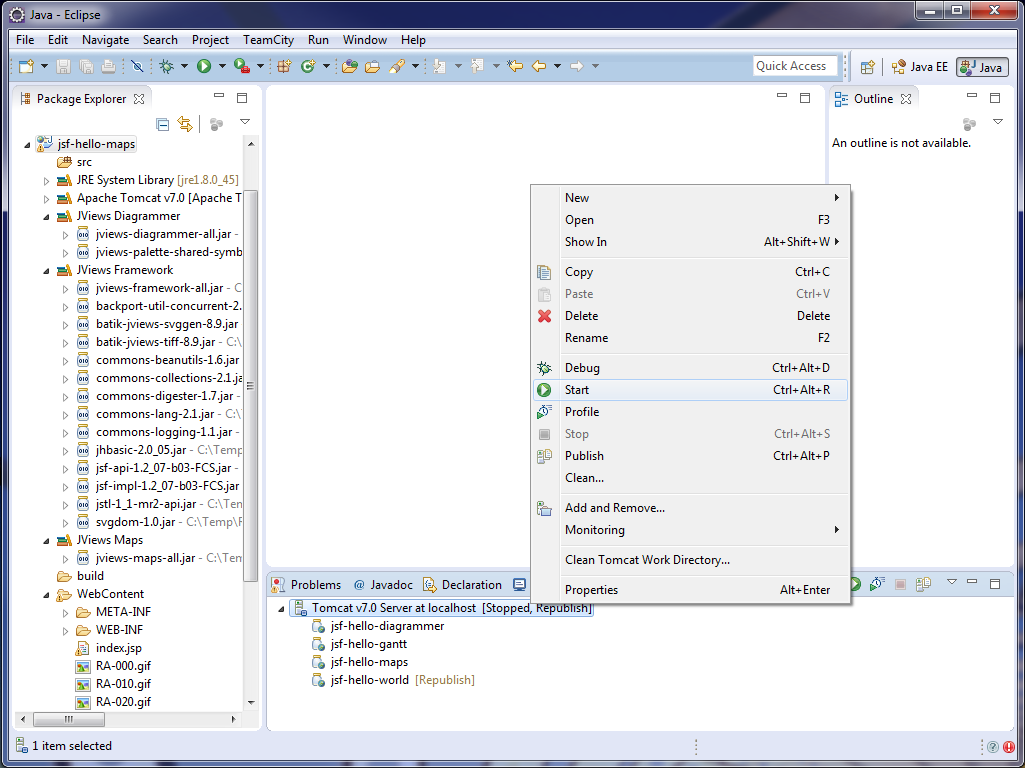
-
You can open a Web browser, and go to http://localhost:8080/jsf-hello-maps/faces/index.jsp:
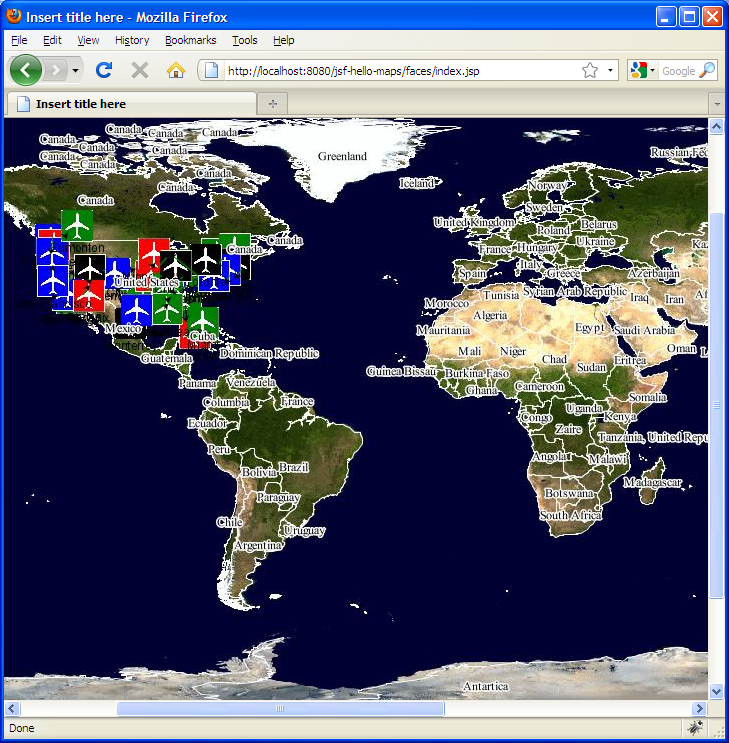
You have now created your first JViews Maps JSF
application.
This Getting Started example is shipped with your JViews product
and is located in the directory <installdir> \jviews-maps810\codefragments\jsf-hello-maps.
The location of this directory might vary depending on the version
of your product.
This Getting Started guide shows you how to create a JViews Maps JViews JSF
view. For information on interactions, such as selection and zoom,
see the following sections in this product guide. A number of
samples and demos are provided with this product showing different
ways to use JViews
Maps JSF components.