To show your graphic view in Web browsers, you must create a Java
Server Pages™ page.
To create a JSP page:
-
In the Package Explorer view, right-click the WebContent folder and then select New>Others…>Web>JSP.
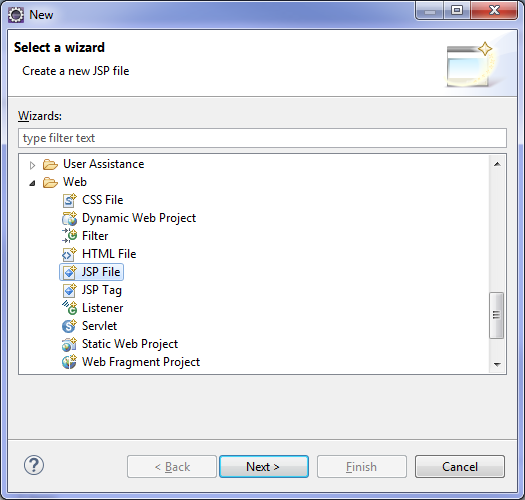
-
Click Next > and enter index.jsp as the file name :
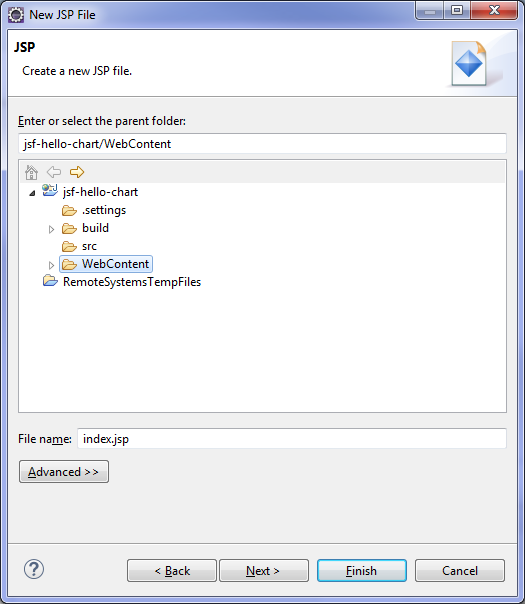
-
Click Next.
-
Select New JavaServer Faces (JSF) Page (html) as the template:
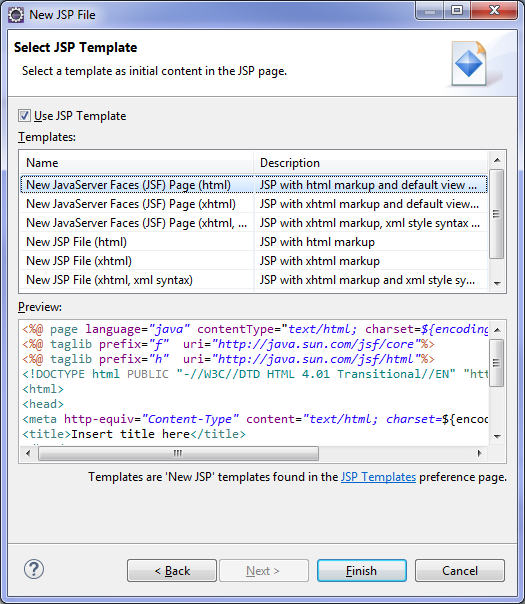
-
Click Finish.