The Line of Sight feature enables you to
draw a particular Line of Sight in a map. The line drawn is
color-coded according to the elevation of the terrain. The color
coding indicates whether a particular point on the line is visible
from the point of origin or not. When you draw the line, the
corresponding terrain elevation data is automatically displayed in
its own pane at the bottom of the Map Builder main window. You can
create more than one line of site on the same map.
You can use this information to study different ways of approaching
a given target or to set up a particular defense strategy. The
coordinates of the line of view are displayed in the pane, which
presents distance along the x axis and
height along the y axis.
The following figure shows an example of a
map with a Line of Sight drawn and the corresponding terrain
elevation data displayed. .
Note
This is an example only and the computation
is performed using “classic” 3D algorithms. However, if you want
to use radar coverage and include weather and fog in computations,
you can do so using the API.
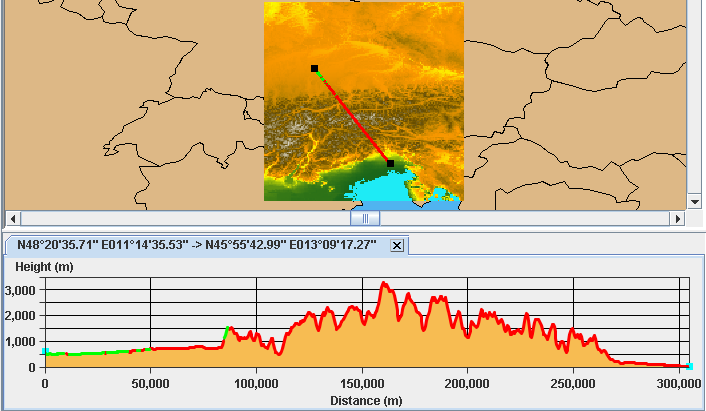
Elevation data along a Line of Sight
For more information about Lines of Sight and how to set their
properties, see Creating
a Line of Sight.