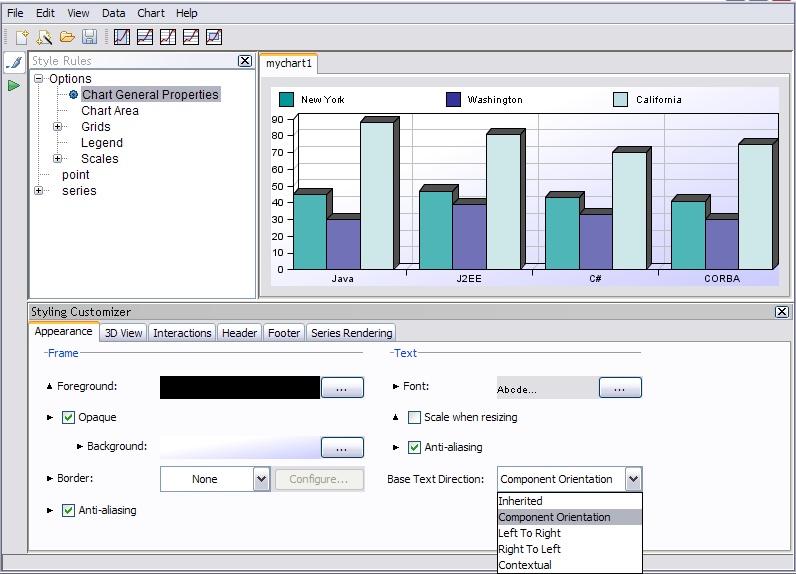Setting base text direction in charts
Describes how to set base text direction for the text in the various kinds of charts.

Describes bidirectional text support in the GUI.

Shows you how to set base text direction through the Styling Customizer in a chart.
Bidirectional text support
You can set user preferences for base text direction in the Designer through the Styling Customizer in Style Editing Mode. (The Styling Customizer provides the easiest way to set base text direction, but it can also be set by the baseTextDirection property in Styling Properties.)
Base text direction can be set interactively according to your preference through Base Text Direction.
You can choose one of the following settings:

Left to right

Right to left

Component Orientation

Inherited

Contextual
Base text direction and the implications of left to right, right to left, component orientation, contextual, and inherited values for directional runs are documented in
Base text direction: supported values.
In the context of charts, the value Inherited means the same as Component Orientation.
Setting base text direction in a chart
You can set the base text direction in the chart through the Styling Customizer in Style Editing Mode.
1. Open a new or existing chart.
2. In Style Editing Mode, choose View > Styling Customizer.
3. Under Options, select Chart General Properties.
4. Select Appearance.
5. In Base Text Direction, select your preference for the base text direction.
The selected base text direction applies to components of the chart such as:

Header, Footer

Scale title and labels

Scale annotations

Data annotations

Data indicators

Decorations

Tooltips

Legend title and labels

Legend tooltips
The following figure shows selection of base text direction in a chart.
Selecting base text direction for a chart
Copyright © 2018, Rogue Wave Software, Inc. All Rights Reserved.