- java.lang.Object
-
- ilog.views.IlvGraphic
-
- ilog.views.graphic.IlvRectangle
-
- ilog.views.graphic.IlvReliefRectangle
-
- All Implemented Interfaces:
- IlvPersistentObject, IlvBlinkingObject, IlvBaseTextDirectionInterface, Transferable, Serializable
- Direct Known Subclasses:
- IlvReliefLabel
public class IlvReliefRectangle extends IlvRectangle
IlvReliefRectanglerepresents a rectangle in relief with a customizable fill color.The default values for an
IlvReliefRectangleinstance are as follows:- Foreground:
Color.black - Background:
Color.black - Width and Size:
IlvRect(0, 0, 100, 100) - Relief thickness:
2
Note: calls to the following methods result in a
RuntimeExceptionbeing thrown:setCorners(int)setFillOn(boolean)setRadius(int)setStrokeOn(boolean)
Example
The following code example shows how to use an
IlvReliefRectanglein a simple Java application:IlvManager manager = new IlvManager(); IlvReliefRectangle myDefaultRect = new IlvReliefRectangle(); // Set size, position and the relief thickness. IlvReliefRectangle myCustomRect = new IlvReliefRectangle(new IlvRect(120, 100, 80, 20), 6); myCustomRect.setBackground(Color.green); manager.addObject(myDefaultRect, true); manager.addObject(myCustomRect, true);The following image shows the graphic objects created in the code example:
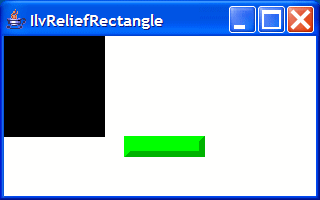
About Graphic Objects
IlvReliefRectangleis a custom graphic object, that is, a subclass ofIlvGraphic. Graphic objects are controlled using anIlvManagerinstance and displayed using one or moreIlvManagerViewinstances in a Java Swing application. For information about generic features for graphic objects, see IlvGraphic.- See Also:
IlvRectangle,IlvManager,IlvManagerView, Serialized Form
-
-
Field Summary
-
Fields inherited from class ilog.views.graphic.IlvRectangle
BOTTOM_LEFT, BOTTOM_RIGHT, drawrect, TOP_LEFT, TOP_RIGHT
-
-
Constructor Summary
Constructors Constructor and Description IlvReliefRectangle()Creates a newIlvReliefRectanglewith a(0, 0, 100, 100)definition rectangle.IlvReliefRectangle(IlvInputStream stream)Reads the object from anIlvInputStream.IlvReliefRectangle(IlvRect rect)Creates a new Relief rectangle.IlvReliefRectangle(IlvRect rect, int thickness)Creates a new Relief rectangle.IlvReliefRectangle(IlvReliefRectangle source)Creates a new Relief rectangle by copying an existing one.
-
Method Summary
All Methods Instance Methods Concrete Methods Modifier and Type Method and Description IlvGraphiccopy()Copies the object.voiddraw(Graphics dst, IlvTransformer t)Draws the object.protected voiddrawContent(Graphics dst, IlvRect rect, IlvTransformer t)Draws the content of the object.intgetThickness()Returns the thickness of the object.voidsetCorners(int corners)OnIlvReliefRectanglethis method does nothing.voidsetFillOn(boolean value)OnIlvReliefRectanglethis method does nothing.voidsetRadius(int radius)OnIlvReliefRectanglethis method does nothing.voidsetStrokeOn(boolean value)OnIlvReliefRectanglethis method does nothing.voidsetThickness(int thickness)Changes the thickness of the object.voidwrite(IlvOutputStream stream)Writes the object to anIlvOutputStream.-
Methods inherited from class ilog.views.graphic.IlvRectangle
applyTransform, boundingBox, contains, getBackground, getCorners, getDefinitionRect, getForeground, getIntersectionWithOutline, getRadius, isCornersZoomable, isFillOn, isStrokeOn, moveResize, resize, setBackground, setCornersZoomable, setDefinitionRect, setForeground, translate
-
Methods inherited from class ilog.views.IlvGraphic
addActionListener, addNamedPropertyListener, allViewsRemoved, baseTextDirectionChanged, blinkingStateOn, boundingBox, callDraw, componentOrientationChanged, getAndAssociateObjectInteractor, getBaseTextDirection, getBlinkingAction, getBlinkingObjectOwner, getBlinkingOffPeriod, getBlinkingOnPeriod, getCenter, getComponentOrientation, getDefaultInteractor, getGraphicBag, GetGraphicObject, getLocale, getName, getNamedProperty, getObjectInteractor, getPopupMenu, getPopupMenu, getPopupMenuName, getProperty, getResolvedBaseTextDirection, getToolTipBaseTextDirection, getToolTipText, getToolTipText, getTopLevelGraphicBag, getTransferData, getTransferDataFlavors, getULocale, getZOrderIndex, hasProperty, inside, intersects, invalidateBBoxCache, invalidateBidiCache, isBaseTextDirectionSensitive, isComponentOrientationSensitive, isDataFlavorSupported, isEditable, isInApplyToObject, isLocaleSensitive, isMovable, isPersistent, isSelectable, isVisible, localeChanged, makeSelection, move, move, needsViewNotification, notifyObjectInteractorToManager, processActionEvent, reDraw, registerBlinkingResource, removeActionListener, removeNamedProperty, removeNamedPropertyListener, removeProperty, replaceProperty, rotate, scale, setBaseTextDirection, setBaseTextDirectionDuringConstruction, setBlinkingAction, setBlinkingOffPeriod, setBlinkingOnPeriod, setEditable, setGraphicBag, setInApplyToObject, setMovable, setName, setNamedProperty, setNameImpl, setObjectInteractor, setPopupMenu, setPopupMenuName, setProperty, setSelectable, setToolTipBaseTextDirection, setToolTipText, setVisible, setZOrderIndex, toString, updateNeedsViewNotification, usesBidiMarkers, viewAddedOrRemoved, zoomable
-
-
-
-
Constructor Detail
-
IlvReliefRectangle
public IlvReliefRectangle()
Creates a newIlvReliefRectanglewith a(0, 0, 100, 100)definition rectangle.- Since:
- JViews 6.0
- See Also:
IlvReliefRectangle(IlvRect)
-
IlvReliefRectangle
public IlvReliefRectangle(IlvRect rect)
Creates a new Relief rectangle.- Parameters:
rect- The definitionrectof the rectangle.
-
IlvReliefRectangle
public IlvReliefRectangle(IlvRect rect, int thickness)
Creates a new Relief rectangle.- Parameters:
rect- The definitionrectof the rectangle.thickness- The thickness of the relief.
-
IlvReliefRectangle
public IlvReliefRectangle(IlvInputStream stream) throws IlvReadFileException
Reads the object from anIlvInputStream.- Parameters:
stream- The input stream.- Throws:
IlvReadFileExceptionIlvReadFileException
-
IlvReliefRectangle
public IlvReliefRectangle(IlvReliefRectangle source)
Creates a new Relief rectangle by copying an existing one.- Parameters:
source- The origin of the copy.
-
-
Method Detail
-
getThickness
public int getThickness()
Returns the thickness of the object.
-
setThickness
public void setThickness(int thickness)
Changes the thickness of the object.
-
copy
public IlvGraphic copy()
Copies the object. This method copies the object by calling the copy constructor.- Overrides:
copyin classIlvRectangle- Returns:
- A copy of the object.
- See Also:
IlvGraphic
-
draw
public void draw(Graphics dst, IlvTransformer t)
Draws the object.- Overrides:
drawin classIlvRectangle- Parameters:
dst- The destination Graphics.t- The transformation used to draw the object.- See Also:
IlvGraphic.callDraw(Graphics,IlvTransformer),IlvGraphic.boundingBox(IlvTransformer),IlvGraphic.zoomable(),IlvGraphic
-
drawContent
protected void drawContent(Graphics dst, IlvRect rect, IlvTransformer t)
Draws the content of the object. This method is called by the methoddraw. The implementation is empty, but this method can be overwritten in order to perform additional drawings inside the relief rectangle. Note that this method may not be called bydrawif the object is too small and only relief shadows can be drawn.- Parameters:
dst- The Graphics to perform the drawing.rect- The rectangle defining the inner part of the relief rectangle (that is, the bounding box with the relief shadow removed). Note that this rectangle is already transformed by the transformer used to draw the object.t- The transformer used to draw the object.
-
setRadius
public final void setRadius(int radius)
OnIlvReliefRectanglethis method does nothing.- Overrides:
setRadiusin classIlvRectangle- Parameters:
radius- The new radius.- Since:
- JViews 5.5
- See Also:
IlvRectangle.getRadius(),IlvRectangle.getCorners(),IlvRectangle.setCornersZoomable(boolean)
-
setStrokeOn
public final void setStrokeOn(boolean value)
OnIlvReliefRectanglethis method does nothing.- Overrides:
setStrokeOnin classIlvRectangle- Parameters:
value- Set totrueto enable the stroke in your customized graphic object.- Since:
- JViews 5.5
- See Also:
IlvRectangle.isStrokeOn()
-
setFillOn
public final void setFillOn(boolean value)
OnIlvReliefRectanglethis method does nothing.- Overrides:
setFillOnin classIlvRectangle- Parameters:
value- Set totrueto enable the fill style for this graphic object.- Since:
- JViews 5.5
- See Also:
IlvRectangle.isFillOn()
-
setCorners
public final void setCorners(int corners)
OnIlvReliefRectanglethis method does nothing.- Overrides:
setCornersin classIlvRectangle- Parameters:
corners- A combination of the following values:IlvRectangle.TOP_LEFT: top left corner.IlvRectangle.TOP_RIGHT: top right corner.IlvRectangle.BOTTOM_RIGHT: bottom right corner.IlvRectangle.BOTTOM_LEFT: bottom left corner.
- Since:
- JViews 5.5
- See Also:
IlvRectangle.getCorners(),IlvRectangle.setCornersZoomable(boolean),IlvRectangle.setRadius(int) -
-
write
public void write(IlvOutputStream stream) throws IOException
Writes the object to anIlvOutputStream. Note that even if this is a public method, you should not call it directly. You should use thewritemethods of the manager.- Specified by:
writein interfaceIlvPersistentObject- Overrides:
writein classIlvRectangle- Parameters:
stream- The output stream.- Throws:
IOException- thrown when an exception occurs during the write operation for this object.
-