- java.lang.Object
-
- java.awt.Component
-
- java.awt.Container
-
- javax.swing.JComponent
-
- javax.swing.JLayeredPane
-
- ilog.views.chart.IlvChart
-
- All Implemented Interfaces:
- IlvAcceptFunctions, IlvStylable, ImageObserver, MenuContainer, Serializable, Accessible
- Direct Known Subclasses:
- IlvFacesChart
public class IlvChart extends JLayeredPane implements IlvStylable, IlvAcceptFunctions
The chart component uses internally several subcomponents for specific operations. These child components are either automatically (for key-components) or manually (for optional components) added to the chart. These embedded components are:- a
ChartAreacomponent, instance ofIlvChart.Area. - an optional legend, instance of
IlvLegend. - an optional header. A header is an optional
JComponentadded to the chart on top of the chart area. - an optional footer. A footer is an optional
JComponentadded to the chart at the bottom of the chart area.
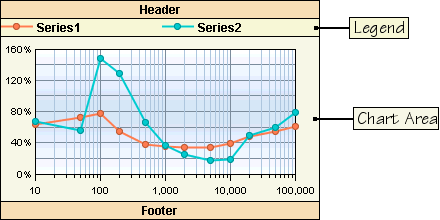
- Since:
- JViews 5.0
- See Also:
- Serialized Form
-
-
Nested Class Summary
Nested Classes Modifier and Type Class and Description classIlvChart.AreaThe component where the graphical representation of charts and scales are displayed.static classIlvChart.IlvChartImagePaintContextA class that encapsulates state information needed for the rendering of a chart as a BufferedImage.static classIlvChart.IlvChartPaintContextA class that encapsulates state information needed for the rendering of a chart when the chart is used outside of the AWT-Event thread.-
Nested classes/interfaces inherited from class javax.swing.JLayeredPane
JLayeredPane.AccessibleJLayeredPane
-
Nested classes/interfaces inherited from class javax.swing.JComponent
JComponent.AccessibleJComponent
-
Nested classes/interfaces inherited from class java.awt.Container
Container.AccessibleAWTContainer
-
Nested classes/interfaces inherited from class java.awt.Component
Component.AccessibleAWTComponent, Component.BaselineResizeBehavior, Component.BltBufferStrategy, Component.FlipBufferStrategy
-
-
Field Summary
Fields Modifier and Type Field and Description static intCARTESIANThe type for a CARTESIAN chart.static intDRAW_ABOVEIndicates that the object must be drawn above the chart representations.static intDRAW_BELOWIndicates that the object must be drawn below the chart representations.static intPIEThe type for a PIE chart.static intPOLARThe type for a POLAR chart.static intRADARThe type for a RADAR chart.static intSTYLE_DEFAULT_MASKThe default style sheet debug mask.static intTREEMAPThe type for a TREEMAP chart.-
Fields inherited from class javax.swing.JLayeredPane
DEFAULT_LAYER, DRAG_LAYER, FRAME_CONTENT_LAYER, LAYER_PROPERTY, MODAL_LAYER, PALETTE_LAYER, POPUP_LAYER
-
Fields inherited from class javax.swing.JComponent
listenerList, TOOL_TIP_TEXT_KEY, ui, UNDEFINED_CONDITION, WHEN_ANCESTOR_OF_FOCUSED_COMPONENT, WHEN_FOCUSED, WHEN_IN_FOCUSED_WINDOW
-
Fields inherited from class java.awt.Component
accessibleContext, BOTTOM_ALIGNMENT, CENTER_ALIGNMENT, LEFT_ALIGNMENT, RIGHT_ALIGNMENT, TOP_ALIGNMENT
-
Fields inherited from interface ilog.views.util.styling.IlvStylable
APPLIED_RULE_MASK, BAD_CLASS_MASK, BAD_PROP_MASK, BAD_PROP_WITH_STACK_MASK, CREATED_MASK, DECL_MASK, DECL_VALUE_MASK, FAILED_CONVERSIONS_MASK, TIME_REPORT_MASK, WARNING_PROP_MASK
-
Fields inherited from interface java.awt.image.ImageObserver
ABORT, ALLBITS, ERROR, FRAMEBITS, HEIGHT, PROPERTIES, SOMEBITS, WIDTH
-
-
Constructor Summary
Constructors Constructor and Description IlvChart()Creates a Cartesian chart.IlvChart(int type)Creates a chart of the specified type.IlvChart(int type, boolean withScales)Creates a chart of the specified type.
-
Method Summary
All Methods Static Methods Instance Methods Concrete Methods Modifier and Type Method and Description voidaddChartDrawListener(ChartDrawListener l)Adds a new draw listener.voidaddChartListener(ChartListener l)Adds a new listener.voidaddChartRendererListener(ChartRendererListener l)Adds a new renderer listener.voidaddData(IlvDataSource dataSource, int chartType)Connects the specified data to this chart, using the specified rendering type.voidaddDecoration(IlvChartDecoration decoration)Adds the specified decoration to this chart.protected voidaddImpl(Component comp, Object constraints, int index)Adds the specified component to this container at the specified index.voidaddInteractor(IlvChartInteractor inter)Adds a new interactor.voidaddInteractor(String inter)Adds a new interactor using aStringdescribing either the interactor class name or the registered name associated with the interactor.voidaddLegend(IlvLegend legend, String pos)Sets the legend, and adds it to the chart at positionpos.voidaddLegend(IlvLegend legend, String pos, boolean autoPos)Sets the legend, and adds it to the chart.voidaddPseudoClass(IlvDataSet dataSet, int idx, String pseudoClass)Adds a pseudo-class to the specified data point in the context of this chart.voidaddPseudoClass(IlvDataSet dataSet, String pseudoClass)Adds a pseudo-class to the specified data set in the context of this chart.voidaddPseudoClass(Object object, String pseudoClass)Adds a pseudo-class to the specified model object.voidaddPseudoClass(String pseudoClass)Adds a pseudo-class to this chart.voidaddRenderer(IlvChartRenderer renderer)Adds a renderer, and attaches it to the main ordinate axis.voidaddRenderer(IlvChartRenderer renderer, IlvDataSet dataSet)Adds a renderer, and connects it to the specified data set.voidaddRenderer(IlvChartRenderer renderer, int yAxisIdx)Adds a renderer, and connects it to the specified ordinate axis.voidaddRenderer(int rank, IlvChartRenderer renderer, int yAxisIdx)Inserts a renderer at the specified rank.voidaddTreemapFocusListener(TreemapFocusListener l)Adds a new treemap focus listener.IlvAxisaddYAxis(boolean createScale, boolean createGrid)Adds an ordinate axis.protected voidapplyStyles()Applies the styling configuration to the chart.voidattachBoundedModel(BoundedRangeModel model, int axisIdx)Attaches the specified model to the specified axis.voidattachBoundedModel(BoundedRangeModel model, int axisIdx, boolean reversed)Attaches the specified model to the specified axis.protected voidbaseTextDirectionChanged()This method is invoked when the effective base text direction has changed.voidclearAllPseudoClasses()Removes all pseudo-classes from the chart, all data sets, all data points, and all objects.voidclearPseudoClass(String pseudoClass)Removes a pseudo-class from the chart, all data sets, all data points, and all objects.protected voidcomponentOrientationChanged(ComponentOrientation oldOrientation, ComponentOrientation newOrientation)This method is invoked when the component orientation of this chart has changed.protected IlvGridcreateGrid(int axisIdx)Creates a grid for the specified axis.protected JLabelcreateJLabel(String text)Creates a JLabel instance.protected IlvLegendcreateLegend()Creates anIlvLegendinstance.protected IlvScalecreateScale(int axisIdx)Creates a scale for the specified axis.voiddataSetContentsChanged(DataSetContentsEvent event, IlvChartRenderer r)Invoked byIlvChartRendererwhen one of its data set has changed.voiddetachBoundedModel(BoundedRangeModel model)Detaches the given model from its associated axis.voiddispose()Cleans up this chart and drops references to objects to help garbage collection.voiddoStyle()voidendRendererChanges()Terminates a batch of renderer changes.voidendSession(IlvChart.IlvChartPaintContext context)Ends the current No-AWT-Thread session.StringformatXValue(double value)Formats the specified x-value into a string.StringformatYValue(int yAxisIdx, double value)Formats the specified y-value into a string.IlvChart3DViewget3DView()Returns the three-dimensional view of the chart.Iterator<IlvChartRenderer>getAllRendererIterator()Returns an iterator over all the renderers displayed by the chart, including the child renderers.doublegetAngleRange()Returns the angle range of the projector.ColorgetBackground()Returns the background color of this component.PaintgetBackgroundPaint()Returns the background Paint.intgetBaseTextDirection()Returns the base text direction for this chart.IlvChart.AreagetChartArea()Returns the chart area component.BordergetChartAreaBorder()Returns the chart area border.IlvFOUtil.ComponentPaintablegetComponentPaintable(boolean wholeChart, Color bgColor)Returns aIlvFOUtil.ComponentPaintablethat can be used to convert this chart to a PDF via XSL-FO.IlvFOUtil.ComponentPaintablegetComponentPaintableCurrentThread(boolean wholeChart, Color bgColor)Returns aIlvFOUtil.ComponentPaintablethat can be used to convert this chart to a PDF via XSL-FO.IlvCoordinateSystemgetCoordinateSystem(int yAxisIdx)Returns the coordinate system formed by the abscissa axis and the specified ordinate axis.IlvDataRangePolicygetDataRangePolicy()Returns the calculation policy used by the chart to compute the data range of an axis.Iterator<IlvDataSet>getDataSetIterator()Returns an iterator over all the data sets connected to this chart.IlvDataSourcegetDataSource()Returns the data source of the first renderer.List<IlvChartDecoration>getDecorations()Returns a copy of the list of decorations displayed by this chart.Color[]getDefaultColors()Returns the default colors used by this chart.IlvDisplayPointgetDisplayItem(IlvChartDataPicker picker)Returns the display item containing the specified point.List<IlvDisplayPoint>getDisplayItems(IlvChartDataPicker picker)Returns the display items containing the specified point.Iterator<IlvChartDrawable>getDrawableIterator()Returns an iterator over theIlvChartDrawableobjects managed by this chart.IlvScalableFontManagergetFontManager()Returns the font manager associated with this chart.JComponentgetFooter()Returns the footer component.StringgetFooterText()Returns the footer text.JComponentgetHeader()Returns the header component.StringgetHeaderText()Returns the header text.IlvChartInteractor[]getInteractors()Returns all the interactors installed on the chart.IlvLegendgetLegend()Returns the legend.StringgetLegendPosition()Returns the current legend position.IlvChartProjectorgetLocalProjector2D(Rectangle projRect, IlvCoordinateSystem coordSys)Returns a copy of the 2-D projector used by this chart.ObjectgetLock()Returns an object identifying this chart.IlvDisplayPointgetNearestItem(IlvChartDataPicker picker, double[] distanceResult)Returns the display point whose renderer drawing is closest to the picking point defined by the specified data picker.IlvDisplayPointgetNearestPoint(IlvChartDataPicker picker)Returns the display point closest to the picking point defined by the specified data picker.static booleangetNoEventThreadUpdate()Returns whether the requests should be processed in the AWT-Event thread.IlvChart.IlvChartPaintContextgetPaintContext()Returns the currentIlvChartPaintContext, if any.ColorgetPlotAreaBackground()Returns the plot area background color.IlvChartPrintContextgetPrintContext()Returns the current printing context, ornullif no printing operation is being performed.URLgetProject()Returns the project file URL loaded by this chart.IlvChartProjectorgetProjector()Returns the projector used by this chart.IlvChartProjectorgetProjector2D()Returns the 2-D projector used by this chart.RectanglegetProjectorRect()Returns the projecting rectangle.String[]getPseudoClasses()Returns the pseudo-classes of this chart.String[]getPseudoClasses(IlvDataSet dataSet)Returns the pseudo-classes of the specified data set in the context of this chart.String[]getPseudoClasses(IlvDataSet dataSet, int idx)Returns the pseudo-classes of the specified data point in the context of this chart.String[]getPseudoClasses(Object object)Returns the pseudo-classes of the specified model object.IlvChartRenderergetRenderer(int idx)Returns the renderer at the specified index.intgetRendererCount()Returns the number of renderers used by this chart.Iterator<IlvChartRenderer>getRendererIterator()Returns an iterator over the renderers used by this chart.List<IlvChartRenderer>getRenderers()Returns all the renderers used by this chart.intgetRenderingType()Returns the renderer type for the main data source of this chart.IlvChartResizingPolicygetResizingPolicy()Returns the resizing policy of the chart.intgetResolvedBaseTextDirection()Returns the resolved base text direction.Iterator<IlvChartDrawable>getReversedDrawableIterator()Returns an iterator over theIlvChartDrawableobjects managed by this chart.IlvScalegetScale(IlvAxis axis)Returns the scale associated with the specified axis.doublegetScrollRatio()Returns the scroll ratio.doublegetStartingAngle()Returns the starting angle of the projector.StringgetStyleSheet()Returns the value of thestyleSheetproperty.intgetStyleSheetDebugMask()Returns the current debug level.String[]getStyleSheets()Returns the cascading style sheets.StringgetStyleSheets(int index)Returns one of the cascading style sheets.IlvSymbolStylegetSymbolStyle()Returns the value of thesymbolStyleproperty.intgetType()Returns the chart type.ULocalegetULocale()Returns the locale of this component.intgetUnconstrainedRenderingType()Returns the renderer type for the main data source of this chart, without taking into account constraints imposed by the chart type.IlvAxisgetXAxis()Returns the abscissa axis.IlvGridgetXGrid()Returns the abscissa grid.IlvScalegetXScale()Returns the abscissa scale.StringgetXScaleTitle()Returns the abscissa scale title ornullif no abscissa scale has been set.doublegetXScaleTitleRotation()Returns the abscissa scale title rotation.JScrollBargetXScrollBar()Returns the scroll bar attached to the x-axis.IlvAxisgetYAxis(int idx)Returns the specified ordinate axis.intgetYAxisCount()Returns the number of ordinate axes.IlvGridgetYGrid(int yAxisIdx)Returns the grid associated with the specified y-axis.IlvScalegetYScale(int yAxisIdx)Returns the ordinate scale connected to the specified axis.StringgetYScaleTitle()Returns the title of the ordinate scale connected to the y-axis of index 0 ornullif no ordinate scale has been set.doublegetYScaleTitleRotation()Returns the title rotation of the ordinate scale connected to the y-axis of index 0.protected voidinitPseudoClasses()Initializes the pseudo-classes of this chart.voidinvalidateScales()Invalidates the geometry cache of the scales of this chart.booleanis3D()Indicates whether the chart is rendered in 3-D.booleanisAntiAliasing()Returns the value of theantiAliasingproperty.booleanisAntiAliasingText()Returns the value of theantiAliasingTextproperty.booleanisAutoScaleTitleRotation()Returns whether the rotation angle of the scale titles is computed automatically depending on the type of the scale axis and depending on the projector configuration.booleanisCursorSet()Returns whether a specific cursor has been set on this chart.booleanisDynamicStyling()Indicates whether styles are dynamically applied when the data change.booleanisLegendVisible()Returns whether the legend is visible.booleanisOptimizedRepaint()Indicates whether the handling of paint requests is optimized.booleanisPaintingImage()Returns whether the caller is in a No-AWT-Thread session.booleanisPrinting()Returns whether a printing is currently performed.booleanisProjectorReversed()Indicates whether the chart projector is reversed.booleanisScalingFont()Returns whether the fonts are scaled when the chart is resized.booleanisShiftScroll()Returns the value of theshiftScrollproperty.booleanisUsingEventThread()Determines whether this component may transfer updates to the AWT-Event thread.booleanisXAxisReversed()Indicates whether the x-axis is reversed.booleanisXGridVisible()Returns whether the abscissa grid is visible.booleanisXScaleVisible()Returns whether the abscissa scale is visible.booleanisYAxisReversed()Indicates whether the main y-axis is reversed.booleanisYGridVisible()Returns whether the grid associated with the y-axis of index 0 is visible.booleanisYScaleVisible()Returns whether the scale connected to the y-axis of index 0 is visible.voidpaint(Graphics g)Paints this component.protected voidpaintComponent(Graphics g)Paints the contents of the chart component.voidpaintCurrentThread(Graphics2D g, Color bgColor)Draws the contents of this chart entirely in the caller thread.ElementpaintToFO(Document document, boolean wholeChart)Generates an XSL-FO element representing this chart.ElementpaintToFO(Document document, boolean wholeChart, Color bgColor)Generates an XSL-FO element representing this chart.ElementpaintToFOCurrentThread(Document document, boolean wholeChart, Color bgColor)Generates an XSL-FO element representing this chart.voidprint(Graphics g, IlvChartPrintContext context)Prints this chart according to the specified printing context.voidprintCurrentThread(Graphics g, IlvChartPrintContext context)Prints this chart according to the specified printing context.voidregisterFunction(IlvCSSFunction function)Registers another function into the Cascading Style Sheets engine.voidremoveChartDrawListener(ChartDrawListener l)Removeslfrom the draw listeners.voidremoveChartListener(ChartListener l)Removeslfrom the chart listeners.voidremoveChartRendererListener(ChartRendererListener l)Removeslfrom the renderer listeners.voidremoveDecoration(IlvChartDecoration decoration)Removes the specified decoration from this chart.voidremoveInteractor(IlvChartInteractor inter)Removes an interactor.voidremovePseudoClass(IlvDataSet dataSet, int idx, String pseudoClass)Removes a pseudo-class from the specified data point in the context of this chart.voidremovePseudoClass(IlvDataSet dataSet, String pseudoClass)Removes a pseudo-class from the specified data set in the context of this chart.voidremovePseudoClass(Object object, String pseudoClass)Removes a pseudo-class from the specified model object.voidremovePseudoClass(String pseudoClass)Removes a pseudo-class from this chart.voidremoveRenderer(IlvChartRenderer renderer)Removes the specified renderer.voidremoveTreemapFocusListener(TreemapFocusListener l)Removeslfrom the renderer listeners.voidrepaint()Overridden to do nothing if not executing in the AWT/Swing event thread.protected voidresetStyles()Resets the chart configuration.voidrevalidate()Overridden to do nothing if not executing in the AWT/Swing event thread.voidscroll(double deltaX, double deltaY, int yAxisIdx)Scrolls the visible range of the x- and y-axis by the specified amount.voidset3D(boolean b)Specifies whether the chart is rendered in 3-D.voidsetAngleRange(double range)Sets the angle range of the polar projector.voidsetAntiAliasing(boolean b)Sets theantiAliasingproperty.voidsetAntiAliasingText(boolean b)Sets theantiAliasingTextproperty.voidsetAutoScaleTitleRotation(boolean auto)Sets whether the rotation angle of the scale titles is computed automatically depending on the type of the scale axis and depending on the projector configuration.voidsetBackground(Color bg)Sets the background color of this component.voidsetBackgroundPaint(Paint bg)Sets the background as a Paint.voidsetBaseTextDirection(int btd)Sets the base text direction for this chart.voidsetBounds(int x, int y, int w, int h)Moves and resizes this component.voidsetChartAreaBorder(Border border)Sets the chart area border.voidsetComponentOrientation(ComponentOrientation o)Sets the component orientation of this chart.voidsetCursor(Cursor cursor)Sets the cursor image to the specified cursor.voidsetDataRangePolicy(IlvDataRangePolicy policy)Specifies the calculation policy used by the chart to compute the data range of an axis.voidsetDataSource(IlvDataSource dataSource)Sets the given data source as the current data source.voidsetDecorations(List<IlvChartDecoration> decorations)Sets the decorations displayed by this chart.voidsetDefaultColors(Color[] colors)Sets the default colors used by this chart.voidsetDynamicStyling(boolean dynamicStyling)Specifies whether styles are dynamically applied when data change.voidsetFooter(JComponent footer)Sets the footer component.voidsetFooterText(String text)Sets the footer text.voidsetForeground(Color fg)Sets the foreground color of this component.voidsetHeader(JComponent header)Sets the header component.voidsetHeaderText(String text)Sets the header text.voidsetInteractors(IlvChartInteractor[] inters)Sets the interactors.voidsetLayout(LayoutManager mgr)Sets the layout manager for this container.voidsetLegend(IlvLegend legend)Sets the legend.voidsetLegendPosition(String pos)Sets the legend position.voidsetLegendVisible(boolean visible)Sets the legend of this chart visible.voidsetLocale(Locale locale)Sets the locale of this component.static voidsetNoEventThreadUpdate(boolean b)Sets whether the requests performed on a chart should be processed in the AWT-Event thread.voidsetOptimizedRepaint(boolean optimized)Specifies whether the handling of paint requests is optimized.voidsetPlotAreaBackground(Color color)Sets the plot area background color.voidsetPolarParameters(double startingAngle, double range, boolean symmetric)Specifies the parameters of a polar projector.voidsetProject(URL project)Sets the project file URL of this chart.voidsetProjectorReversed(boolean reversed)Specifies whether the chart projector is reversed.voidsetPseudoClasses(IlvDataSet dataSet, int idx, String[] classes)Sets the pseudo-classes of the specified data point in the context of this chart.voidsetPseudoClasses(IlvDataSet dataSet, String[] classes)Sets the pseudo-classes of the specified data set in the context of this chart.voidsetPseudoClasses(Object object, String[] classes)Sets the pseudo-classes of the specified model object.voidsetPseudoClasses(String[] classes)Sets the pseudo-classes of this chart.voidsetRenderer(int idx, IlvChartRenderer renderer)Changes the renderer at the specified index.voidsetRendererAxis(IlvChartRenderer renderer, int yAxisIdx)Connects the specified renderer to the specified ordinate axis.voidsetRendererType(int idx, int type)Changes the type of the renderer at the specified index.voidsetRenderingType(int type)Sets the renderer type for the main data source of the chart.voidsetResizingPolicy(IlvChartResizingPolicy policy)Sets the resizing policy of the chart.voidsetScalingFont(boolean scalable)Sets whether the fonts are scaled when the chart is resized.voidsetScrollRatio(double ratio)Sets the scroll ratio.voidsetShiftScroll(boolean b)Sets theshiftScrollproperty.voidsetStartingAngle(double angle)Sets the starting angle of the projector.voidsetStyleSheet(String styleSheet)Sets the value of thestyleSheetproperty.voidsetStyleSheetDebugMask(int mask)Sets the debug flag while parsing the style sheets.voidsetStyleSheets(int index, String css)Changes one of the cascading style sheets.voidsetStyleSheets(String[] css)Sets the cascading style sheets.voidsetSymbolStyle(IlvSymbolStyle style)Sets the value of thesymbolStyleproperty.voidsetType(int type)Sets the type of the chart.voidsetULocale(ULocale locale)Sets the locale of this component.voidsetUsingEventThread(boolean usingEventThread)Sets whether this component may be visible from an AWT/Swing GUI.voidsetXAxisReversed(boolean reversed)Sets thereversedproperty of the x-axis.voidsetXGrid(IlvGrid grid)Changes the abscissa grid.voidsetXGridVisible(boolean visible)Sets whether the major lines of the abscissa grid are visible.voidsetXScale(IlvScale scale)Changes the abscissa scale.voidsetXScaleTitle(String title)Sets the abscissa scale title.voidsetXScaleTitleRotation(double angle)Sets the rotation of the abscissa scale title.voidsetXScaleVisible(boolean visible)Sets whether the abscissa scale is visible.voidsetXScrollBar(JScrollBar scrollbar)Attaches the specified scroll bar to the x-axis.voidsetXValueFormat(IlvValueFormat format)Specifies a format for the x-axis.voidsetYAxisReversed(boolean reversed)Sets thereversedproperty of the main y-axis.voidsetYGrid(int yAxisIdx, IlvGrid grid)Changes the grid of the specified y-axis.voidsetYGridVisible(boolean visible)Sets whether the major lines of the grid associated with the y-axis of index 0 is visible.voidsetYScale(int yAxisIdx, IlvScale scale)Changes the specified ordinate scale.voidsetYScaleTitle(String title)Sets the title of the ordinate scale connected to the y-axis of index 0.voidsetYScaleTitleRotation(double angle)Sets the title rotation of the ordinate scale connected to the y-axis of index 0.voidsetYScaleVisible(boolean visible)Sets whether the scale connected to the y-axis of index 0 is visible.voidsetYValueFormat(int yAxisIdx, IlvValueFormat format)Specifies a format for a y-axis.voidstartRendererChanges()Starts a batch of renderer changes.voidstartSession(IlvChart.IlvChartPaintContext context)Start a No-AWT-Thread session.voidsynchronizeAxis(IlvChart target, int axisType, boolean syncPlotArea)Synchronizes an axis of this chart with an axis of the specified target chart.voidtoData(IlvDoublePoints pts)Maps the specified points from display coordinates to data coordinates, using the main y-axis.voidtoData(IlvDoublePoints pts, int yAxis)Maps the specified points from display coordinates to data coordinates, using the specified y-axis.voidtoDisplay(IlvDoublePoints pts)Maps the specified points from data coordinates to display coordinates, using the main y-axis.voidtoDisplay(IlvDoublePoints pts, int yAxis)Maps the specified points from data coordinates to display coordinates, using the specified y-axis.BufferedImagetoImage(BufferedImage image, boolean erase)Paints this chart in aBufferedImageobject.BufferedImagetoImage(int width, int height, Color bgColor)Dumps the chart as a BufferedImage.voidtoJPEG(OutputStream output)Dumps this chart as a JPEG stream.voidtoJPEG(OutputStream output, int width, int height)Dumps the chart as a JPEG stream.voidtoPNG(OutputStream output)Dumps this chart as a PNG stream.voidtoPNG(OutputStream output, boolean transparent)Dumps this chart as a PNG stream.voidtoPNG(OutputStream output, int width, int height)Dumps this chart as a PNG stream.voidtoPNG(OutputStream output, int width, int height, boolean transparent)Dumps the chart as a PNG stream.voidunSynchronizeAxis(int axisType)Unsynchronizes the specified axis.booleanupdateDataRange()Updates the data range for all coordinate systems.voidupdateDataRangeAndRepaint()Updates the data range for all coordinate systems, and initiates a repaint of the chart area.voidupdateScales()Updates the geometry cache of the scales of this chart.voidupdateScalesIfNeeded()Updates the geometry cache of the scales of this chart.voidupdateUI()Resets the UI property to a value from the current look and feel.voidzoom(IlvDataWindow dataWindow, int yAxisIdx)Changes the visible range of the x- and y-axis according to the specified data window.-
Methods inherited from class javax.swing.JLayeredPane
getAccessibleContext, getComponentCountInLayer, getComponentsInLayer, getComponentToLayer, getIndexOf, getLayer, getLayer, getLayeredPaneAbove, getObjectForLayer, getPosition, highestLayer, insertIndexForLayer, isOptimizedDrawingEnabled, lowestLayer, moveToBack, moveToFront, paramString, putLayer, remove, removeAll, setLayer, setLayer, setPosition
-
Methods inherited from class javax.swing.JComponent
addAncestorListener, addNotify, addVetoableChangeListener, computeVisibleRect, contains, createToolTip, disable, enable, firePropertyChange, firePropertyChange, firePropertyChange, fireVetoableChange, getActionForKeyStroke, getActionMap, getAlignmentX, getAlignmentY, getAncestorListeners, getAutoscrolls, getBaseline, getBaselineResizeBehavior, getBorder, getBounds, getClientProperty, getComponentGraphics, getComponentPopupMenu, getConditionForKeyStroke, getDebugGraphicsOptions, getDefaultLocale, getFontMetrics, getGraphics, getHeight, getInheritsPopupMenu, getInputMap, getInputMap, getInputVerifier, getInsets, getInsets, getListeners, getLocation, getMaximumSize, getMinimumSize, getNextFocusableComponent, getPopupLocation, getPreferredSize, getRegisteredKeyStrokes, getRootPane, getSize, getToolTipLocation, getToolTipText, getToolTipText, getTopLevelAncestor, getTransferHandler, getUIClassID, getVerifyInputWhenFocusTarget, getVetoableChangeListeners, getVisibleRect, getWidth, getX, getY, grabFocus, hide, isDoubleBuffered, isLightweightComponent, isManagingFocus, isOpaque, isPaintingForPrint, isPaintingOrigin, isPaintingTile, isRequestFocusEnabled, isValidateRoot, paintBorder, paintChildren, paintImmediately, paintImmediately, print, printAll, printBorder, printChildren, printComponent, processComponentKeyEvent, processKeyBinding, processKeyEvent, processMouseEvent, processMouseMotionEvent, putClientProperty, registerKeyboardAction, registerKeyboardAction, removeAncestorListener, removeNotify, removeVetoableChangeListener, repaint, repaint, requestDefaultFocus, requestFocus, requestFocus, requestFocusInWindow, requestFocusInWindow, resetKeyboardActions, reshape, scrollRectToVisible, setActionMap, setAlignmentX, setAlignmentY, setAutoscrolls, setBorder, setComponentPopupMenu, setDebugGraphicsOptions, setDefaultLocale, setDoubleBuffered, setEnabled, setFocusTraversalKeys, setFont, setInheritsPopupMenu, setInputMap, setInputVerifier, setMaximumSize, setMinimumSize, setNextFocusableComponent, setOpaque, setPreferredSize, setRequestFocusEnabled, setToolTipText, setTransferHandler, setUI, setVerifyInputWhenFocusTarget, setVisible, unregisterKeyboardAction, update
-
Methods inherited from class java.awt.Container
add, add, add, add, add, addContainerListener, addPropertyChangeListener, addPropertyChangeListener, applyComponentOrientation, areFocusTraversalKeysSet, countComponents, deliverEvent, doLayout, findComponentAt, findComponentAt, getComponent, getComponentAt, getComponentAt, getComponentCount, getComponents, getComponentZOrder, getContainerListeners, getFocusTraversalKeys, getFocusTraversalPolicy, getLayout, getMousePosition, insets, invalidate, isAncestorOf, isFocusCycleRoot, isFocusCycleRoot, isFocusTraversalPolicyProvider, isFocusTraversalPolicySet, layout, list, list, locate, minimumSize, paintComponents, preferredSize, printComponents, processContainerEvent, processEvent, remove, removeContainerListener, setComponentZOrder, setFocusCycleRoot, setFocusTraversalPolicy, setFocusTraversalPolicyProvider, transferFocusDownCycle, validate, validateTree
-
Methods inherited from class java.awt.Component
action, add, addComponentListener, addFocusListener, addHierarchyBoundsListener, addHierarchyListener, addInputMethodListener, addKeyListener, addMouseListener, addMouseMotionListener, addMouseWheelListener, bounds, checkImage, checkImage, coalesceEvents, contains, createImage, createImage, createVolatileImage, createVolatileImage, disableEvents, dispatchEvent, enable, enableEvents, enableInputMethods, firePropertyChange, firePropertyChange, firePropertyChange, firePropertyChange, firePropertyChange, firePropertyChange, getBounds, getColorModel, getComponentListeners, getComponentOrientation, getCursor, getDropTarget, getFocusCycleRootAncestor, getFocusListeners, getFocusTraversalKeysEnabled, getFont, getForeground, getGraphicsConfiguration, getHierarchyBoundsListeners, getHierarchyListeners, getIgnoreRepaint, getInputContext, getInputMethodListeners, getInputMethodRequests, getKeyListeners, getLocale, getLocation, getLocationOnScreen, getMouseListeners, getMouseMotionListeners, getMousePosition, getMouseWheelListeners, getName, getParent, getPeer, getPropertyChangeListeners, getPropertyChangeListeners, getSize, getToolkit, getTreeLock, gotFocus, handleEvent, hasFocus, imageUpdate, inside, isBackgroundSet, isDisplayable, isEnabled, isFocusable, isFocusOwner, isFocusTraversable, isFontSet, isForegroundSet, isLightweight, isMaximumSizeSet, isMinimumSizeSet, isPreferredSizeSet, isShowing, isValid, isVisible, keyDown, keyUp, list, list, list, location, lostFocus, mouseDown, mouseDrag, mouseEnter, mouseExit, mouseMove, mouseUp, move, nextFocus, paintAll, postEvent, prepareImage, prepareImage, processComponentEvent, processFocusEvent, processHierarchyBoundsEvent, processHierarchyEvent, processInputMethodEvent, processMouseWheelEvent, remove, removeComponentListener, removeFocusListener, removeHierarchyBoundsListener, removeHierarchyListener, removeInputMethodListener, removeKeyListener, removeMouseListener, removeMouseMotionListener, removeMouseWheelListener, removePropertyChangeListener, removePropertyChangeListener, repaint, repaint, resize, resize, setBounds, setDropTarget, setFocusable, setFocusTraversalKeysEnabled, setIgnoreRepaint, setLocation, setLocation, setName, setSize, setSize, show, show, size, toString, transferFocus, transferFocusBackward, transferFocusUpCycle
-
Methods inherited from class java.lang.Object
clone, equals, finalize, getClass, hashCode, notify, notifyAll, wait, wait, wait
-
Methods inherited from interface ilog.views.util.styling.IlvStylable
addPropertyChangeListener, removePropertyChangeListener
-
-
-
-
Field Detail
-
CARTESIAN
public static final int CARTESIAN
The type for a CARTESIAN chart.- See Also:
setType(int), Constant Field Values
-
POLAR
public static final int POLAR
The type for a POLAR chart.- See Also:
setType(int), Constant Field Values
-
PIE
public static final int PIE
The type for a PIE chart.- See Also:
setType(int), Constant Field Values
-
RADAR
public static final int RADAR
The type for a RADAR chart.- See Also:
setType(int), Constant Field Values
-
TREEMAP
public static final int TREEMAP
The type for a TREEMAP chart.- Since:
- JViews 7.5
- See Also:
setType(int), Constant Field Values
-
DRAW_BELOW
public static final int DRAW_BELOW
Indicates that the object must be drawn below the chart representations.
-
DRAW_ABOVE
public static final int DRAW_ABOVE
Indicates that the object must be drawn above the chart representations.
-
STYLE_DEFAULT_MASK
public static final int STYLE_DEFAULT_MASK
The default style sheet debug mask.- Since:
- JViews 5.5
- See Also:
setStyleSheetDebugMask(int), Constant Field Values
-
-
Constructor Detail
-
IlvChart
public IlvChart()
Creates a Cartesian chart.- See Also:
CARTESIAN
-
IlvChart
public IlvChart(int type)
Creates a chart of the specified type.- See Also:
setType(int)
-
IlvChart
public IlvChart(int type, boolean withScales)Creates a chart of the specified type.- Parameters:
type- The type of the chart.withScales- A boolean value indicating whether scales and grids should be added to this chart.- See Also:
setType(int)
-
-
Method Detail
-
setNoEventThreadUpdate
public static void setNoEventThreadUpdate(boolean b)
Sets whether the requests performed on a chart should be processed in the AWT-Event thread. If the property is set totrue, the requests are processed in the request thread. The default value isfalse.The value
trueis only appropriate for server-side use in thin-client applications. For Swing or Eclipse/RCP applications, the default valuefalseis just fine.Setting this to
trueprovides the following benefits:- It increases performance, especially on multiprocessor machines, to process every request in its originating thread. (The AWT-Event thread can execute on only one processor at any time.)
- Better interoperability with Tomcat. (Some versions of Tomcat 5 do not terminate properly upon request from the "shutdown" script when the AWT-Event thread has been in use.)
However, setting this to
truehas the following drawbacks:- JComponents other than
IlvChart,IlvChart.Area,IlvLegendandIlvLegendItemsare not drawn. - Headers and footers, other than for
JLabel, are not drawn.
When using this mode, you may need to use the methods
toImage(int, int, Color),startSession(IlvChart.IlvChartPaintContext),endSession(IlvChart.IlvChartPaintContext),isPaintingImage(),getPaintContext(), and the classIlvChart.IlvChartPaintContext.- Since:
- JViews 6.0
- See Also:
getNoEventThreadUpdate(),isUsingEventThread()
-
getNoEventThreadUpdate
public static boolean getNoEventThreadUpdate()
Returns whether the requests should be processed in the AWT-Event thread. If the property istrue, the requests are processed in the request thread.- Since:
- JViews 6.0
- See Also:
setNoEventThreadUpdate(boolean),isUsingEventThread()
-
setUsingEventThread
public void setUsingEventThread(boolean usingEventThread)
Sets whether this component may be visible from an AWT/Swing GUI. Iftrue, it is assumed that this component may need to process events that are made available in the AWT-Event thread. The valuefalseis suitable for server-side situation. The default value is!getNoEventThreadUpdate().- Since:
- JViews 7.5
- See Also:
isUsingEventThread(),setNoEventThreadUpdate(boolean)
-
isUsingEventThread
public boolean isUsingEventThread()
Determines whether this component may transfer updates to the AWT-Event thread. The result should betruefor Swing applications andfalsefor thin-client applications.This method can be overridden in subclasses. By default, it returns
!getNoEventThreadUpdate().- Since:
- JViews 7.5
- See Also:
setUsingEventThread(boolean),setNoEventThreadUpdate(boolean)
-
getLock
public Object getLock()
Returns an object identifying this chart. This object is used as a lock, protecting the chart as a view and its data sources. In particular, the lock is used during conversion of the chart to an image.When used in a server side situation, the returned object must be serializable.
- Returns:
- The object used to synchronize the chart view.
-
getULocale
public ULocale getULocale()
Returns the locale of this component. If none is set on this component, this component inherits its locale from the parent component.- Returns:
- An ICU
ULocale. - Throws:
IllegalStateException- if this component's locale has been removed throughsetLocale(null)and none of the ancestors has aLocaleset either- Since:
- JViews 8.8
- See Also:
setULocale(ULocale)
-
setULocale
public void setULocale(ULocale locale)
Sets the locale of this component.- Parameters:
locale- An ICUULocale, ornullif this component shall inherit its locale from the parent component.- Since:
- JViews 8.8
- See Also:
getULocale(),setLocale(Locale)
-
setLocale
public void setLocale(Locale locale)
Sets the locale of this component.- Overrides:
setLocalein classComponent- Parameters:
locale- AnLocale, ornullif this component shall inherit its locale from the parent component.- See Also:
setULocale(ULocale)
-
setComponentOrientation
public void setComponentOrientation(ComponentOrientation o)
Sets the component orientation of this chart.- Overrides:
setComponentOrientationin classComponent- Since:
- JViews 8.8
-
componentOrientationChanged
protected void componentOrientationChanged(ComponentOrientation oldOrientation, ComponentOrientation newOrientation)
This method is invoked when the component orientation of this chart has changed.- Parameters:
oldOrientation- The component orientation before the change.newOrientation- The component orientation after the change.- Since:
- JViews 8.8
- See Also:
Component.getComponentOrientation(),setComponentOrientation(ComponentOrientation)
-
updateUI
public void updateUI()
Resets the UI property to a value from the current look and feel. By default, a chart uses the JLabel UI font and colors.- Overrides:
updateUIin classJComponent
-
setBounds
public void setBounds(int x, int y, int w, int h)Moves and resizes this component.
-
isAntiAliasing
public final boolean isAntiAliasing()
Returns the value of theantiAliasingproperty.- See Also:
setAntiAliasing(boolean)
-
setAntiAliasing
public void setAntiAliasing(boolean b)
Sets theantiAliasingproperty. When this property is set totrue, all the drawings in the chart component are anti-aliased. This property does not affect text. To toggle the anti-aliasing of text, use thesetAntiAliasingText(boolean)method. The default value of this property isfalse.- See Also:
isAntiAliasing()
-
isAntiAliasingText
public final boolean isAntiAliasingText()
Returns the value of theantiAliasingTextproperty.- See Also:
setAntiAliasingText(boolean)
-
setAntiAliasingText
public void setAntiAliasingText(boolean b)
Sets theantiAliasingTextproperty. When this property is set totrue, all the text drawings in the chart component are anti-aliased. This property only affects text. To toggle the anti-aliasing of other drawings, use thesetAntiAliasing(boolean)method. The default value of this property isfalse.- See Also:
setAntiAliasing(boolean),isAntiAliasingText()
-
getBaseTextDirection
public final int getBaseTextDirection()
Returns the base text direction for this chart.The base text direction influences the display of text strings that are composed of segments that are read from left to right as well as of segments that are read from right to left. It determines the order of these segments.
- Returns:
- One of
IlvBidiUtil.COMPONENT_DIRECTION,IlvBidiUtil.CONTEXTUAL_DIRECTION,IlvBidiUtil.LEFT_TO_RIGHT,IlvBidiUtil.RIGHT_TO_LEFT,IlvBidiUtil.INHERITED_DIRECTION. - Since:
- JViews 8.8
- See Also:
setBaseTextDirection(int),getResolvedBaseTextDirection()
-
setBaseTextDirection
public void setBaseTextDirection(int btd)
Sets the base text direction for this chart.The base text direction influences the display of text strings that are composed of segments that are read from left to right as well as of segments that are read from right to left. It determines the order of these segments.
Possible values are:
IlvBidiUtil.COMPONENT_DIRECTION,IlvBidiUtil.CONTEXTUAL_DIRECTION,IlvBidiUtil.LEFT_TO_RIGHT,IlvBidiUtil.RIGHT_TO_LEFT, andIlvBidiUtil.INHERITED_DIRECTION, which in this case is equivalent toIlvBidiUtil.COMPONENT_DIRECTION.The base text direction affects, in particular:
- header, footer,
- scale title,
- scale labels,
- scale annotations,
- data indicators,
- data annotations,
- decorations,
- tooltips,
- z-scale labels of 3D charts,
- legend title,
- legend item labels,
- legend tooltips.
- Parameters:
btd- The base text direction.- Since:
- JViews 8.8
- See Also:
getBaseTextDirection()
-
getResolvedBaseTextDirection
public int getResolvedBaseTextDirection()
Returns the resolved base text direction.The base text direction influences the display of text strings that are composed of segments that are read from left to right as well as of segments that are read from right to left. It determines the order of these segments.
This method is based on
getBaseTextDirection()but determines the value when it is inherited from a parent component (IlvBidiUtil.INHERITED_DIRECTION) or dependent on the component orientation (IlvBidiUtil.COMPONENT_DIRECTION).- Returns:
- One of
IlvBidiUtil.CONTEXTUAL_DIRECTION,IlvBidiUtil.LEFT_TO_RIGHT,IlvBidiUtil.RIGHT_TO_LEFT. - Since:
- JViews 8.8
-
baseTextDirectionChanged
protected void baseTextDirectionChanged()
This method is invoked when the effective base text direction has changed. That is, it is invoked- when the value of
getResolvedBaseTextDirection()has changed, or - when the value of
getComponentOrientation()has changed and the value ofgetResolvedBaseTextDirection()isIlvBidiUtil.CONTEXTUAL_DIRECTION.
- Since:
- JViews 8.8
- when the value of
-
setCursor
public void setCursor(Cursor cursor)
Sets the cursor image to the specified cursor.
-
isCursorSet
public boolean isCursorSet()
Returns whether a specific cursor has been set on this chart.- Overrides:
isCursorSetin classComponent- Since:
- JViews 6.5
-
isOptimizedRepaint
public final boolean isOptimizedRepaint()
Indicates whether the handling of paint requests is optimized.- Since:
- JViews 5.5
- See Also:
setOptimizedRepaint(boolean)
-
setOptimizedRepaint
public void setOptimizedRepaint(boolean optimized)
Specifies whether the handling of paint requests is optimized.If the
optimizedRepaintproperty is set totrue, the chart tries to optimize repaint requests so that only a subset of the displayed data is redrawn. If set tofalse, no optimization is performed. The default value istrue. You may need to toggle off the optimization when using self-adaptingPaintobjects on continuous renderers such as line, area and stair.- Parameters:
optimized- Whether the handling of paint requests is optimized.- Since:
- JViews 5.5
-
isShiftScroll
public boolean isShiftScroll()
Returns the value of theshiftScrollproperty.
-
setShiftScroll
public void setShiftScroll(boolean b)
Sets theshiftScrollproperty. When this property is set totrue, the x-axis automatically scrolls as new data come in. The scroll ratio of the axis is specified by thesetScrollRatio(double)method. The default value of this property isfalse.
-
getScrollRatio
public double getScrollRatio()
Returns the scroll ratio.- See Also:
setScrollRatio(double)
-
setScrollRatio
public void setScrollRatio(double ratio)
Sets the scroll ratio. This ratio is taken into account when theshiftScrollproperty of the chart is set totrue. It specifies the amount of the visible x-range that is scrolled back when new data is added beyond this range. It must take a value between0and1. The exact scroll back is always a multiple ofvisible range * scroll ratio. A value of0means that the x-axis is scrolled by the exact amount necessary to make the new data visible. The default scroll ratio is0.- See Also:
setShiftScroll(boolean)
-
getType
public int getType()
Returns the chart type.- See Also:
setType(int)
-
setType
public void setType(int type)
Sets the type of the chart. By calling this method you reinitialize the scales and the grids.- See Also:
CARTESIAN,POLAR,RADAR,PIE,TREEMAP,getType(),createScale(int),createGrid(int)
-
setPolarParameters
public void setPolarParameters(double startingAngle, double range, boolean symmetric)Specifies the parameters of a polar projector. This method is only meaningful for thePOLARchart type.- Parameters:
startingAngle- The new starting angle, expressed in degrees.range- The new range, expressed in degrees.symmetric- Iftrue, the projector will use true polar coordinates. This means that points with (-rho, theta) and (rho, theta+180) coordinates are coincident. If set tofalse, data points with both negative and positive y-values will be projected along the same radial.
-
getStartingAngle
public final double getStartingAngle()
Returns the starting angle of the projector.- Returns:
- The starting angle in degrees.
- See Also:
setStartingAngle(double)
-
setStartingAngle
public void setStartingAngle(double angle)
Sets the starting angle of the projector. The angle is expressed in degrees.This method is only meaningful for the following chart types:
POLAR,PIE,RADAR.- Parameters:
angle- The new starting angle, expressed in degrees.
-
getAngleRange
public final double getAngleRange()
Returns the angle range of the projector.- Returns:
- The angle in degrees.
- See Also:
setAngleRange(double)
-
setAngleRange
public void setAngleRange(double range)
Sets the angle range of the polar projector. The angle range is the difference between the ending angle and the starting angle, and is expressed in degrees.This method is only meaningful for the following chart types:
POLAR,PIE.- Parameters:
range- The new range, expressed in degrees.
-
isProjectorReversed
public boolean isProjectorReversed()
Indicates whether the chart projector is reversed. This method is only meaningful for theCARTESIANchart type.- See Also:
getType(),setProjectorReversed(boolean)
-
setProjectorReversed
public void setProjectorReversed(boolean reversed)
Specifies whether the chart projector is reversed. A reversed projector swaps the meaning of the abscissa and ordinate coordinates of a point. For example, a reversed Cartesian projector will project x-data values along the y-axis of the screen. This method is only meaningful for theCARTESIANchart type.- See Also:
getType(),isProjectorReversed()
-
getDefaultColors
public Color[] getDefaultColors()
Returns the default colors used by this chart. When the styles of a renderer are not explicitly specified, styles are automatically calculated based on the default colors returned by this method. See theIlvChartRenderer.getDefaultColors()method for more details.- Since:
- JViews 5.5
- See Also:
setDefaultColors(java.awt.Color[])
-
setDefaultColors
public void setDefaultColors(Color[] colors)
Sets the default colors used by this chart. These colors are used when the styles of a renderer are not explicitly specified.- Since:
- JViews 5.5
- See Also:
getDefaultColors()
-
getFontManager
public final IlvScalableFontManager getFontManager()
Returns the font manager associated with this chart. By default, all the components added to a chart are automatically handled by this chart font manager. You may remove a component from a font manager by means of theIlvScalableFontManager.setFontManager(java.awt.Component, ilog.views.chart.IlvScalableFontManager, java.awt.Font)method.- Since:
- JViews 5.5
- See Also:
IlvScalableFontManager
-
isScalingFont
public boolean isScalingFont()
Returns whether the fonts are scaled when the chart is resized.- Since:
- JViews 5.5
-
setScalingFont
public void setScalingFont(boolean scalable)
Sets whether the fonts are scaled when the chart is resized.- Since:
- JViews 5.5
-
getScale
public final IlvScale getScale(IlvAxis axis)
Returns the scale associated with the specified axis. The method returnsnullif the axis is not used by this chart or if no scale is defined for that axis.
-
isAutoScaleTitleRotation
public final boolean isAutoScaleTitleRotation()
Returns whether the rotation angle of the scale titles is computed automatically depending on the type of the scale axis and depending on the projector configuration.- Since:
- JViews 6.5
-
setAutoScaleTitleRotation
public void setAutoScaleTitleRotation(boolean auto)
Sets whether the rotation angle of the scale titles is computed automatically depending on the type of the scale axis and depending on the projector configuration. The default value isfalse.- Since:
- JViews 6.5
-
getXAxis
public IlvAxis getXAxis()
Returns the abscissa axis.
-
isXAxisReversed
public final boolean isXAxisReversed()
Indicates whether the x-axis is reversed.
-
setXAxisReversed
public void setXAxisReversed(boolean reversed)
Sets thereversedproperty of the x-axis.
-
getXScale
public final IlvScale getXScale()
Returns the abscissa scale.
-
setXScale
public void setXScale(IlvScale scale)
Changes the abscissa scale.- Parameters:
scale- The new scale, ornullif the scale is removed.
-
isXScaleVisible
public boolean isXScaleVisible()
Returns whether the abscissa scale is visible.
-
setXScaleVisible
public void setXScaleVisible(boolean visible)
Sets whether the abscissa scale is visible. This method does nothing if no abscissa scale has been set.
-
getXScaleTitle
public String getXScaleTitle()
Returns the abscissa scale title ornullif no abscissa scale has been set.- See Also:
setXScaleTitle(java.lang.String)
-
setXScaleTitle
public void setXScaleTitle(String title)
Sets the abscissa scale title. This method does nothing if no abscissa scale has been set.
-
getXScaleTitleRotation
public double getXScaleTitleRotation()
Returns the abscissa scale title rotation.
-
setXScaleTitleRotation
public void setXScaleTitleRotation(double angle)
Sets the rotation of the abscissa scale title. This method does nothing if no abscissa scale has been set.
-
getYAxisCount
public int getYAxisCount()
Returns the number of ordinate axes.
-
getYAxis
public IlvAxis getYAxis(int idx)
Returns the specified ordinate axis.
-
isYAxisReversed
public final boolean isYAxisReversed()
Indicates whether the main y-axis is reversed.
-
setYAxisReversed
public void setYAxisReversed(boolean reversed)
Sets thereversedproperty of the main y-axis.
-
addYAxis
public IlvAxis addYAxis(boolean createScale, boolean createGrid)
Adds an ordinate axis.- Parameters:
createScale- A boolean value indicating whether a scale should be created and connected to the new axis.createGrid- A boolean value indicating whether a grid should be created, and connected to the new axis.- Returns:
- The created axis.
-
getYScale
public final IlvScale getYScale(int yAxisIdx)
Returns the ordinate scale connected to the specified axis.- Parameters:
yAxisIdx- The index of the considered ordinate axis.- Returns:
- The scale associated with the specified axis, or
nullif no scale is defined for that axis.
-
setYScale
public void setYScale(int yAxisIdx, IlvScale scale)Changes the specified ordinate scale.- Parameters:
yAxisIdx- The index of the considered y-axis.scale- The new scale. Ifnull, this method removes the previous scale.- Throws:
IllegalArgumentException- The specified scale is already attached to a chart.IndexOutOfBoundsException- The specified y-axis index is invalid.
-
isYScaleVisible
public boolean isYScaleVisible()
Returns whether the scale connected to the y-axis of index 0 is visible.
-
setYScaleVisible
public void setYScaleVisible(boolean visible)
Sets whether the scale connected to the y-axis of index 0 is visible. This method does nothing if no ordinate scale has been set.
-
getYScaleTitle
public String getYScaleTitle()
Returns the title of the ordinate scale connected to the y-axis of index 0 ornullif no ordinate scale has been set.- See Also:
setYScaleTitle(java.lang.String)
-
setYScaleTitle
public void setYScaleTitle(String title)
Sets the title of the ordinate scale connected to the y-axis of index 0. This method does nothing if no ordinate scale has been set.
-
getYScaleTitleRotation
public double getYScaleTitleRotation()
Returns the title rotation of the ordinate scale connected to the y-axis of index 0.
-
setYScaleTitleRotation
public void setYScaleTitleRotation(double angle)
Sets the title rotation of the ordinate scale connected to the y-axis of index 0. This method does nothing if no ordinate scale has been set.
-
getXGrid
public final IlvGrid getXGrid()
Returns the abscissa grid.
-
setXGrid
public void setXGrid(IlvGrid grid)
Changes the abscissa grid.- Parameters:
grid- The new grid. If set tonull, the previous grid is removed.- Throws:
IllegalStateException- The specified grid is already attached to a chart.- See Also:
getXGrid()
-
isXGridVisible
public boolean isXGridVisible()
Returns whether the abscissa grid is visible.
-
setXGridVisible
public void setXGridVisible(boolean visible)
Sets whether the major lines of the abscissa grid are visible. This method does nothing if no abscissa grid has been set.
-
getYGrid
public final IlvGrid getYGrid(int yAxisIdx)
Returns the grid associated with the specified y-axis.- See Also:
setYGrid(int, ilog.views.chart.IlvGrid)
-
setYGrid
public void setYGrid(int yAxisIdx, IlvGrid grid)Changes the grid of the specified y-axis.- See Also:
getYGrid(int)
-
isYGridVisible
public boolean isYGridVisible()
Returns whether the grid associated with the y-axis of index 0 is visible.- See Also:
setYGridVisible(boolean)
-
setYGridVisible
public void setYGridVisible(boolean visible)
Sets whether the major lines of the grid associated with the y-axis of index 0 is visible. This method does nothing if no ordinate grid has been set.
-
getCoordinateSystem
public final IlvCoordinateSystem getCoordinateSystem(int yAxisIdx)
Returns the coordinate system formed by the abscissa axis and the specified ordinate axis.
-
createScale
protected IlvScale createScale(int axisIdx)
Creates a scale for the specified axis. This factory method is used whenever a new scale must be created for the chart. This happens for example when using themethod. It can be overridden to return a custom scale.Note: This method can be called from the constructor of
IlvChart.- Parameters:
axisIdx- The index of the considered axis:-1for the x-axis, or the index of a given y-axis.- Returns:
- The created scale, or
nullif no scale is used. - Since:
- JViews 5.5
-
createGrid
protected IlvGrid createGrid(int axisIdx)
Creates a grid for the specified axis. This factory method is used whenever a new grid must be created for the chart. This happens for example when using themethod. It can be overridden to return a custom grid.Note: This method can be called from the constructor of
IlvChart.- Parameters:
axisIdx- The index of the considered axis:-1for the x-axis, or the index of a given y-axis.- Returns:
- The created grid, or
nullif no scale is used. - Since:
- JViews 5.5
-
formatXValue
public String formatXValue(double value)
Formats the specified x-value into a string. This method uses the format specified by thesetXValueFormat(ilog.views.chart.IlvValueFormat)method. If no format has been defined, it uses the label format of the scale associated with this axis, or a default format if no scale exists.- Parameters:
value- The value to format.- Returns:
- The formatted value.
-
formatYValue
public String formatYValue(int yAxisIdx, double value)
Formats the specified y-value into a string. This method uses the format specified by thesetYValueFormat(int, ilog.views.chart.IlvValueFormat)method. If no format has been defined, it uses the label format of the scale associated with this axis, or a default format if no scale exists.- Parameters:
yAxisIdx- The index of the y-axis.value- The value to format.- Returns:
- The formatted value.
-
setXValueFormat
public void setXValueFormat(IlvValueFormat format)
Specifies a format for the x-axis.- Parameters:
format- The new format.- See Also:
formatXValue(double)
-
setYValueFormat
public void setYValueFormat(int yAxisIdx, IlvValueFormat format)Specifies a format for a y-axis.- Parameters:
yAxisIdx- The index of the y-axis.format- The new format.- See Also:
formatYValue(int, double)
-
getDecorations
public List<IlvChartDecoration> getDecorations()
Returns a copy of the list of decorations displayed by this chart.- Returns:
- A copy of the list of
IlvChartDecorations displayed by this chart.
-
addDecoration
public void addDecoration(IlvChartDecoration decoration)
Adds the specified decoration to this chart. The decoration must not be connected to another chart.- Throws:
IllegalArgumentException- The specified decoration is already displayed by another chart.
-
removeDecoration
public void removeDecoration(IlvChartDecoration decoration)
Removes the specified decoration from this chart.- Throws:
IllegalArgumentException- The specified decoration is not displayed by this chart.
-
setDecorations
public void setDecorations(List<IlvChartDecoration> decorations)
Sets the decorations displayed by this chart.- Parameters:
decorations- The list of the new decorations, each of typeIlvChartDecoration, or an empty list ornullto remove all the decorations.- Since:
- JViews 6.0
-
getDrawableIterator
public final Iterator<IlvChartDrawable> getDrawableIterator()
Returns an iterator over theIlvChartDrawableobjects managed by this chart.- Returns:
- An iterator over the decorations, scales and grids of the chart.
The order of traversal of the iterator corresponds to the drawing
order of the drawable objects. The returned iterator does not allow
element removal (an
UnsupportedOperationExceptionis thrown when calling theremovemethod). - Since:
- JViews 5.5
-
getReversedDrawableIterator
public final Iterator<IlvChartDrawable> getReversedDrawableIterator()
Returns an iterator over theIlvChartDrawableobjects managed by this chart.- Returns:
- An iterator over the decorations, scales and grids of the chart.
The order of traversal of the iterator corresponds to the reverse
drawing order of the drawable objects. The returned iterator does
not allow element removal (an
UnsupportedOperationExceptionis thrown when calling theremovemethod). - Since:
- JViews 6.0
-
getRenderers
public List<IlvChartRenderer> getRenderers()
Returns all the renderers used by this chart.- Returns:
- a list of
IlvChartRenderer
-
getRendererIterator
public Iterator<IlvChartRenderer> getRendererIterator()
Returns an iterator over the renderers used by this chart. The type of the elements traversed by this iterator isIlvChartRenderer. The returned iterator does not allow element removal (anUnsupportedOperationExceptionis thrown when calling theremovemethod).- Returns:
- an iterator over
IlvChartRendererelements
-
getAllRendererIterator
public Iterator<IlvChartRenderer> getAllRendererIterator()
Returns an iterator over all the renderers displayed by the chart, including the child renderers.- Returns:
- An iterator that provides traversal over the renderer tree in
preorder. The elements are this
IlvChartandIlvChartRendererinstances. - Since:
- JViews 5.5
-
getRenderer
public IlvChartRenderer getRenderer(int idx)
Returns the renderer at the specified index.
-
setRenderer
public void setRenderer(int idx, IlvChartRenderer renderer) throws IllegalArgumentExceptionChanges the renderer at the specified index. The new renderer is connected to the data source of the previous renderer. The old renderer is thereby disconnected from its data source.- Throws:
IllegalArgumentException- The specified renderer is not supported by this chart.
-
setRendererType
public void setRendererType(int idx, int type) throws IllegalArgumentExceptionChanges the type of the renderer at the specified index.- Throws:
IllegalArgumentException- The specified type is not supported by this chart.- See Also:
setRenderingType(int)
-
removeRenderer
public void removeRenderer(IlvChartRenderer renderer) throws IllegalArgumentException
Removes the specified renderer.- Throws:
IllegalArgumentException
-
getRendererCount
public int getRendererCount()
Returns the number of renderers used by this chart.
-
addRenderer
public void addRenderer(int rank, IlvChartRenderer renderer, int yAxisIdx) throws IllegalArgumentException, IndexOutOfBoundsExceptionInserts a renderer at the specified rank.- Parameters:
rank- The insertion rank.renderer- The considered renderer.yAxisIdx- The index of the y-axis to which the renderer is connected.- Throws:
IllegalArgumentException- The type of the specified renderer is not supported by this chart.IndexOutOfBoundsException- The axis index is not valid.- Since:
- JViews 5.5
-
addRenderer
public final void addRenderer(IlvChartRenderer renderer, IlvDataSet dataSet) throws IllegalArgumentException
Adds a renderer, and connects it to the specified data set.- Throws:
IllegalArgumentException- The type of the specified renderer is not supported by this chart.
-
addRenderer
public final void addRenderer(IlvChartRenderer renderer) throws IllegalArgumentException
Adds a renderer, and attaches it to the main ordinate axis.- Throws:
IllegalArgumentException- The type of the specified renderer is not supported by this chart.- See Also:
addRenderer(IlvChartRenderer, int)
-
addRenderer
public void addRenderer(IlvChartRenderer renderer, int yAxisIdx) throws IllegalArgumentException
Adds a renderer, and connects it to the specified ordinate axis.- Throws:
IllegalArgumentException- The specified renderer is not supported by this chart.IndexOutOfBoundsException- The axis index is not valid.
-
setRendererAxis
public void setRendererAxis(IlvChartRenderer renderer, int yAxisIdx) throws IllegalArgumentException
Connects the specified renderer to the specified ordinate axis.- Throws:
IllegalArgumentException- The specified renderer is not handled by this chart.- See Also:
IlvChartRenderer.setYAxisIdx(int)
-
addData
public void addData(IlvDataSource dataSource, int chartType) throws IllegalArgumentException
Connects the specified data to this chart, using the specified rendering type. This method is a convenient way to bind the chart to a data source and represents it with a given chart type.- Throws:
IllegalArgumentException- The specified renderer is not supported by this chart.- See Also:
setRenderingType(int)
-
getRenderingType
public final int getRenderingType()
Returns the renderer type for the main data source of this chart.Note: When the type of the chart is
PIE, the default renderer type is alwaysIlvChartRenderer.PIE.- Since:
- JViews 5.5
- See Also:
setRenderingType(int)
-
getUnconstrainedRenderingType
public final int getUnconstrainedRenderingType()
Returns the renderer type for the main data source of this chart, without taking into account constraints imposed by the chart type.- Since:
- JViews 8.1
-
setRenderingType
public void setRenderingType(int type)
Sets the renderer type for the main data source of the chart. The current type is unchanged if the specified type is not supported by this chart. For example, only theIlvChartRenderer.PIEtype is allowed for pie charts. The specified type is used when calling thesetDataSource(ilog.views.chart.data.IlvDataSource)method to create the appropriate instance ofIlvChartRenderer. The default values isIlvChartRenderer.POLYLINE.- Parameters:
type- The type of the renderer.- Since:
- JViews 5.5
-
getDataSetIterator
public Iterator<IlvDataSet> getDataSetIterator()
Returns an iterator over all the data sets connected to this chart. The type of the elements traversed by this iterator isIlvDataSet. The returned iterator does not allow element removal (anUnsupportedOperationExceptionis thrown when calling theremovemethod).- Returns:
- an iterator over
IlvDataSetelements
-
setDataSource
public void setDataSource(IlvDataSource dataSource) throws IllegalArgumentException
Sets the given data source as the current data source. This method removes all the existing renderers, and adds a new one of default type associated with the specified data source.- Throws:
IllegalArgumentException- The type of the specified renderer is not supported by this chart.- See Also:
setRenderingType(int)
-
getDataSource
public IlvDataSource getDataSource()
Returns the data source of the first renderer. May returnnullif no renderer has been added to the chart.
-
addChartListener
public final void addChartListener(ChartListener l)
Adds a new listener.
-
removeChartListener
public final void removeChartListener(ChartListener l)
Removeslfrom the chart listeners.
-
getProjectorRect
public Rectangle getProjectorRect()
Returns the projecting rectangle.- See Also:
IlvChart.Area.getPlotRect()
-
toDisplay
public void toDisplay(IlvDoublePoints pts, int yAxis)
Maps the specified points from data coordinates to display coordinates, using the specified y-axis. This method directly modifies the values held by theptsparameter. It considers the coordinate system formed by the x-axis and the specified y-axis. The returned display coordinates are expressed in the coordinate system of the chart area component.- See Also:
IlvChart.Area
-
toDisplay
public final void toDisplay(IlvDoublePoints pts)
Maps the specified points from data coordinates to display coordinates, using the main y-axis.- See Also:
toDisplay(IlvDoublePoints, int)
-
toData
public void toData(IlvDoublePoints pts, int yAxis)
Maps the specified points from display coordinates to data coordinates, using the specified y-axis. This method directly modifies the values held by theptsparameter. It considers the coordinate system formed by the x-axis and the specified y-axis. The provided display coordinates must be expressed in the coordinate system of the chart area component.- See Also:
IlvChart.Area
-
toData
public final void toData(IlvDoublePoints pts)
Maps the specified points from display coordinates to data coordinates, using the main y-axis.- See Also:
toData(IlvDoublePoints, int)
-
getProjector
public IlvChartProjector getProjector()
Returns the projector used by this chart.
-
getProjector2D
public final IlvChartProjector getProjector2D()
Returns the 2-D projector used by this chart.This method is designed for internal use only. When the chart is rendered in 3-D, this method returns the underlying 2-D projector. If the chart is displayed in 2-D, the method returns the same projector as the
getProjector()method.- Since:
- JViews 5.5
-
getLocalProjector2D
public final IlvChartProjector getLocalProjector2D(Rectangle projRect, IlvCoordinateSystem coordSys)
Returns a copy of the 2-D projector used by this chart.This method is designed for internal use only. It returns a copy of the 2-D projector, configured to project data according to the specified projecting rectangle and coordinate system.
- Since:
- JViews 5.5
-
getNearestPoint
public IlvDisplayPoint getNearestPoint(IlvChartDataPicker picker)
Returns the display point closest to the picking point defined by the specified data picker. This method considers all renderers of this chart. The stacking order is only used for equally distant points.- Parameters:
picker- The object holding the picking information.- Returns:
- The nearest display point, or
nullif none was found.
-
getNearestItem
public IlvDisplayPoint getNearestItem(IlvChartDataPicker picker, double[] distanceResult)
Returns the display point whose renderer drawing is closest to the picking point defined by the specified data picker. Optionally returns the distance to the renderer drawing. This method evaluates distances to all renderers of this chart.- Parameters:
picker- The object holding the picking information.distanceResult- If notnull, this is used to return the distance to the rendering of the item. You can passnullif you do not need this information.- Returns:
- The nearest display point, or
nullif none was found. - Since:
- JViews 8.5
-
getDisplayItem
public IlvDisplayPoint getDisplayItem(IlvChartDataPicker picker)
Returns the display item containing the specified point.- Parameters:
picker- The object holding the picking information.- Returns:
- The display point, or
nullif none was found.
-
getDisplayItems
public List<IlvDisplayPoint> getDisplayItems(IlvChartDataPicker picker)
Returns the display items containing the specified point. This is likegetDisplayItem(IlvChartDataPicker), except that it returns all items, if several renderers happen to show an item at or near the same point. The first returned point is the same as the one returned bygetDisplayItem(IlvChartDataPicker).- Parameters:
picker- The object holding the picking information.- Returns:
- The display points, a list of
IlvDisplayPointobjects, or an empty list if none was found. - Since:
- JViews 8.1
-
scroll
public void scroll(double deltaX, double deltaY, int yAxisIdx)Scrolls the visible range of the x- and y-axis by the specified amount.
-
zoom
public void zoom(IlvDataWindow dataWindow, int yAxisIdx)
Changes the visible range of the x- and y-axis according to the specified data window.
-
invalidateScales
public void invalidateScales()
Invalidates the geometry cache of the scales of this chart.- Since:
- JViews 7.5
- See Also:
updateScales(),updateScalesIfNeeded()
-
updateScales
public void updateScales()
Updates the geometry cache of the scales of this chart. This method forces a recomputation of the geometry.updateScales()is equivalent to a call toinvalidateScales()followed by a call toupdateScalesIfNeeded().- Since:
- JViews 7.5
- See Also:
updateScalesIfNeeded()
-
updateScalesIfNeeded
public void updateScalesIfNeeded()
Updates the geometry cache of the scales of this chart. This method does nothing if the geometry is already up to date.- Since:
- JViews 7.5
- See Also:
updateScales()
-
dataSetContentsChanged
public void dataSetContentsChanged(DataSetContentsEvent event, IlvChartRenderer r)
Invoked byIlvChartRendererwhen one of its data set has changed.
-
updateDataRange
public boolean updateDataRange()
Updates the data range for all coordinate systems.This method is automatically called when one of the following events occurs:
- New data sets are connected to visible renderers.
- The visibility of a renderer changes (this also includes adding or removing a renderer).
- The contents of a data set displayed by a renderer changes.
- Returns:
- A boolean value indicating whether the data range of one of the axes had to be updated.
- See Also:
setDataRangePolicy(ilog.views.chart.IlvDataRangePolicy)
-
updateDataRangeAndRepaint
public void updateDataRangeAndRepaint()
Updates the data range for all coordinate systems, and initiates a repaint of the chart area.- Since:
- JViews 8.7
-
getDataRangePolicy
public IlvDataRangePolicy getDataRangePolicy()
Returns the calculation policy used by the chart to compute the data range of an axis.
-
setDataRangePolicy
public void setDataRangePolicy(IlvDataRangePolicy policy)
Specifies the calculation policy used by the chart to compute the data range of an axis.- See Also:
getDataRangePolicy()
-
getResizingPolicy
public final IlvChartResizingPolicy getResizingPolicy()
Returns the resizing policy of the chart.- Returns:
- The resizing policy.
- Since:
- JViews 5.5
- See Also:
setResizingPolicy(ilog.views.chart.IlvChartResizingPolicy)
-
setResizingPolicy
public void setResizingPolicy(IlvChartResizingPolicy policy)
Sets the resizing policy of the chart.A resizing policy determines whether the visible range of the chart axes is modified when the chart area is resized. The policy only affects axes that do not compute automatically their visible range (see
IlvAxis.isAutoVisibleRange()). Note also that resizing policies only work for two-dimensional Cartesian charts.Note: If an axis is synchronized with the axis of another chart, the policy of this other chart is used to determine the new visible range.
- Parameters:
policy- The resizing policy. If the policy is set tonull, which is the default value, the visible range of the axes is not modified.- Since:
- JViews 5.5
- See Also:
synchronizeAxis(ilog.views.chart.IlvChart, int, boolean)
-
getStyleSheets
public String[] getStyleSheets()
Returns the cascading style sheets.- Specified by:
getStyleSheetsin interfaceIlvStylable- Returns:
- An array containing the URLs, or file names of the style sheets.
- Since:
- JViews 5.5
-
setStyleSheets
public void setStyleSheets(String[] css) throws IlvStylingException
Sets the cascading style sheets. Each element can be a URL, a filename, or directly the style sheet string. The order is by priority (the last CSS takes over).- Specified by:
setStyleSheetsin interfaceIlvStylable- Parameters:
css- An array of strings containing the URLs, or the file names of CSS files (usually with a.csssuffix). Anullarray disables styling for the chart.- Throws:
IlvStylingException- If an exception occurs while loading or parsing the style sheet.- Since:
- JViews 5.5
-
getStyleSheets
public String getStyleSheets(int index)
Returns one of the cascading style sheets.- Specified by:
getStyleSheetsin interfaceIlvStylable- Parameters:
index- The position of the cascading style sheet to return.- Returns:
- The URL, or file name of the
index-th style sheet. - Since:
- JViews 5.5
-
setStyleSheets
public void setStyleSheets(int index, String css) throws IlvStylingExceptionChanges one of the cascading style sheets. This method is an alternative tosetStyleSheets(java.lang.String[]). It lets you change one particular style sheet file, instead of setting the whole style sheet array.- Specified by:
setStyleSheetsin interfaceIlvStylable- Parameters:
index- The index of the style sheet to replace.css- The URL or file name of the new style sheet file.- Throws:
IlvStylingException- If an exception occurs while loading or parsing the style sheet.- Since:
- JViews 5.5
- See Also:
setStyleSheets(java.lang.String[])
-
getStyleSheet
public final String getStyleSheet()
Returns the value of thestyleSheetproperty. This method is equivalent togetStyleSheets(0).- Returns:
- The
styleSheetproperty, or the first of the cascading style sheets ifsetStyleSheets(String[])was used. - Since:
- JViews 5.5
- See Also:
setStyleSheet(String)
-
setStyleSheet
public final void setStyleSheet(String styleSheet) throws IlvStylingException
Sets the value of thestyleSheetproperty. This method is equivalent tosetStyleSheets(0, styleSheet).Note: The Bean property
styleSheetmust not be specified together with the Bean propertysymbolStyle.- Parameters:
styleSheet- The URL, the file name, or directly the style sheet string. This method overrides the first style sheet defined insetStyleSheets(String[]).- Throws:
IlvStylingException- If an exception occurs while loading or parsing the style sheet.- Since:
- JViews 5.5
-
getSymbolStyle
public final IlvSymbolStyle getSymbolStyle()
Returns the value of thesymbolStyleproperty. It is the value that has been set throughsetSymbolStyle(IlvSymbolStyle), ornullif none has been set.- Returns:
- The
symbolStyleproperty. - Since:
- JViews 8.9
- See Also:
setSymbolStyle(IlvSymbolStyle)
-
setSymbolStyle
public final void setSymbolStyle(IlvSymbolStyle style) throws IlvStylingException
Sets the value of thesymbolStyleproperty. This method includes a call tosetStyleSheets(String[]).Note: The Bean property
symbolStylemust not be specified together with the Bean propertystyleSheet.- Parameters:
style- The style of the symbol that contains this chart, ornullfor none.- Throws:
IlvStylingException- If an exception occurs while loading or parsing the style sheet.- Since:
- JViews 8.9
-
getStyleSheetDebugMask
public int getStyleSheetDebugMask()
Returns the current debug level.- Specified by:
getStyleSheetDebugMaskin interfaceIlvStylable- Since:
- JViews 5.5
- See Also:
setStyleSheetDebugMask(int)
-
setStyleSheetDebugMask
public void setStyleSheetDebugMask(int mask)
Sets the debug flag while parsing the style sheets. Set this property before callingsetStyleSheets(java.lang.String[])to debug problems during the configuration. The default value traces bad class names and "setter" methods that raise an exception.- Specified by:
setStyleSheetDebugMaskin interfaceIlvStylable- Parameters:
mask- The debug mask, expressed as an OR combination of the predefined masks.- Since:
- JViews 5.5
- See Also:
setStyleSheets(java.lang.String[]),getStyleSheetDebugMask(),IlvStylable.APPLIED_RULE_MASK,IlvStylable.BAD_CLASS_MASK,IlvStylable.BAD_PROP_MASK,IlvStylable.CREATED_MASK,IlvStylable.DECL_MASK,IlvStylable.DECL_VALUE_MASK,IlvStylable.FAILED_CONVERSIONS_MASK,IlvStylable.TIME_REPORT_MASK,IlvStylable.WARNING_PROP_MASK
-
isDynamicStyling
public final boolean isDynamicStyling()
Indicates whether styles are dynamically applied when the data change.- Since:
- JViews 5.5
- See Also:
setDynamicStyling(boolean)
-
setDynamicStyling
public void setDynamicStyling(boolean dynamicStyling)
Specifies whether styles are dynamically applied when data change. The default value of this property istrue.Note: For efficiency reasons, it is recommended to toggle off dynamic styling if your style sheet does not contain any rule based on the attributes of a data point, or if your data model is static.
- Parameters:
dynamicStyling- Iftrue, the styles specified by thesetStyleSheets(String[])method are re-applied whenever the content of a data set changes (for example, when new data points are added, or when the values of a data point change). If set tofalse, the styles are only applied when the cascading style sheets are set.- Since:
- JViews 5.5
- See Also:
setStyleSheets(String[]),setStyleSheets(int, String)
-
doStyle
public final void doStyle()
- Internal: do not use!
-
applyStyles
protected void applyStyles()
Applies the styling configuration to the chart. This method is called bysetStyleSheets(java.lang.String[]), just after theresetStyles()method.- Since:
- JViews 5.5
-
resetStyles
protected void resetStyles()
Resets the chart configuration. Called bysetStyleSheets(String[])before new styles are applied.This method resets the chart configuration to its default state:
- The chart and legend properties that have been modified through styling are restored.
- The scales and grids are recreated. The properties of coordinate axes are reset to their default values.
- The chart area is recreated.
- Since:
- JViews 5.5
- See Also:
createScale(int),createGrid(int),applyStyles()
-
getPseudoClasses
public String[] getPseudoClasses()
Returns the pseudo-classes of this chart.- Since:
- JViews 8.8
- See Also:
addPseudoClass(String),removePseudoClass(String)
-
setPseudoClasses
public void setPseudoClasses(String[] classes)
Sets the pseudo-classes of this chart.- Parameters:
classes- An array of strings that identify the pseudo-classes to associate with the chart.- Since:
- JViews 8.8
- See Also:
addPseudoClass(String),removePseudoClass(String)
-
addPseudoClass
public void addPseudoClass(String pseudoClass)
Adds a pseudo-class to this chart. Pseudo-classes are used during styling to modify the appearance of a data set depending on some state information. For example, you can specify the following rule in a style sheet:chart:magnified { font : "Dialog,plain,16"; }This rule will be applied when adding themagnifiedpseudo-class to a chart:addPseudoClass("magnified");- Parameters:
pseudoClass- A string that identifies a pseudo-class to add to the classes already associated with the chart.- Since:
- JViews 8.8
- See Also:
removePseudoClass(String),getPseudoClasses()
-
removePseudoClass
public void removePseudoClass(String pseudoClass)
Removes a pseudo-class from this chart. Pseudo-classes are used during styling to modify the appearance of a data set depending on some state information.- Parameters:
pseudoClass- A string that identifies a pseudo-class to remove from the classes associated with the chart.- Since:
- JViews 8.8
- See Also:
addPseudoClass(String),getPseudoClasses(),clearPseudoClass(String)
-
initPseudoClasses
protected void initPseudoClasses()
Initializes the pseudo-classes of this chart.The default implementation of this method adds the pseudo-class
high-contrastif appropriate.- Since:
- JViews 8.8
-
getPseudoClasses
public String[] getPseudoClasses(IlvDataSet dataSet)
Returns the pseudo-classes of the specified data set in the context of this chart.- Parameters:
dataSet- A data set.- Since:
- JViews 7.5
- See Also:
addPseudoClass(IlvDataSet, String),removePseudoClass(IlvDataSet, String)
-
setPseudoClasses
public void setPseudoClasses(IlvDataSet dataSet, String[] classes)
Sets the pseudo-classes of the specified data set in the context of this chart.- Parameters:
dataSet- The data set whose pseudo-classes are to be set.classes- An array of strings that identify the pseudo-classes to associate with the data set.- Since:
- JViews 7.5
- See Also:
addPseudoClass(IlvDataSet, String),removePseudoClass(IlvDataSet, String)
-
addPseudoClass
public void addPseudoClass(IlvDataSet dataSet, String pseudoClass)
Adds a pseudo-class to the specified data set in the context of this chart. Pseudo-classes are used during styling to modify the appearance of a data set depending on some state information. For example, you can specify the following rule in a style sheet:series:selected { color1: red; }This rule will be applied when adding theselectedpseudo-class to a data set:addPseudoClass(dataSet, "selected");
- Parameters:
dataSet- The data set.pseudoClass- A string that identifies a pseudo-class to add to the classes already associated with the data set.- Since:
- JViews 7.5
- See Also:
removePseudoClass(IlvDataSet, String),getPseudoClasses(IlvDataSet)
-
removePseudoClass
public void removePseudoClass(IlvDataSet dataSet, String pseudoClass)
Removes a pseudo-class from the specified data set in the context of this chart. Pseudo-classes are used during styling to modify the appearance of a data set depending on some state information.- Parameters:
dataSet- The data set.pseudoClass- A string that identifies a pseudo-class to remove from the classes associated with the data set.- Since:
- JViews 7.5
- See Also:
addPseudoClass(IlvDataSet, String),getPseudoClasses(IlvDataSet),clearPseudoClass(String)
-
getPseudoClasses
public String[] getPseudoClasses(IlvDataSet dataSet, int idx)
Returns the pseudo-classes of the specified data point in the context of this chart.- Parameters:
dataSet- A data set.idx- An index identifying the point in the data set.- Since:
- JViews 7.5
- See Also:
addPseudoClass(IlvDataSet, int, String),removePseudoClass(IlvDataSet, int, String)
-
setPseudoClasses
public void setPseudoClasses(IlvDataSet dataSet, int idx, String[] classes)
Sets the pseudo-classes of the specified data point in the context of this chart.- Parameters:
dataSet- A data set.idx- An index identifying the point in the data set.classes- An array of strings that identify the pseudo-classes to associate with the data point.- Since:
- JViews 7.5
- See Also:
addPseudoClass(IlvDataSet, int, String),removePseudoClass(IlvDataSet, int, String)
-
addPseudoClass
public void addPseudoClass(IlvDataSet dataSet, int idx, String pseudoClass)
Adds a pseudo-class to the specified data point in the context of this chart. Pseudo-classes are used during styling to modify the appearance of a data point depending on some state information. For example, you can specify the following rule in a style sheet:point:selected { color1: red; }This rule will be applied when adding theselectedpseudo-class to a data set:addPseudoClass(dataSet, 7, "selected");
- Parameters:
dataSet- A data set.idx- An index identifying the point in the data set.pseudoClass- A string that identifies a pseudo-class to add to the classes already associated with the data point.- Since:
- JViews 7.5
- See Also:
removePseudoClass(IlvDataSet, int, String),getPseudoClasses(IlvDataSet, int)
-
removePseudoClass
public void removePseudoClass(IlvDataSet dataSet, int idx, String pseudoClass)
Removes a pseudo-class from the specified data point in the context of this chart. Pseudo-classes are used during styling to modify the appearance of a data set depending on some state information.- Parameters:
dataSet- A data set.idx- An index identifying the point in the data set.pseudoClass- A string that identifies a pseudo-class to remove from the classes associated with the data point.- Since:
- JViews 7.5
- See Also:
addPseudoClass(IlvDataSet, int, String),getPseudoClasses(IlvDataSet, int),clearPseudoClass(String)
-
getPseudoClasses
public String[] getPseudoClasses(Object object)
Returns the pseudo-classes of the specified model object.- Parameters:
object- An object contained in a model.- Returns:
- An array of the pseudo-classes, or
nullfor none. - Since:
- JViews 7.5
- See Also:
setPseudoClasses(Object, String[]),addPseudoClass(Object, String),removePseudoClass(Object, String)
-
setPseudoClasses
public void setPseudoClasses(Object object, String[] classes)
Sets the pseudo-classes of the specified model object.Pseudo-classes are used during styling to modify the appearance of an object depending on some state information. For example, you can specify the following rule in a style sheet:
object:selected { color1: red; }This rule will be applied to those objects for which the set of pseudo-classes contains "selected". To enable it for a particular object, you can use code like this:chart.addPseudoClass(object, "selected");
Note: To set the pseudo-classes of data sets, for use in "series" rules CSS, please use the
setPseudoClasses(IlvDataSet, String[])function.- Parameters:
object- An object contained in a model.classes- An array of strings that identify the pseudo-classes to associate with the object, ornullfor none.- Since:
- JViews 7.5
- See Also:
getPseudoClasses(Object),addPseudoClass(Object, String),removePseudoClass(Object, String)
-
addPseudoClass
public void addPseudoClass(Object object, String pseudoClass)
Adds a pseudo-class to the specified model object.- Parameters:
object- An object contained in a model.pseudoClass- A string denoting the pseudo-class to associate with the object.- Since:
- JViews 7.5
- See Also:
removePseudoClass(Object, String)
-
removePseudoClass
public void removePseudoClass(Object object, String pseudoClass)
Removes a pseudo-class from the specified model object.- Parameters:
object- An object contained in a model.pseudoClass- A string denoting the pseudo-class to disassociate from the object.- Since:
- JViews 7.5
- See Also:
addPseudoClass(Object, String),clearPseudoClass(String)
-
clearPseudoClass
public void clearPseudoClass(String pseudoClass)
Removes a pseudo-class from the chart, all data sets, all data points, and all objects.- Parameters:
pseudoClass- A string denoting the pseudo-class to disassociate from the chart and all data sets, data points and objects.- Since:
- JViews 7.5
- See Also:
removePseudoClass(String),removePseudoClass(IlvDataSet, String),removePseudoClass(IlvDataSet, int, String),removePseudoClass(Object, String),clearAllPseudoClasses()
-
clearAllPseudoClasses
public void clearAllPseudoClasses()
Removes all pseudo-classes from the chart, all data sets, all data points, and all objects.- Since:
- JViews 7.5
- See Also:
clearPseudoClass(String)
-
registerFunction
public void registerFunction(IlvCSSFunction function)
Registers another function into the Cascading Style Sheets engine.- Specified by:
registerFunctionin interfaceIlvAcceptFunctions- Parameters:
function- Thefunctionto be added.- Since:
- JViews 6.0
-
get3DView
public IlvChart3DView get3DView()
Returns the three-dimensional view of the chart.- Since:
- JViews 5.5
- See Also:
set3D(boolean)
-
is3D
public final boolean is3D()
Indicates whether the chart is rendered in 3-D.Note: Only Cartesian and Pie charts can be displayed in 3-D.
- Since:
- JViews 5.5
- See Also:
set3D(boolean)
-
set3D
public void set3D(boolean b)
Specifies whether the chart is rendered in 3-D.Note: Only Cartesian and Pie charts can be displayed in 3-D.
- Since:
- JViews 5.5
- See Also:
is3D(),get3DView()
-
getInteractors
public IlvChartInteractor[] getInteractors()
Returns all the interactors installed on the chart.- See Also:
addInteractor(IlvChartInteractor)
-
setInteractors
public void setInteractors(IlvChartInteractor[] inters)
Sets the interactors. This method replaces the current installed interactors by this new set.- Throws:
IllegalArgumentException- One of the interactor isnull, or it is attached to another chart.- See Also:
addInteractor(IlvChartInteractor)
-
addInteractor
public void addInteractor(IlvChartInteractor inter)
Adds a new interactor.- Parameters:
inter- The new interactor to add.- See Also:
IllegalArgumentException The interactor isnull, or it is attached to another chart.
-
addInteractor
public void addInteractor(String inter)
Adds a new interactor using aStringdescribing either the interactor class name or the registered name associated with the interactor.
-
removeInteractor
public void removeInteractor(IlvChartInteractor inter)
Removes an interactor.- Parameters:
inter- The interactor to remove.- Throws:
IllegalArgumentException- The interactor is not attached to this chart.- See Also:
addInteractor(IlvChartInteractor)
-
getChartArea
public IlvChart.Area getChartArea()
Returns the chart area component.
-
getChartAreaBorder
public Border getChartAreaBorder()
Returns the chart area border.
-
setChartAreaBorder
public void setChartAreaBorder(Border border)
Sets the chart area border.
-
getPlotAreaBackground
public Color getPlotAreaBackground()
Returns the plot area background color.
-
setPlotAreaBackground
public void setPlotAreaBackground(Color color)
Sets the plot area background color.
-
getBackground
public Color getBackground()
Returns the background color of this component.- Overrides:
getBackgroundin classComponent
-
getBackgroundPaint
public final Paint getBackgroundPaint()
Returns the background Paint.- Since:
- JViews 6.0
-
setBackgroundPaint
public void setBackgroundPaint(Paint bg)
Sets the background as a Paint.- Since:
- JViews 6.0
-
setBackground
public void setBackground(Color bg)
Sets the background color of this component.- Overrides:
setBackgroundin classJComponent
-
setForeground
public void setForeground(Color fg)
Sets the foreground color of this component.- Overrides:
setForegroundin classJComponent
-
setLayout
public void setLayout(LayoutManager mgr)
Sets the layout manager for this container. AnIlvChartonly handlesIlvChartLayoutinstances.- Overrides:
setLayoutin classContainer- Throws:
IllegalArgumentException- The layout is not an instance ofIlvChartLayout.- See Also:
IlvChartLayout
-
addImpl
protected void addImpl(Component comp, Object constraints, int index)
Adds the specified component to this container at the specified index. A component can be added to a chart either by means of thesetHeader,setFooteroraddLegendmethods, or directly using the variousContainer.add()methods. In the this case, the component is added only if the specified constraint refers to a different layer index than theJLayeredPane.DEFAULT_LAYERindex.- Overrides:
addImplin classJLayeredPane- Throws:
IllegalArgumentException- The component is not valid. This exception is raised when you call theadd()method directly with a layer index equals to the default layer used by the chart components.
-
getHeader
public final JComponent getHeader()
Returns the header component.
-
setHeader
public void setHeader(JComponent header)
Sets the header component.- Parameters:
header- The component to add. Passingnullremoves the current header component from the chart.
-
getHeaderText
public String getHeaderText()
Returns the header text. May returnnullif no header has been set or if the header is not an instance ofJLabel.
-
setHeaderText
public void setHeaderText(String text)
Sets the header text. This is a convenience method to set the current header as aJLabeldisplaying the given text. This method replaces the previous header component if it is not an instance ofJLabel.- See Also:
setHeader(javax.swing.JComponent)
-
getFooter
public final JComponent getFooter()
Returns the footer component.
-
setFooter
public void setFooter(JComponent footer)
Sets the footer component.- Parameters:
footer- The component to add. Passingnullremoves the current footer component from the chart.
-
getFooterText
public String getFooterText()
Returns the footer text. May returnnullif no footer has been set or if the footer is not an instance ofJLabel.
-
setFooterText
public void setFooterText(String text)
Sets the footer text. This is a convenience method to set the current footer as aJLabeldisplaying the given text. This method replaces the previous footer component if it is not an instance ofJLabel.- See Also:
setFooter(javax.swing.JComponent)
-
createJLabel
protected JLabel createJLabel(String text)
Creates a JLabel instance. This method is called bysetHeaderTextandsetFooterTextto create the JLabel used to display the text.- Since:
- JViews 6.0
-
getLegend
public final IlvLegend getLegend()
Returns the legend.
-
setLegend
public void setLegend(IlvLegend legend)
Sets the legend.The old legend is disconnected from this chart. Then, if the argument is not
null, it is connected to this chart and becomes the legend of this chart.Note: This method does not remove the old legend as a
JComponentchild from this chart, nor it adds the new legend as aJComponentchild to this chart. Before calling this method, you have to remove the old legend from theJComponenthierarchy, by callingContainer.remove(java.awt.Component)orsetLegendVisible(boolean)(false). After calling this method, you have to add the new legend to theJComponenthierarchy, by callingContainer.add(java.awt.Component)oraddLegend(IlvLegend, String).- Parameters:
legend- The new legend, ornull.- See Also:
addLegend(IlvLegend, String),setLegendVisible(boolean)
-
addLegend
public void addLegend(IlvLegend legend, String pos)
Sets the legend, and adds it to the chart at positionpos. Equivalent toaddLegend(legend, pos, true).- See Also:
addLegend(IlvLegend, String, boolean)
-
addLegend
public void addLegend(IlvLegend legend, String pos, boolean autoPos)
Sets the legend, and adds it to the chart.- Parameters:
legend- The newIlvLegendobject.pos- A validIlvChartLayoutconstraint.autoPos- Iftrue,legendis placed automatically according to its last known position. This parameter is only used in absolute positioning.- See Also:
IlvChartLayout,IlvLegend
-
isLegendVisible
public boolean isLegendVisible()
Returns whether the legend is visible.
-
setLegendVisible
public void setLegendVisible(boolean visible)
Sets the legend of this chart visible. If the parameter istrueand no legend has been set yet, this method adds a newIlvLegendinstance to the chart at the current legend position. Iffalse, the current legend (if any) is removed and the reference is nullified.
-
createLegend
protected IlvLegend createLegend()
Creates anIlvLegendinstance. This method is called bysetLegendVisible(boolean)to create a newIlvLegendinstance.- Since:
- JViews 6.0
-
getLegendPosition
public String getLegendPosition()
Returns the current legend position.- See Also:
IlvChartLayout
-
setLegendPosition
public void setLegendPosition(String pos)
Sets the legend position.- Parameters:
pos- A validIlvChartLayoutposition.
-
addChartRendererListener
public final void addChartRendererListener(ChartRendererListener l)
Adds a new renderer listener.
-
removeChartRendererListener
public final void removeChartRendererListener(ChartRendererListener l)
Removeslfrom the renderer listeners.
-
startRendererChanges
public void startRendererChanges()
Starts a batch of renderer changes.- Since:
- JViews 8.5
- See Also:
ChartRendererListener2
-
endRendererChanges
public void endRendererChanges()
Terminates a batch of renderer changes.- Since:
- JViews 8.5
- See Also:
ChartRendererListener2
-
addTreemapFocusListener
public final void addTreemapFocusListener(TreemapFocusListener l)
Adds a new treemap focus listener.- Since:
- JViews 7.5
-
removeTreemapFocusListener
public final void removeTreemapFocusListener(TreemapFocusListener l)
Removeslfrom the renderer listeners.- Since:
- JViews 7.5
-
addChartDrawListener
public final void addChartDrawListener(ChartDrawListener l)
Adds a new draw listener.
-
removeChartDrawListener
public final void removeChartDrawListener(ChartDrawListener l)
Removeslfrom the draw listeners.
-
synchronizeAxis
public void synchronizeAxis(IlvChart target, int axisType, boolean syncPlotArea)
Synchronizes an axis of this chart with an axis of the specified target chart.Warning: After this method is invoked, the axis of this chart and the axis of the specified chart behave as if they were the same instance, except for attached listeners.
Note: This is a different synchronization mechanism than
IlvAxis.synchronizeWith(IlvAxis, boolean).- Parameters:
target- The target chart.axisType- The type of the axis that must be synchronized:IlvAxis.X_AXISorIlvAxis.Y_AXIS. Only the x axis and the main y axis can be synchronized.syncPlotArea- Specifies whether the plotting rectangle of both charts should also be synchronized. If this parameter is set totrue, the chart will try to align its plotting rectangle with the plotting rectangle of the target chart. This mode only works for two-dimensional Cartesian charts.- Throws:
UnsupportedOperationException- if one of the charts is not a two-dimensional Cartesian chart.
-
unSynchronizeAxis
public void unSynchronizeAxis(int axisType)
Unsynchronizes the specified axis.
-
getXScrollBar
public JScrollBar getXScrollBar()
Returns the scroll bar attached to the x-axis.- See Also:
setXScrollBar(javax.swing.JScrollBar)
-
setXScrollBar
public void setXScrollBar(JScrollBar scrollbar)
Attaches the specified scroll bar to the x-axis.- Parameters:
scrollbar- The scroll bar to attach. Passing anullvalue disconnect the previous scroll bar.- See Also:
attachBoundedModel(javax.swing.BoundedRangeModel, int, boolean)
-
attachBoundedModel
public void attachBoundedModel(BoundedRangeModel model, int axisIdx, boolean reversed)
Attaches the specified model to the specified axis.- Parameters:
model- The model to be connected.axisIdx- The index of the associated axis.reversed- Whether the model bounds should be reversed.- Since:
- JViews 5.5
-
attachBoundedModel
public void attachBoundedModel(BoundedRangeModel model, int axisIdx)
Attaches the specified model to the specified axis.
-
detachBoundedModel
public void detachBoundedModel(BoundedRangeModel model)
Detaches the given model from its associated axis.
-
paint
public void paint(Graphics g)
Paints this component.- Overrides:
paintin classJLayeredPane
-
paintComponent
protected void paintComponent(Graphics g)
Paints the contents of the chart component. This method draws only a background; the real drawing is part of the chart area component.- Overrides:
paintComponentin classJComponent
-
revalidate
public void revalidate()
Overridden to do nothing if not executing in the AWT/Swing event thread.- Overrides:
revalidatein classJComponent
-
repaint
public void repaint()
Overridden to do nothing if not executing in the AWT/Swing event thread.
-
toImage
public BufferedImage toImage(BufferedImage image, boolean erase)
Paints this chart in aBufferedImageobject. The operation is performed in the AWT-Event Thread.- Parameters:
image- The destination image. Ifnull, an new image is created.erase- Indicates whether the specified image should be erased. This parameter is only taken into account if image is notnull.
-
toPNG
public void toPNG(OutputStream output, boolean transparent) throws IOException
Dumps this chart as a PNG stream. The operation is performed in the AWT-Event Thread.- Parameters:
output- The output stream.transparent- Specifies whether the generated PNG image should have a transparent background.- Throws:
IOException- An error occurred during the encoding process.
-
toPNG
public void toPNG(OutputStream output) throws IOException
Dumps this chart as a PNG stream. This method simply callstoPNG(output, false). The operation is performed in the AWT-Event Thread.- Parameters:
output- The output stream.- Throws:
IOException- An error occurred during the encoding process.- See Also:
toPNG(OutputStream, boolean)
-
toJPEG
public void toJPEG(OutputStream output) throws IOException
Dumps this chart as a JPEG stream. The operation is performed in the AWT-Event Thread.- Parameters:
output- The output stream.- Throws:
IOException- An error occurred during the encoding process.
-
getPaintContext
public final IlvChart.IlvChartPaintContext getPaintContext()
Returns the currentIlvChartPaintContext, if any.
-
startSession
public final void startSession(IlvChart.IlvChartPaintContext context)
Start a No-AWT-Thread session. When a session is started, all information needed to render the chart is taken from the specified context.- Since:
- JViews 6.0
-
endSession
public final void endSession(IlvChart.IlvChartPaintContext context)
Ends the current No-AWT-Thread session.- Since:
- JViews 6.0
- See Also:
startSession(ilog.views.chart.IlvChart.IlvChartPaintContext)
-
isPaintingImage
public final boolean isPaintingImage()
Returns whether the caller is in a No-AWT-Thread session.- Since:
- JViews 6.0
- See Also:
getPaintContext()
-
paintCurrentThread
public void paintCurrentThread(Graphics2D g, Color bgColor)
Draws the contents of this chart entirely in the caller thread. Uses the current paint context. This method can only be called betweenstartSession()andendSession().- Parameters:
g- Graphics context that interfaces to the graphics device.bgColor- Background color, ornullto designate the (possibly Swing Look&Feel dependent) default background color.- Since:
- JViews 7.5
- See Also:
getPaintContext()
-
toImage
public BufferedImage toImage(int width, int height, Color bgColor)
Dumps the chart as a BufferedImage. The operation is performed in the caller Thread.- Parameters:
width- The width of the image. Must be > 0.height- The height of the image. Must be > 0.bgColor- background color, ornullto designate the (possibly Swing Look&Feel dependent) default background color- Throws:
IOException- Since:
- JViews 6.0
-
toPNG
public void toPNG(OutputStream output, int width, int height, boolean transparent) throws IOException
Dumps the chart as a PNG stream. The operation is performed in the caller thread.- Parameters:
output- The output stream.width- The width of the image.height- The height of the image.transparent- Specifies whether the generated PNG image should have a transparent background.- Throws:
IOException- An error occurred during the encoding process.- Since:
- JViews 7.5
- See Also:
toImage(int, int, Color)
-
toPNG
public void toPNG(OutputStream output, int width, int height) throws IOException
Dumps this chart as a PNG stream. This method simply callstoPNG(output, width, height, false). The operation is performed in the caller thread.- Parameters:
output- The output stream.width- The width of the image.height- The height of the image.- Throws:
IOException- An error occurred during the encoding process.- Since:
- JViews 7.5
- See Also:
toPNG(OutputStream, int, int, boolean)
-
toJPEG
public void toJPEG(OutputStream output, int width, int height) throws IOException
Dumps the chart as a JPEG stream. The operation is performed in the caller Thread.- Parameters:
output- The output stream.width- The width of the imageheight- The height of the image- Throws:
IOException- Since:
- JViews 6.0
- See Also:
toImage(int, int, Color)
-
isPrinting
public final boolean isPrinting()
Returns whether a printing is currently performed.- Since:
- JViews 5.5
-
getPrintContext
public final IlvChartPrintContext getPrintContext()
Returns the current printing context, ornullif no printing operation is being performed.- Since:
- JViews 5.5
-
print
public void print(Graphics g, IlvChartPrintContext context)
Prints this chart according to the specified printing context.Note: This method must be invoked from the AWT-Event Thread, not from any other thread.
This is a low-level function. Higher-level API is found in the ilog.views.util.print package. See the tabledemo sample for how to use this API.
- Parameters:
g- The destination graphics context.context- The printing context.- Since:
- JViews 5.5
-
printCurrentThread
public void printCurrentThread(Graphics g, IlvChartPrintContext context)
Prints this chart according to the specified printing context. The operation is performed in the caller thread.This is a low-level function. Higher-level API is found in the ilog.views.util.print package. See the tabledemo sample for how to use this API.
- Parameters:
g- The destination graphics context.context- The printing context.- Since:
- JViews 7.5
-
paintToFO
public Element paintToFO(Document document, boolean wholeChart)
Generates an XSL-FO element representing this chart.The chart is unscaled, that is, every pixel gets mapped onto a length of 1/72 inch (approximately 0.35 mm).
Note: This method must only be invoked from the AWT-Event Thread.
- Parameters:
document- The XML document that the generated element will become a part of.wholeChart- Passtrueto draw the chart; passfalseto draw the chart area.- Since:
- JViews 7.5
- See Also:
paintToFOCurrentThread(org.w3c.dom.Document, boolean, java.awt.Color),getComponentPaintable(boolean, Color),IlvFOUtil
-
paintToFO
public Element paintToFO(Document document, boolean wholeChart, Color bgColor)
Generates an XSL-FO element representing this chart.The chart is unscaled, that is, every pixel gets mapped onto a length of 1/72 inch (approximately 0.35 mm).
Note: This method must only be invoked from the AWT-Event Thread.
- Parameters:
document- The XML document that the generated element will become a part of.wholeChart- Passtrueto draw the chart; passfalseto draw the chart area.bgColor- Background color, ornullto designate the default background color, which may be dependent on Swing look-and-feel.- Since:
- JViews 8.1
- See Also:
paintToFOCurrentThread(org.w3c.dom.Document, boolean, java.awt.Color),getComponentPaintable(boolean, Color),IlvFOUtil
-
paintToFOCurrentThread
public Element paintToFOCurrentThread(Document document, boolean wholeChart, Color bgColor)
Generates an XSL-FO element representing this chart.The chart is unscaled, that is, every pixel gets mapped onto a length of 1/72 inch (ca. 0.35 mm).
The operation is performed in the caller thread.
- Parameters:
document- The XML document that the generated element shall become part of.wholeChart-trueto draw the chart,falseto draw the chart area.bgColor- Background color, ornullto designate the (possibly Swing Look&Feel dependent) default background color.- Since:
- JViews 7.5
- See Also:
paintToFOCurrentThread(org.w3c.dom.Document, boolean, java.awt.Color),getComponentPaintableCurrentThread(boolean, Color),IlvFOUtil
-
getComponentPaintable
public IlvFOUtil.ComponentPaintable getComponentPaintable(boolean wholeChart, Color bgColor)
Returns aIlvFOUtil.ComponentPaintablethat can be used to convert this chart to a PDF via XSL-FO.Note: This method must only be invoked from the AWT-Event Thread.
The
Paintableobject must be used and disposed in the current thread.- Parameters:
wholeChart- Passtrueto draw the chart; passfalseto draw the chart area.bgColor- Background color, ornullto designate the default background color, which may be dependent on Swing look-and-feel.- Returns:
- An instance of a class that implements
IlvFOUtil.Paintable. - Since:
- JViews 8.8
- See Also:
IlvFOUtil.paintToFOScaled(org.w3c.dom.Document, ilog.views.util.print.IlvFOUtil.ComponentPaintable, double),IlvFOUtil.paintToFOFitted(org.w3c.dom.Document, ilog.views.util.print.IlvFOUtil.ComponentPaintable, int, int, int, int)
-
getComponentPaintableCurrentThread
public IlvFOUtil.ComponentPaintable getComponentPaintableCurrentThread(boolean wholeChart, Color bgColor)
Returns aIlvFOUtil.ComponentPaintablethat can be used to convert this chart to a PDF via XSL-FO.Use this method in thin-client applications on the server side.
The
Paintableobject must be used and disposed in the current thread.- Parameters:
wholeChart- Passtrueto draw the chart; passfalseto draw the chart area.bgColor- Background color, ornullto designate the default background color, which may be dependent on Swing look-and-feel.- Returns:
- An instance of a class that implements
IlvFOUtil.Paintable. - Since:
- JViews 8.8
- See Also:
IlvFOUtil.paintToFOScaled(org.w3c.dom.Document, ilog.views.util.print.IlvFOUtil.ComponentPaintable, double),IlvFOUtil.paintToFOFitted(org.w3c.dom.Document, ilog.views.util.print.IlvFOUtil.ComponentPaintable, int, int, int, int)
-
getProject
public URL getProject()
Returns the project file URL loaded by this chart.- Since:
- JViews 6.0
-
setProject
public void setProject(URL project) throws IOException, IlvStylingException
Sets the project file URL of this chart. As a project file defines both data and styling, this method sets the chart data source to the one (if any) referenced by this configuration, and apply the style sheets (if any) of the configuration.- Parameters:
project- The URL of the project file.- Throws:
IOException- If an error occurs while reading the file.IlvStylingException- If an exception occurs while loading or parsing the style sheet.- Since:
- JViews 6.0
-
dispose
public void dispose()
Cleans up this chart and drops references to objects to help garbage collection.Note: After calling this function, this chart is no longer functional.
- Since:
- JViews 7.5
-
-