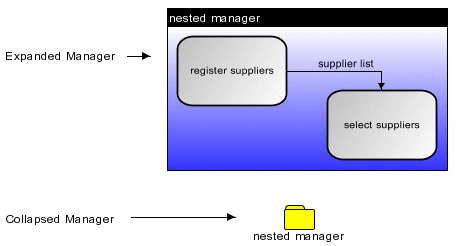Expanding and collapsing
A nested manager can be expanded or collapsed. When collapsed, a nested manager has a different representation, as illustrated in the following figure.
Expanded and collapsed manager
To expand/collapse a manager, the IlvManager class provides the following methods:
When a nested manager is collapsed, the contents of the manager and the frame are no longer drawn. Only the new graphic representation is shown.
Defining the collapsed representation
The graphic representation that defines the collapsed manager is a graphic object, an instance of
IlvGraphic. This allows you to define any kind of collapsed representation for your manager. The default graphic object used to draw a collapsed manager is an instance of the class:
IlvDefaultCollapsedGraphic, which represents a folder above the name of the manager. To change this default representation, you use the following methods of the class
IlvManager:
void setCollapsedGraphic(IlvGraphic graphic)
IlvGraphic getCollapsedGraphic()
Note that the graphic object used for the collapsed representation cannot be shared by several managers.
When the manager is collapsing, the collapsed graphic will be placed at the center of the area of the manager. When the manager is expanding, it will move so that its center will be placed at the center of the collapsed graphic.
Expand/collapse events
When the manager is expanded or collapsed, it fires an event to notify you of this change. The event is defined by the class
ManagerExpansionEvent.
To listen to such events, you must create a listener that implements the
ManagerExpansionListener interface, which defines the two methods:
You will then register your listener using the following method of the IlvManager class:
void addManagerExpansionListener(ManagerExpansionListener listener)
Copyright © 2018, Rogue Wave Software, Inc. All Rights Reserved.