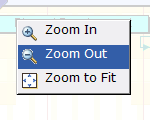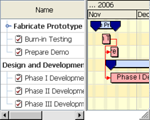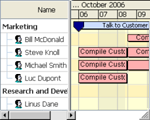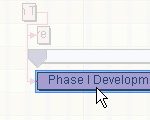| Tag Summary |
| dataSource |  | Since JViews 8.0 this tag is deprecated. The preferred way to access business data is to set the data attribute on the ganttView or scheduleView tags. | |
| ganttContextualMenu | 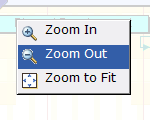 | The contextual menu faces component allows you to create a pop-up menu on a Gantt or schedule view faces component. | |
| ganttView | 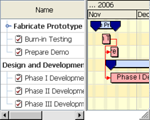 | The Gantt view faces component exposes an IlvGanttChart as a JavaServer Faces component. | |
| nodeSelectInteractor |  | The node selection interactor faces component allows the end user to select a hierarchy node and to trigger a specified server-side action on the selected hierarchy node. | |
| rowExpandCollapseInteractor |  | The row expand collapse interactor faces component allows the end user to expand or collapse rows in a Gantt or schedule view faces component. | |
| resizeActivityInteractor | No Description |
| rowSelectInteractor |  | The row selection interactor faces component allows the end user to select a row on a Gantt or schedule view faces component. | |
| scheduleView | 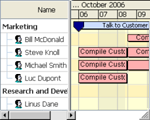 | The schedule view faces component exposes an IlvScheduleChart as a JavaServer Faces component. | |
| sheetScrollInteractor |  | The sheet scroll interactor faces component allows the end user to scroll the sheet view on a Gantt or a schedule view faces component. | |
| tableScrollInteractor |  | The table scroll interactor faces component allows the end user to scroll the table view on a Gantt or a schedule view faces component. | |
| selectInteractor | 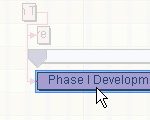 | The selection interactor faces component allows the end user to select and move objects on the Gantt or schedule view faces components. | |
| XMLDataSource |  | Since JViews 8.0 this tag is deprecated. The preferred way to access business data stored in a XML file is to set the data attribute on the ganttView or scheduleView tags. | |
| selectionManager |  | The selection manager faces component allows you to configure the selection on the associated view. | |