- java.lang.Object
-
- ilog.views.IlvGraphic
-
- ilog.views.IlvBidiGraphic
-
- ilog.views.graphic.IlvText
-
- All Implemented Interfaces:
- IlvFontInterface, IlvLabelInterface, IlvTextInterface, IlvPersistentObject, IlvBlinkingObject, IlvBaseTextDirectionInterface, Transferable, Serializable
public class IlvText extends IlvBidiGraphic implements IlvTextInterface, IlvFontInterface
IlvTextrepresents a customizable multiline text label.An
IlvTextinstance supports word wrapping and truncation. You can add a background rectangle with margins around the bounding box of the text label.The default values for an
IlvTextinstance are as follows:- size and position:
IlvPoint(0, 0) - anchor position:
IlvConstants.LEADING - font:
IlvToolkit.defaultFont - font color:
Color.black - fractional metrics enabled:
true - fill enabled:
false - fill paint:
Color.gray - stroke enabled:
false - stroke color:
Color.black - outline mode:
IlvText.OUTLINE_DISABLED - outline color:
Color.black - outline thickness:
0 - antialiasing:
false - strikethrough:
false - underline:
false - paint absolute:
false - keeping aspect ratio:
false - auto wrapping resize mode:
IlvText.NO_AUTO_WRAPPING - wrapping mode:
IlvText.WRAP_NONE - wrapping width:
100 - wrapping height:
100 - Interline spacing:
-1 - alignment:
IlvConstants.LEADING - rotation alignment angle:
0 - rotation alignment threshold angle:
0 - left margin:
0 - right margin:
0 - top margin:
0 - bottom margin:
0
Example
The following code example shows how to use an
IlvTextin a simple Java application:IlvManager manager = new IlvManager(); IlvText myDefaultText = new IlvText(new IlvPoint(10,20), "Default text"); IlvText myCustomText = new IlvText(new IlvPoint(60,60), "My Custom\ntext"); myCustomText.setFillOn(true); IlvRect textShape = myCustomText.boundingBox(); myCustomText.setFillPaint( new GradientPaint( new Point(textShape.xFloor(), textShape.yFloor()), Color.yellow, new Point(textShape.xFloor() + textShape.widthFloor(), textShape.yFloor() + textShape.heightFloor()), Color.red)); myCustomText.setStrokeOn(true); myCustomText.setStrokeColor(Color.blue); myCustomText.setAlignment(IlvConstants.CENTER); myCustomText.setFont(new Font("SansSerif", Font.BOLD, 14)); myCustomText.setForeground(Color.green); myCustomText.setUnderline(true); myCustomText.setInterlineSpacing(4); myCustomText.setLeftMargin(20); myCustomText.setRightMargin(20); myCustomText.setBottomMargin(20); myCustomText.setTopMargin(20); manager.addObject( myDefaultText, true); manager.addObject( myCustomText, true);The following image shows the graphic objects created in the code example:
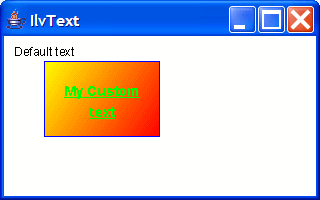
About Graphic Objects
IlvTextis a custom graphic object, that is, a subclass ofIlvGraphic. Graphic objects are controlled using anIlvManagerinstance and displayed using one or moreIlvManagerViewinstances in a Java Swing application. For information about generic features for graphic objects, see IlvGraphic.- Since:
- JViews 6.0
- See Also:
IlvRect,IlvManager,IlvManagerView,IlvConstants,IlvHTMLText, Serialized Form
-
-
Nested Class Summary
Nested Classes Modifier and Type Class and Description static classIlvText.EditorThis is the text editor of IlvText.
-
Field Summary
Fields Modifier and Type Field and Description static intNO_AUTO_WRAPPINGAuto wrapping resize mode.static intOUTLINE_BACKOutline mode that the text draws first its text and then its outline.static intOUTLINE_DISABLEDOutline mode that the text does not draw its outline.static intOUTLINE_FRONTOutline mode that the text draws its outline after drawing its text.static intOUTLINE_ONLYOutline mode that the text draws only its outline.static intSIZE_AUTO_WRAPPINGAuto wrapping resize mode.static shortWRAP_CHARACTERThe text is broken into several lines at line break characters and additional line breaks occur at character boundaries such that the text best fits thegetWrappingWidth()width.static shortWRAP_NONEThe text is fully displayed and the lines are broken only where the text explicitly contains line break characters.static shortWRAP_TRUNCATEThe text is broken into several lines at line break characters and an ellipsis is added to the end of each line such that the text fits thegetWrappingHeight()height andgetWrappingWidth()width.static shortWRAP_WORDThe text is broken into several lines at line break characters and additional line breaks occur at word boundaries such that the text best fits thegetWrappingWidth()width.static intZOOM_AUTO_WRAPPINGAuto wrapping resize mode.
-
Constructor Summary
Constructors Constructor and Description IlvText()Creates a newIlvTextinstance with(0, 0)as anchor point and an empty text.IlvText(IlvInputStream stream)r This build anIlvTextinstance from anIlvInputStream.IlvText(IlvPoint anchor, String text)Creates a newIlvTextinstance with a specified anchor point.IlvText(IlvText source)This build anIlvTextinstance equivalent to thesourceone.
-
Method Summary
All Methods Static Methods Instance Methods Concrete Methods Deprecated Methods Modifier and Type Method and Description protected PaintadaptPaint(Shape shape, Paint paint)Returns a newPaintobject that will fit the shape parameter according to the initial paint parameter.voidaddLabelAttribute(AttributedCharacterIterator.Attribute attribute, Object value)This convenience method allows you to modify a text attribute of the label.voidaddLabelAttribute(AttributedCharacterIterator.Attribute attribute, Object value, int beginIndex, int endIndex)This convenient method allows you to modify a text attribute of the label.voidaddLabelAttributes(Map<? extends AttributedCharacterIterator.Attribute,?> attributes, int beginIndex, int endIndex)This convenient method allows you to modify a text attribute of the label.voidapplyTransform(IlvTransformer t)Applies an additional transformation to the rendering of theIlvText.voidbaseTextDirectionChanged(int oldBaseTextDirection, int newBaseTextDirection)Called when the object is base text direction sensitive and the resolved base text direction has changed.IlvRectboundingBox(IlvTransformer t)Returns the bounding rectangle of theIlvText.voidcomponentOrientationChanged(ComponentOrientation oldOri, ComponentOrientation newOri)Called when the object is component orientation sensitive and the component orientation has changed.booleancontains(IlvPoint p, IlvPoint tp, IlvTransformer t)Tests if a point lies within the outline of the object.IlvGraphiccopy()Returns a copy of theIlvTextinstance.voiddraw(Graphics dst, IlvTransformer t)Draws theIlvTextobject.intgetAlignment()Return the alignment of the multilines text.IlvPointgetAnchorPoint()Returns the anchor point for the text.IlvPoint[]getAnchorPoints(boolean leading, IlvTransformer t)Returns the array of anchor points for all the lines.intgetAnchorPosition()Returns the anchor position for the text.AttributedStringgetAttributedLabel()Returns the attributed text that will be displayed by theIlvText.intgetAutoWrappingResizeMode()Returns the auto resize mode.doublegetBottomMargin()Returns the bottom margin of the box around the text.ShapegetCaretShape(IlvTextSelection.Range range, IlvTransformer t)This method is called to get the shape enveloping the characters specified by theRange.IlvPointgetEffectiveAnchorPoint()Returns the effective anchor point.PaintgetFillPaint()Returns thePaintobject used to fill the background rectangle.FontgetFont()Returns theFontused to draw the text.ColorgetForeground()Returns the foreground color of object, i.e the color used to draw the text itself.doublegetInterlineSpacing()Returns the interline spacing used when the text is displayed as several lines.StringgetLabel()Returns the label that will be displayed by theIlvText.IlvRectgetLabelBBox(IlvTransformer t)Returns the bounding rectangle of the text part of theIlvText.doublegetLeftMargin()Returns the left margin of the box around the text.ColorgetOutlineColor()Returns the outline color of the text.intgetOutlineMode()Returns the outline mode.doublegetOutlineThickness()Returns the outline thickness of the text.doublegetRightMargin()Returns the right margin of the box around the text.doublegetRotationAlignmentAngle()Returns the rotation alignment angle.doublegetRotationAlignmentThresholdAngle()Returns the threshold angle that decides whether a rotated multiline text object is aligned parallel to the rotation alignment axis, or perpendicular to the rotation alignment axis.ColorgetStrokeColor()Returns the stroke color of the object, i.e the color used to draw the stroke around the background rectangle.doublegetTopMargin()Returns the top margin of the box around the text.IlvTransformergetTransformer()Returns the internal transformation used to draw the label in addition to theIlvManagerViewtransformation.doublegetWrappingHeight()Returns the wrapping height of the text.shortgetWrappingMode()Returns the wrapping mode of the text.doublegetWrappingWidth()Returns the wrapping width of the text.booleanisAntialiasing()Returnstrueif the anti-aliasing mode of the text is on.booleanisAutoWrappingSizeMode()Deprecated.Since JViews 8.8, usegetAutoWrappingResizeMode().booleanisBaseTextDirectionSensitive()Returnstruebecause the bounding box of this object depends on its text direction.booleanisFillOn()Returnstrueif the background rectangle of the text is drawn.booleanisFractionalMetrics()Returnstrueif the fractional metrics mode of the text is on.booleanisKeepingAspectRatio()Returnstrueif the text keeps the aspect ratio; otherwise it returnsfalse.booleanisLocaleSensitive()Returnstrueif the bounding box of this object depends on the locale of this object.booleanisPaintAbsolute()Returnsfalseif theTexturePaintorGradientPaintwill be adapted to the bounding rectangle of the object.booleanisStrikethrough()Returnstrueif the entire text has strikethrough attribute.booleanisStrokeOn()Returnstrueif the frame of the background rectangle of the text is drawn.static booleanIsTransformerDependentRendering()Returns whether allIlvTextobjects are rendered with a strategy that requires re-rendering when the transformer changes.booleanisTruncated()Returns whether the label is truncated or fully visible.booleanisUnderline()Returnstrueif the entire text has underline attribute.intlineCount()Returns the line count for a multiline text.intlineOffset(int index)For a multiline label, you need to know the start offset for a specified line.voidlocaleChanged(ULocale oldLocale, ULocale newLocale)Called when the object is locale sensitive and the locale has changed.IlvSelectionmakeSelection()Create anIlvTextSelection.voidmoveResize(IlvRect size)Resizes the object.intpickCharacter(IlvPoint click, IlvTransformer t)This method is called when a user is clicking on the label to hit-test which character is clicked.voidresize(double neww, double newh)Resizes the object.voidrotate(IlvPoint center, double angle)Rotates the object.voidsetAlignment(int alignment)Changes the alignment of the multilines text.voidsetAnchorPoint(IlvPoint anchor)Sets the anchor point for the text.voidsetAnchorPosition(int position)Sets the anchor position for the text.voidsetAntialiasing(boolean set)Changes the anti-aliasing mode of the text.voidsetAttributedLabel(AttributedString label)Sets the attributed text that will be displayed by theIlvText.voidsetAutoWrappingResizeMode(int mode)Sets the auto wrapping resize mode.voidsetAutoWrappingSizeMode(boolean value)Deprecated.Since JViews 8.8, usesetAutoWrappingResizeMode(int).voidsetBackground(Color c)Changes the background color of the object, i.e the color used to fill the background rectangle.voidsetBottomMargin(double margin)Sets the bottom margin of the box around the text.voidsetFillOn(boolean value)Changes the visibility of the background rectangle of the text.voidsetFillPaint(Paint paint)Changes the backgroundPaintof the object, i.e the paint server used to fill the background rectangle.voidsetFont(Font font)Sets theFontused to draw the entireIlvText.voidsetForeground(Color c)Changes the foreground color of the object, i.e the color used to draw the text itself.voidsetFractionalMetrics(boolean set)Changes the fractional metrics mode of the text.voidsetInterlineSpacing(double spacing)Sets the interline spacing used when the text is displayed as several lines.voidsetKeepingAspectRatio(boolean set)Allows or inhibits the ability to have different zoom factors along the x and y axes.voidsetLabel(String label)Sets the label that will be displayed by theIlvText.voidsetLeftMargin(double margin)Sets the left margin of the box around the text.voidsetOutlineColor(Color c)Changes the outline color of the text.voidsetOutlineMode(int mode)Sets the outline mode.voidsetOutlineThickness(double thickness)Changes the outline thickness of the text.voidsetPaintAbsolute(boolean set)When set tofalse, specifies that theTexturePaintorGradientPaintwill be adapted to the bounding rectangle of the object.voidsetRightMargin(double margin)Sets the right margin of the box around the text.voidsetRotationAlignmentAngle(double angle)Sets the rotation alignment angle.voidsetRotationAlignmentThresholdAngle(double angle)Sets the threshold angle that decides whether a rotated multiline text object is aligned parallel to the rotation alignment axis, or perpendicular to the rotation alignment axis.voidsetStrikethrough(boolean set)Changes the strikethrough attribute of the entire text.voidsetStrokeColor(Color c)Changes the stroke color of the object, i.e the color used to draw the stroke around the background rectangle.voidsetStrokeOn(boolean value)Changes the visibility of the stroke of the background rectangle.voidsetTopMargin(double margin)Sets the top margin of the box around the text.static voidSetTransformerDependentRendering(boolean flag)Sets whether allIlvTextobjects are rendered with a strategy that requires re-rendering when the transformer changes.voidsetUnderline(boolean set)Changes the underline attribute of the entire text.voidsetWrappingHeight(double height)Sets the wrapping height of the text.voidsetWrappingMode(short value)Changes the wrapping mode of the text.voidsetWrappingWidth(double width)Sets the wrapping width of the text.booleansupportMultiline()Always returnstrueforIlvText.voidtranslate(double dx, double dy)Translates the object.booleanusesBidiMarkers()Returnstrueif in-place editing implementation uses markers, which should be taken into account in hit-to-point and point-to-hit calculations.voidwrite(IlvOutputStream stream)Writes the contents of theIlvTextto an IVL file.-
Methods inherited from class ilog.views.IlvBidiGraphic
calcResolvedBaseTextDirection, getBaseTextDirection, getComponentOrientation, getResolvedBaseTextDirection, getULocale, invalidateBidiCache, setBaseTextDirection, setBaseTextDirection, setBaseTextDirectionDuringConstruction
-
Methods inherited from class ilog.views.IlvGraphic
addActionListener, addNamedPropertyListener, allViewsRemoved, blinkingStateOn, boundingBox, callDraw, getAndAssociateObjectInteractor, getBlinkingAction, getBlinkingObjectOwner, getBlinkingOffPeriod, getBlinkingOnPeriod, getCenter, getDefaultInteractor, getGraphicBag, GetGraphicObject, getIntersectionWithOutline, getLocale, getName, getNamedProperty, getObjectInteractor, getPopupMenu, getPopupMenu, getPopupMenuName, getProperty, getToolTipBaseTextDirection, getToolTipText, getToolTipText, getTopLevelGraphicBag, getTransferData, getTransferDataFlavors, getZOrderIndex, hasProperty, inside, intersects, invalidateBBoxCache, isComponentOrientationSensitive, isDataFlavorSupported, isEditable, isInApplyToObject, isMovable, isPersistent, isSelectable, isVisible, move, move, needsViewNotification, notifyObjectInteractorToManager, processActionEvent, reDraw, registerBlinkingResource, removeActionListener, removeNamedProperty, removeNamedPropertyListener, removeProperty, replaceProperty, scale, setBlinkingAction, setBlinkingOffPeriod, setBlinkingOnPeriod, setEditable, setGraphicBag, setInApplyToObject, setMovable, setName, setNamedProperty, setNameImpl, setObjectInteractor, setPopupMenu, setPopupMenuName, setProperty, setSelectable, setToolTipBaseTextDirection, setToolTipText, setVisible, setZOrderIndex, toString, updateNeedsViewNotification, viewAddedOrRemoved, zoomable
-
-
-
-
Field Detail
-
OUTLINE_ONLY
public static final int OUTLINE_ONLY
Outline mode that the text draws only its outline.- Since:
- JViews 8.1
- See Also:
setOutlineMode(int),getOutlineMode(), Constant Field Values
-
OUTLINE_FRONT
public static final int OUTLINE_FRONT
Outline mode that the text draws its outline after drawing its text.- Since:
- JViews 8.1
- See Also:
setOutlineMode(int),getOutlineMode(), Constant Field Values
-
OUTLINE_BACK
public static final int OUTLINE_BACK
Outline mode that the text draws first its text and then its outline.- Since:
- JViews 8.1
- See Also:
setOutlineMode(int),getOutlineMode(), Constant Field Values
-
OUTLINE_DISABLED
public static final int OUTLINE_DISABLED
Outline mode that the text does not draw its outline.- Since:
- JViews 8.1
- See Also:
setOutlineMode(int),getOutlineMode(), Constant Field Values
-
WRAP_NONE
public static final short WRAP_NONE
The text is fully displayed and the lines are broken only where the text explicitly contains line break characters.- See Also:
setWrappingMode(short), Constant Field Values
-
WRAP_WORD
public static final short WRAP_WORD
The text is broken into several lines at line break characters and additional line breaks occur at word boundaries such that the text best fits thegetWrappingWidth()width.- See Also:
setWrappingMode(short), Constant Field Values
-
WRAP_CHARACTER
public static final short WRAP_CHARACTER
The text is broken into several lines at line break characters and additional line breaks occur at character boundaries such that the text best fits thegetWrappingWidth()width.- Since:
- JViews 8.8
- See Also:
setWrappingMode(short), Constant Field Values
-
WRAP_TRUNCATE
public static final short WRAP_TRUNCATE
The text is broken into several lines at line break characters and an ellipsis is added to the end of each line such that the text fits thegetWrappingHeight()height andgetWrappingWidth()width.
Note: In this mode, the text can be selected but cannot be edited in place by using the newIlvTextSelectionintroduced since JViews 7.5. However the text can still be edited by theIlvEditLabelInteractor.- See Also:
setWrappingMode(short), Constant Field Values
-
NO_AUTO_WRAPPING
public static final int NO_AUTO_WRAPPING
Auto wrapping resize mode. Subsequent calls tomoveResize(IlvRect)andresize(double, double). do not change the wrapping, but change the internal zoom of theIlvTextto adjust to the new size, by callingapplyTransform(IlvTransformer).- Since:
- JViews 8.8
- See Also:
setAutoWrappingResizeMode(int), Constant Field Values
-
SIZE_AUTO_WRAPPING
public static final int SIZE_AUTO_WRAPPING
Auto wrapping resize mode. Subsequent calls tomoveResize(IlvRect)andresize(double, double). change the wrapping width and height but not the internal zoom of theIlvText. This mode makes only sense when the wrapping mode is notWRAP_NONE. If the wrapping mode isWRAP_NONE, the object cannot be resized.- Since:
- JViews 8.8
- See Also:
setAutoWrappingResizeMode(int), Constant Field Values
-
ZOOM_AUTO_WRAPPING
public static final int ZOOM_AUTO_WRAPPING
Auto wrapping resize mode. Subsequent calls tomoveResize(IlvRect)andresize(double, double). change the wrapping width and height and the internal zoom of theIlvText. The wrapping width and height are changed to match as much as possible the given aspect ratio, then theIlvTextis zoomed while keeping the aspect ratio to match as much as possible the given size. This mode is suitable if you want to display an automatically wrapped label in a given area at maximal possible zoom. This mode is relatively slow and does not support rotated labels. This mode makes only sense when the wrapping mode is notWRAP_NONEand does not include theWRAP_TRUNCATEflag. If the wrapping mode isWRAP_NONE, the object is resized by changing the internal zoom while keeping the aspect ratio.- Since:
- JViews 8.8
- See Also:
setAutoWrappingResizeMode(int), Constant Field Values
-
-
Constructor Detail
-
IlvText
public IlvText()
Creates a newIlvTextinstance with(0, 0)as anchor point and an empty text.- See Also:
IlvText(IlvPoint, String)
-
IlvText
public IlvText(IlvPoint anchor, String text)
Creates a newIlvTextinstance with a specified anchor point.- Parameters:
anchor- the anchor point in manager coordinates.text- the text to be displayed.- See Also:
setAnchorPoint(IlvPoint),setAnchorPosition(int),setLabel(String)
-
IlvText
public IlvText(IlvText source)
This build anIlvTextinstance equivalent to thesourceone.- Parameters:
source- TheIlvTextto be copied.
-
IlvText
public IlvText(IlvInputStream stream) throws IlvReadFileException
r This build anIlvTextinstance from anIlvInputStream.- Parameters:
stream- the input stream- Throws:
IlvReadFileException- if the format is not correct.
-
-
Method Detail
-
copy
public IlvGraphic copy()
Returns a copy of theIlvTextinstance.- Specified by:
copyin classIlvGraphic- Returns:
- A copy of this
IlvGraphicinstance. - See Also:
IlvGraphic
-
draw
public void draw(Graphics dst, IlvTransformer t)
Draws theIlvTextobject.- Specified by:
drawin classIlvGraphic- Parameters:
dst- The destination Graphics.t- The view transformation used to draw the object.- See Also:
IlvGraphic.callDraw(Graphics,IlvTransformer),IlvGraphic.boundingBox(IlvTransformer),IlvGraphic.zoomable(),IlvGraphic
-
getTransformer
public final IlvTransformer getTransformer()
Returns the internal transformation used to draw the label in addition to theIlvManagerViewtransformation. WhenapplyTransform(IlvTransformer)is called its parameter transformer is concatenated to this transformer. The returned value may benullif no transformer has been applied.
-
boundingBox
public IlvRect boundingBox(IlvTransformer t)
Returns the bounding rectangle of theIlvText.- Specified by:
boundingBoxin classIlvGraphic- Parameters:
t- The view transformer used to draw the object.- See Also:
IlvGraphic.draw(java.awt.Graphics, ilog.views.IlvTransformer),IlvGraphic.zoomable(),IlvGraphic
-
applyTransform
public void applyTransform(IlvTransformer t)
Applies an additional transformation to the rendering of theIlvText. This can be used to rotate or scale the text.- Specified by:
applyTransformin classIlvGraphic- Parameters:
t- The transformer to be applied.- See Also:
IlvGraphic
-
moveResize
public void moveResize(IlvRect size)
Resizes the object. The behavior depends on the auto wrapping resize mode. The possibilities ofgetAutoWrappingResizeMode()are:-
NO_AUTO_WRAPPING- This method callsIlvGraphic.moveResize(IlvRect), which in turn callsapplyTransform(IlvTransformer). The wrapping width and height are not changed, but the internal zoom of theIlvTextis changed to adjust to the new size. -
SIZE_AUTO_WRAPPING- This method changes the wrapping width and height to match the given size and then translates the object so that the effective anchor is at the new position. The internal zoom is not changed. -
ZOOM_AUTO_WRAPPING- This method changes the wrapping width and height to match the aspect ratio of the given size, then zooms the object while keeping the aspect ratio to match the given size. This is suitable if you want to display an automatically wrapped label in a given area at maximal possible zoom.
- Overrides:
moveResizein classIlvGraphic- Parameters:
size- The new bounding rectangle of the object.- See Also:
setAutoWrappingResizeMode(int),setWrappingWidth(double),setWrappingHeight(double),getEffectiveAnchorPoint()
-
-
translate
public void translate(double dx, double dy)Translates the object.- Overrides:
translatein classIlvGraphic- Parameters:
dx- The horizontal translation factor.dy- The vertical translation factor.- See Also:
IlvGraphic,IlvGraphic.applyTransform(IlvTransformer)
-
resize
public void resize(double neww, double newh)Resizes the object. The behavior depends on the auto wrapping resize mode. The possibilities ofgetAutoWrappingResizeMode()are:-
NO_AUTO_WRAPPING- This method callsIlvGraphic.resize(double, double), which in turn callsapplyTransform(IlvTransformer). The wrapping width and height are not changed, but the internal zoom of theIlvTextis changed to adjust to the new size. -
SIZE_AUTO_WRAPPING- This method changes the wrapping width and height to match the given size. The internal zoom is not changed. -
ZOOM_AUTO_WRAPPING- This method changes the wrapping width and height to match the aspect ratio of the given size, then zooms the object while keeping the aspect ratio to match the given size. This is suitable if you want to display an automatically wrapped label in a given area at maximal possible zoom.
- Overrides:
resizein classIlvGraphic- Parameters:
neww- The new widthnewh- The new height- See Also:
setAutoWrappingResizeMode(int),setWrappingWidth(double),setWrappingHeight(double),getEffectiveAnchorPoint()
-
-
rotate
public void rotate(IlvPoint center, double angle)
Rotates the object. Rotates this object byangledegrees around the pointcenter. The center must be given in untransformed coordinates. The default implementation callsapplyTransform(ilog.views.IlvTransformer)to rotate the graphic object.- Overrides:
rotatein classIlvGraphic- Parameters:
center- The center of the rotation.angle- The rotation angle in degrees.- See Also:
IlvGraphic,applyTransform(IlvTransformer)
-
setAnchorPoint
public final void setAnchorPoint(IlvPoint anchor)
Sets the anchor point for the text. This specifies to which point in manager coordinate (before applyinggetTransformer()) the text will be attached to.- Parameters:
anchor- the anchor point.- See Also:
setAnchorPosition(int)
-
getAnchorPoint
public final IlvPoint getAnchorPoint()
Returns the anchor point for the text. This is the point in manager coordinate (before applyinggetTransformer()) the text is attached to.- See Also:
getAnchorPosition()
-
getEffectiveAnchorPoint
public final IlvPoint getEffectiveAnchorPoint()
Returns the effective anchor point. The anchor point obtained withgetAnchorPoint()is the anchor of the untransformed text object. However as soon as the text object is moved or reshaped, the text object is transformed. This method returns the anchor point while respecting this transformation. The meaning of the anchor point depends on the font and on the string displayed in the text. For instance for Latin based fonts with western European text (English, French, German etc., i.e. text with left-to-right orientation), the effective anchor point specifies:- The left corner of the base line of the first lines of text, if
the anchor position is
IlvConstants.LEFTorIlvConstants.LEADING. If the text is multiline text and the lines have different widths, the maximum width of all lines defines the corners of each line. - The right corner of the base line of the first lines of text, if
the anchor position is
IlvConstants.RIGHTorIlvConstants.TRAILING. If the text is multiline text and the lines have different widths, the maximum width of all lines defines the corners of each line. - The center of the text (independent from the base lines),
if the anchor position is
IlvConstants.CENTER.
- Since:
- JViews 8.1
- The left corner of the base line of the first lines of text, if
the anchor position is
-
setAnchorPosition
public final void setAnchorPosition(int position)
Sets the anchor position for the text. This specifies which side of the text is used to attach it to the anchor point.- Parameters:
position- the anchor position. One of the following values:-
IlvConstants.LEFT: the anchor point is at the left side of the first line of the text. -
IlvConstants.RIGHT: the anchor point is at the right side of the first line of the text. -
IlvConstants.CENTER: the anchor point is at the center of the text. -
IlvConstants.LEADING: the anchor point is at the leading edge of the first line of the text (the default). -
IlvConstants.TRAILING: the anchor points is at the trailing edge of the first line of the text.
-
- See Also:
setAnchorPoint(IlvPoint)
-
getAnchorPosition
public final int getAnchorPosition()
Returns the anchor position for the text. This specifies which side of the text is used to attach it to the anchor point.- Returns:
- One of the following values:
-
IlvConstants.LEFT: the anchor point is at the left side of the first line of the text. -
IlvConstants.RIGHT: the anchor point is at the right side of the first line of the text. -
IlvConstants.CENTER: the anchor point is at the center of the text. -
IlvConstants.LEADING: the anchor point is at the leading edge of the first line of the text (the default). -
IlvConstants.TRAILING: the anchor points is at the trailing edge of the first line of the text.
-
- See Also:
setAnchorPoint(IlvPoint)
-
getAnchorPoints
public IlvPoint[] getAnchorPoints(boolean leading, IlvTransformer t)
Returns the array of anchor points for all the lines. This is useful when calculating a position of rotated aligned multiline text relative to other objects. If this text has no lines, it returns only one point, the anchor point. If this text has 1 line, it returns 3 points: the by the ascent of the line shifted anchor point, the real anchor point, and the by the descent of the line shifted anchor point. If we have n lines, it returns n+2 points, starting with the by the ascent of the first line shifted anchor point, then the real anchor points of each line in the middle, and ending with the by the descent of the last line shifted anchor point.
Depending on the text alignment, either the leading or the trailing anchor points make more sense. For instance in left-to-right orientation, the leading anchor points are aligned if the text alignment isIlvConstants.LEADINGorIlvConstants.LEFT, while the trailing anchor points are not aligned; and it is just the opposite when the text alignment isIlvConstants.TRAILINGorIlvConstants.RIGHT.
One application is for instance to place the middle of the aligned side at a given position: Calculate the middle of the anchor points (this can, according to your taste, either be the middle of the first and last returned point, or the anchor point at the middle position of the returned array). The difference between the calculated middle point and the desired position gives the amount to shift the text.- Parameters:
leading- Whether to calculate the leading or trailing anchors.t- The transformer to draw this text in the view.- Returns:
- The anchor points in view coordinates.
- Since:
- JViews 8.6
- See Also:
setAlignment(int)
-
setLabel
public void setLabel(String label)
Sets the label that will be displayed by theIlvText. If the label contains line breaking characters ('\n') it will be displayed on several lines. Depending on the value ofgetWrappingMode()the text will be drawn differently.
Note that this may change its bounding rectangle. For this reason, if the object is contained inside a manager, you should modify this flag using theapplyToObjectmethod of the manager.- Specified by:
setLabelin interfaceIlvLabelInterface- Parameters:
label- the new label.
-
getLabel
public String getLabel()
Returns the label that will be displayed by theIlvText. This method returns the label even if it was set viasetAttributedLabel(java.text.AttributedString).- Specified by:
getLabelin interfaceIlvLabelInterface- See Also:
setLabel(String)
-
setAttributedLabel
public void setAttributedLabel(AttributedString label)
Sets the attributed text that will be displayed by theIlvText. If the text contains line breaking characters ('\n') it will be displayed on several lines. Depending on the value ofgetWrappingMode()the text will be drawn differently.
All text attributes can be used. However, the label is assumed to be unidirectional, that is, bidi changes (for example, mixing LTR orientation with RTL orientation) inside the same label are not supported. Partial font attributes (such asTextAttribute.WEIGHT) cannot be specified individually, since the font specification overrides them, but it is possible to specify the fullTextAttribute.FONTattribute for selected parts of the string.
Note that this may change its bounding rectangle. For this reason, if the object is contained inside a manager, you should modify this flag using theapplyToObjectmethod of the manager.- Parameters:
label- the new label.- Since:
- JViews 8.0
- See Also:
TextAttribute
-
getAttributedLabel
public AttributedString getAttributedLabel()
Returns the attributed text that will be displayed by theIlvText. If you modify the attributes of the returned attributed text, you need to callsetAttributedLabel(java.text.AttributedString)again so that the new attributes become valid. A more comfortable way is to modify the text attributes viaaddLabelAttribute(java.text.AttributedCharacterIterator.Attribute, Object, int, int).
-
addLabelAttribute
public void addLabelAttribute(AttributedCharacterIterator.Attribute attribute, Object value)
This convenience method allows you to modify a text attribute of the label. It adds a text attribute to the entire string, likeAttributedString.addAttribute(java.text.AttributedCharacterIterator.Attribute, Object).
Note that this may change its bounding rectangle. For this reason, if the object is contained inside a manager, you should modify this flag using theapplyToObjectmethod of the manager.- Parameters:
attribute- The attribute key.value- The value of the attribute; may be null.- Throws:
IllegalArgumentException- if the AttributedString has length 0. (attributes cannot be applied to a 0-length range).- Since:
- JViews 8.0
- See Also:
addLabelAttribute(java.text.AttributedCharacterIterator.Attribute, Object, int, int),TextAttribute
-
addLabelAttribute
public void addLabelAttribute(AttributedCharacterIterator.Attribute attribute, Object value, int beginIndex, int endIndex)
This convenient method allows you to modify a text attribute of the label. It adds a text attribute to a subrange of the string, likeAttributedString.addAttribute(java.text.AttributedCharacterIterator.Attribute, Object, int, int).
For instance, in order to create a text label and underline the 3th and 4th character of the label, callIlvText text = new IlvText(new IlvPoint(0,0), "ABCDEFG"); text.addLabelAttribute(TextAttribute.UNDERLINE, TextAttribute.UNDERLINE_ON, 3, 5);All text attributes can be used. However, the label is assumed to be unidirectional, that is, bidi changes (for example, mixing LTR orientation with RTL orientation) inside the same label are not supported. Partial font attributes (such asTextAttribute.WEIGHT) cannot be specified individually, since the font specification overrides them, but it is possible to specify the fullTextAttribute.FONTattribute for selected parts of the string.
Note that this may change its bounding rectangle. For this reason, if the object is contained inside a manager, you should modify this flag using theapplyToObjectmethod of the manager.- Parameters:
attribute- The attribute key.value- The value of the attribute; may be null.beginIndex- Index of the first character of the range.endIndex- Index of the character following the last character of the range.- Throws:
IllegalArgumentException- if beginIndex is less then 0, endIndex is greater than the length of the string, or beginIndex and endIndex together don't define a non-empty subrange of the string.- Since:
- JViews 8.0
- See Also:
TextAttribute
-
addLabelAttributes
public void addLabelAttributes(Map<? extends AttributedCharacterIterator.Attribute,?> attributes, int beginIndex, int endIndex)
This convenient method allows you to modify a text attribute of the label. It adds a set of attributes to a subrange of the string, likeAttributedString.addAttributes(Map, int, int).
All text attributes can be used. However, the label is assumed to be unidirectional, that is bidi changes (for example, mixing LTR orientation with RTL orientation) inside the same label are not supported. Partial font attributes (such asTextAttribute.WEIGHT) cannot be specified individually, since the font specification overrides them, but it is possible to specify the fullTextAttribute.FONTattribute for selected parts of the string.
Note that this may change its bounding rectangle. For this reason, if the object is contained inside a manager, you should modify this flag using theapplyToObjectmethod of the manager.- Parameters:
attributes- The attributes to be added to the string.beginIndex- Index of the first character of the range.endIndex- Index of the character following the last character of the range.- Throws:
IllegalArgumentException- if beginIndex is less then 0, endIndex is greater than the length of the string, or beginIndex and endIndex together don't define a non-empty subrange of the string and the attributes parameter is not an empty Map.- Since:
- JViews 8.0
- See Also:
addLabelAttribute(java.text.AttributedCharacterIterator.Attribute, Object, int, int),TextAttribute
-
supportMultiline
public boolean supportMultiline()
Always returnstrueforIlvText.- Specified by:
supportMultilinein interfaceIlvLabelInterface
-
isTruncated
public final boolean isTruncated()
Returns whether the label is truncated or fully visible. If the wrapping mode contains theIlvText.WRAP_TRUNCATEbit, the label might not be fully visible, as it can get truncated and an ellipsis (...) is displayed instead of the remaining parts of the label. This method returnstrueif the label is truncated, andfalseif the label is fully visible.- Since:
- JViews 8.8
- See Also:
setWrappingMode(short)
-
getLabelBBox
public IlvRect getLabelBBox(IlvTransformer t)
Returns the bounding rectangle of the text part of theIlvText. It is equivalent toboundingBox(IlvTransformer)without the margins.- Specified by:
getLabelBBoxin interfaceIlvLabelInterface- Parameters:
t- the transformer used to draw the graphic object.
-
setFont
public void setFont(Font font)
Sets theFontused to draw the entireIlvText.
If an attributed string label is used, the local attributes on the attributed string dominate, i.e. set font is only set to those characters of the attributed string that don't have any local font attribute.- Specified by:
setFontin interfaceIlvFontInterface- Parameters:
font- The new font.- See Also:
setAttributedLabel(java.text.AttributedString)
-
getFont
public Font getFont()
Returns theFontused to draw the text.- Specified by:
getFontin interfaceIlvFontInterface
-
isAntialiasing
public final boolean isAntialiasing()
Returnstrueif the anti-aliasing mode of the text is on. The default value isfalse.
-
setAntialiasing
public final void setAntialiasing(boolean set)
Changes the anti-aliasing mode of the text. The default value isfalse. Note that this may change its bounding rectangle. For this reason, if the object is contained inside a manager, you should modify this flag using theapplyToObjectmethod of the manager.
-
isStrikethrough
public final boolean isStrikethrough()
Returnstrueif the entire text has strikethrough attribute. The default value isfalse.- Since:
- JViews 7.5
-
setStrikethrough
public final void setStrikethrough(boolean set)
Changes the strikethrough attribute of the entire text. The default value isfalse. Note that this may change its bounding rectangle. For this reason, if the object is contained inside a manager, you should modify this flag using theapplyToObjectmethod of the manager.
If an attributed string label is used, the local attributes on the attributed string dominate, that is strikethrough is only performed on those characters of the attributed string that don't have any strikethrough attribute.- Since:
- JViews 7.5
- See Also:
setAttributedLabel(java.text.AttributedString)
-
isUnderline
public final boolean isUnderline()
Returnstrueif the entire text has underline attribute. The default value isfalse.- Since:
- JViews 7.5
-
setUnderline
public final void setUnderline(boolean set)
Changes the underline attribute of the entire text. The default value isfalse. Note that this may change its bounding rectangle. For this reason, if the object is contained inside a manager, you should modify this flag using theapplyToObjectmethod of the manager.
If an attributed string label is used, the local attributes on the attributed string dominate, that is underlining is only performed on those characters of the attributed string that don't have any underline attribute.- Since:
- JViews 7.5
- See Also:
setAttributedLabel(java.text.AttributedString)
-
getOutlineMode
public int getOutlineMode()
Returns the outline mode.- Returns:
- One of the following values:
OUTLINE_DISABLED,OUTLINE_ONLY,OUTLINE_FRONT, andOUTLINE_BACK. - Since:
- JViews 8.1
- See Also:
setOutlineMode(int)
-
setOutlineMode
public void setOutlineMode(int mode)
Sets the outline mode.- Parameters:
mode- Must be one of the following values:OUTLINE_DISABLED,OUTLINE_ONLY,OUTLINE_FRONT, andOUTLINE_BACK.- Since:
- JViews 8.1
- See Also:
getOutlineMode()
-
isFractionalMetrics
public final boolean isFractionalMetrics()
Returnstrueif the fractional metrics mode of the text is on. The default value istrue, setting it tofalsewill speed up theIlvTextbut may lead to less precise text positioning.
-
setFractionalMetrics
public final void setFractionalMetrics(boolean set)
Changes the fractional metrics mode of the text. The default value istrue, setting it tofalsewill speed up theIlvTextbut may lead to less precise text positioning. Note that this may change its bounding rectangle. For this reason, if the object is contained inside a manager, you should modify this flag using theapplyToObjectmethod of the manager.
-
setForeground
public void setForeground(Color c)
Changes the foreground color of the object, i.e the color used to draw the text itself. This property supportsIlvBlinkingColor.- Overrides:
setForegroundin classIlvGraphic- Parameters:
c- The new color.- See Also:
IlvGraphic.draw(Graphics, IlvTransformer),IlvGraphic.setBackground(Color),IlvGraphic.setFillOn(boolean),IlvGraphic.setStrokeOn(boolean),IlvGraphic
-
getForeground
public Color getForeground()
Returns the foreground color of object, i.e the color used to draw the text itself. The default value isColor.BLACK.
-
setOutlineColor
public void setOutlineColor(Color c)
Changes the outline color of the text. This property supportsIlvBlinkingColor.- Parameters:
c- The new outline color.- Since:
- JViews 8.1
-
getOutlineColor
public Color getOutlineColor()
Returns the outline color of the text. The default value isColor.BLACK.- Since:
- JViews 8.1
-
setBackground
public void setBackground(Color c)
Changes the background color of the object, i.e the color used to fill the background rectangle. It callssetFillPaint(java.awt.Paint).- Overrides:
setBackgroundin classIlvGraphic- Parameters:
c- The new color.- See Also:
IlvGraphic.draw(Graphics, IlvTransformer),IlvGraphic.setForeground(Color),IlvGraphic.setFillOn(boolean),IlvGraphic.setStrokeOn(boolean),IlvGraphic
-
setFillPaint
public void setFillPaint(Paint paint)
Changes the backgroundPaintof the object, i.e the paint server used to fill the background rectangle. This property supportsIlvBlinkingPaint.- Parameters:
paint- the newPaintobject.
-
getFillPaint
public Paint getFillPaint()
Returns thePaintobject used to fill the background rectangle. The default value isColor.GRAY.- See Also:
setFillPaint(java.awt.Paint)
-
adaptPaint
protected Paint adaptPaint(Shape shape, Paint paint)
Returns a newPaintobject that will fit the shape parameter according to the initial paint parameter. This method is called only ifisPaintAbsolute()returnsfalse. By default, it deals withGradientPaintandTexturePaintinstances to adapt them correctly because they do not automatically fit the shape of the object on which they are drawn. You can override this method to manage your ownPaintsubclasses if they do not take the shape of the object into account. You will generally call the superclass method forGradientPaintandTexturePaintinstances. OtherPaintobjects deriving fromIlvMultipleGradientPaintautomatically take into account the shape of the object if theirIlvMultipleGradientPaint.isAdapting()method returnstrueand thus are not modified by this method.- Parameters:
shape- The shape parameter that the returnedPaintshould fit.paint- The initialPaintobject.- See Also:
isPaintAbsolute()
-
isPaintAbsolute
public final boolean isPaintAbsolute()
Returnsfalseif theTexturePaintorGradientPaintwill be adapted to the bounding rectangle of the object. The default value isfalse. This value does not affect automatically adjustedPaintsuch asilog.views.util.java2d.IlvLinearGradientPaint.
-
setPaintAbsolute
public final void setPaintAbsolute(boolean set)
When set tofalse, specifies that theTexturePaintorGradientPaintwill be adapted to the bounding rectangle of the object. The default value isfalse. This value does not affect automatically adjustedPaintsuch asilog.views.util.java2d.IlvLinearGradientPaint.
-
setFillOn
public final void setFillOn(boolean value)
Changes the visibility of the background rectangle of the text.- Overrides:
setFillOnin classIlvGraphic- Parameters:
value-trueif fill is on.- See Also:
IlvGraphic.draw(Graphics, IlvTransformer),IlvGraphic.setBackground(Color),IlvGraphic.setForeground(Color),IlvGraphic.setStrokeOn(boolean),IlvGraphic
-
isFillOn
public final boolean isFillOn()
Returnstrueif the background rectangle of the text is drawn.- See Also:
setFillPaint(java.awt.Paint),setFillOn(boolean)
-
setStrokeOn
public final void setStrokeOn(boolean value)
Changes the visibility of the stroke of the background rectangle.- Overrides:
setStrokeOnin classIlvGraphic- Parameters:
value-trueif stroke is on.- See Also:
IlvGraphic.draw(Graphics, IlvTransformer),IlvGraphic.setBackground(Color),IlvGraphic.setForeground(Color),IlvGraphic.setFillOn(boolean),IlvGraphic
-
isStrokeOn
public final boolean isStrokeOn()
Returnstrueif the frame of the background rectangle of the text is drawn.- See Also:
setStrokeColor(Color),setStrokeOn(boolean)
-
setStrokeColor
public final void setStrokeColor(Color c)
Changes the stroke color of the object, i.e the color used to draw the stroke around the background rectangle. This property supportsIlvBlinkingColor.- Parameters:
c- The new color.- See Also:
getStrokeColor()
-
getStrokeColor
public final Color getStrokeColor()
Returns the stroke color of the object, i.e the color used to draw the stroke around the background rectangle. The default value is the color returned bygetForeground().
-
isKeepingAspectRatio
public final boolean isKeepingAspectRatio()
Returnstrueif the text keeps the aspect ratio; otherwise it returnsfalse. When resizing the text while the auto wrapping mode is off, the text changes the zoom level according to the desired size. This can cause different zoom levels along the x and y axes. This causes a distorted label. When KeepingAspectRatio istrue, the text will verify each modification of its internal transformer so that the zoom factor remains the same along the x axis and the y axis. The default value isfalse.- Since:
- JViews 8.8
- See Also:
setKeepingAspectRatio(boolean),setAutoWrappingResizeMode(int)
-
setKeepingAspectRatio
public final void setKeepingAspectRatio(boolean set)
Allows or inhibits the ability to have different zoom factors along the x and y axes. When resizing the text while the auto wrapping mode is off, the text changes the zoom level according to the desired size. This can cause different zoom levels along the x and y axes. This causes a distorted label. When KeepingAspectRatio istrue, the text will verify each modification of its internal transformer so that the zoom factor remains the same along the x axis and the y axis. The default value isfalse.- Since:
- JViews 8.8
- See Also:
isKeepingAspectRatio(),setAutoWrappingResizeMode(int)
-
setAutoWrappingSizeMode
@Deprecated public final void setAutoWrappingSizeMode(boolean value)
Deprecated. Since JViews 8.8, usesetAutoWrappingResizeMode(int).Sets the auto wrapping size mode. The default value isfalse.- Parameters:
value-trueif the auto wrapping size mode is needed.- See Also:
getWrappingWidth(),getWrappingHeight(),getAnchorPoint()
-
isAutoWrappingSizeMode
@Deprecated public final boolean isAutoWrappingSizeMode()
Deprecated. Since JViews 8.8, usegetAutoWrappingResizeMode().Returns the auto resize mode. The default value isfalse.
-
setAutoWrappingResizeMode
public final void setAutoWrappingResizeMode(int mode)
Sets the auto wrapping resize mode. This defines the behavior on subsequent calls tomoveResize(IlvRect)andresize(double, double). The options are:-
NO_AUTO_WRAPPING- The wrapping is not changed, but the internal zoom of theIlvTextis changed to adjust to the new size, by callingapplyTransform(IlvTransformer). This is the default value. -
SIZE_AUTO_WRAPPING- The wrapping width and height are changed to match as much as possible the given size. In that case the resulting size of theIlvTextmay not exactly be the given size if the text doesn't require that much size to be displayed or margins require more room. The internal zoom is not changed.
This mode makes only sense when the wrapping mode is notWRAP_NONE. If the wrapping mode isWRAP_NONE, the object cannot be resized. -
ZOOM_AUTO_WRAPPING- The wrapping width and height are changed to match as much as possible the given aspect ratio, then theIlvTextis zoomed while keeping the aspect ratio to match as much as possible the given size. This mode is suitable if you want to display an automatically wrapped label in a given area at maximal possible zoom. This mode is relatively slow and does not support rotated labels. The resulting size of theIlvTextmay not exactly be the given size if the text doesn't require that much size to be displayed or margins require more room.
This mode makes only sense when the wrapping mode is notWRAP_NONEand does not include theWRAP_TRUNCATEflag. If the wrapping mode isWRAP_NONE, the object is resized by changing the internal zoom while keeping the aspect ratio.
- Parameters:
mode- The auto wrapping resize mode- Since:
- JViews 8.8
- See Also:
getAutoWrappingResizeMode(),getWrappingMode(),getWrappingWidth(),getWrappingHeight()
-
-
getAutoWrappingResizeMode
public final int getAutoWrappingResizeMode()
Returns the auto resize mode. The default value isNO_AUTO_WRAPPING.- Since:
- JViews 8.8
- See Also:
setAutoWrappingResizeMode(int)
-
setWrappingMode
public final void setWrappingMode(short value)
Changes the wrapping mode of the text. The default value isIlvText.WRAP_NONE.- Parameters:
value- One of the following values or a combination:-
IlvText.WRAP_NONE: the text is displayed as-is. -
IlvText.WRAP_WORD: the text is automatically broken into lines using a line instancejava.text.BreakIteratorwhich will break the text where appropriate to best fit thegetWrappingWidth()width. For example, in Latin languages this will break the text at white spaces. To prevent the text from being broken at a particular white space you should use the Unicode non-breaking white space (' '). -
IlvText.WRAP_CHARACTER: the text is automatically broken into characters using a character instancejava.text.BreakIteratorwhich will break the text where appropriate to best fit thegetWrappingWidth()width. It will break the text at character boundaries. -
IlvText.WRAP_TRUNCATE: the text is automatically truncated such that it fits thegetWrappingHeight()height and thegetWrappingWidth()width. An ellipsis is added at the end of the truncated line.
-
-
getWrappingMode
public final short getWrappingMode()
Returns the wrapping mode of the text. The default value isIlvText.WRAP_NONE.- See Also:
setWrappingMode(short)
-
setWrappingWidth
public final void setWrappingWidth(double width)
Sets the wrapping width of the text. This value is used whengetWrappingMode()is set toWRAP_WORD,WRAP_CHARACTER,WRAP_TRUNCATEor a combination of the these. The default value is100. The value must be positive.- Parameters:
width- the new wrapping width
-
getWrappingWidth
public final double getWrappingWidth()
Returns the wrapping width of the text. This value is used whengetWrappingMode()is set toWRAP_WORD,WRAP_CHARACTER,WRAP_TRUNCATEor a combination of the these. The default value is100.
-
setWrappingHeight
public final void setWrappingHeight(double height)
Sets the wrapping height of the text. This value is used whengetWrappingMode()is set toWRAP_WORD,WRAP_CHARACTER,WRAP_TRUNCATEor a combination of the these. The default value is100. The value must be positive.- Parameters:
height- the new wrapping height
-
getWrappingHeight
public final double getWrappingHeight()
Returns the wrapping height of the text. This value is used whengetWrappingMode()is set toWRAP_WORD,WRAP_CHARACTER,WRAP_TRUNCATEor a combination of the these. The default value is100.
-
setOutlineThickness
public void setOutlineThickness(double thickness)
Changes the outline thickness of the text. The default value is0.- Parameters:
thickness- The new outline thickness.- Since:
- JViews 8.1
-
getOutlineThickness
public double getOutlineThickness()
Returns the outline thickness of the text. The default value is0.- Since:
- JViews 8.1
-
setLeftMargin
public final void setLeftMargin(double margin)
Sets the left margin of the box around the text. Note that this may change its bounding rectangle. For this reason, if the object is contained inside a manager you should modify the parameter using theapplyToObjectmethod of the manager. The default value is0.
-
getLeftMargin
public final double getLeftMargin()
Returns the left margin of the box around the text. The default value is0.- See Also:
setLeftMargin(double)
-
setRightMargin
public final void setRightMargin(double margin)
Sets the right margin of the box around the text. Note that this may change its bounding rectangle. For this reason, if the object is contained inside a manager you should modify the parameter using theapplyToObjectmethod of the manager. The default value is0.
-
getRightMargin
public final double getRightMargin()
Returns the right margin of the box around the text. The default value is0.- See Also:
setRightMargin(double)
-
setTopMargin
public final void setTopMargin(double margin)
Sets the top margin of the box around the text. Note that this may change its bounding rectangle. For this reason, if the object is contained inside a manager you should modify the parameter using theapplyToObjectmethod of the manager. The default value is0.
-
getTopMargin
public final double getTopMargin()
Returns the top margin of the box around the text. The default value is0.- See Also:
setTopMargin(double)
-
setBottomMargin
public final void setBottomMargin(double margin)
Sets the bottom margin of the box around the text. Note that this may change its bounding rectangle. For this reason, if the object is contained inside a manager you should modify the parameter using theapplyToObjectmethod of the manager. The default value is0.
-
getBottomMargin
public final double getBottomMargin()
Returns the bottom margin of the box around the text. The default value is0.- See Also:
setTopMargin(double)
-
setAlignment
public final void setAlignment(int alignment)
Changes the alignment of the multilines text.- Parameters:
alignment- One of the following values:-
IlvConstants.LEFT: left aligned text -
IlvConstants.RIGHT: right aligned text. -
IlvConstants.CENTER: centered text. -
IlvConstants.LEADING: leading edge aligned text (the default). -
IlvConstants.TRAILING: trailing edge aligned text.
-
-
getAlignment
public final int getAlignment()
Return the alignment of the multilines text.- Returns:
- One of the following values:
-
IlvConstants.LEFT: left aligned text -
IlvConstants.RIGHT: right aligned text. -
IlvConstants.CENTER: centered text. -
IlvConstants.LEADING: leading edge aligned text (the default). -
IlvConstants.TRAILING: trailing edge aligned text.
-
-
setRotationAlignmentThresholdAngle
public void setRotationAlignmentThresholdAngle(double angle)
Sets the threshold angle that decides whether a rotated multiline text object is aligned parallel to the rotation alignment axis, or perpendicular to the rotation alignment axis. If the text object contains only a single line text, or if the text object is not rotated relative the rotation alignment axis, the threshold angle has no effect. Valid values are 0 (inclusive) to 90 degree (exclusive). If the threshold angle is set to 0, the rotation alignment axes are ignored and the multiline label is aligned canonically.
An example explains the effect:
Assume the rotation alignment angle is 0. An unrotated text object is by default aligned to the y axis. If the text object is rotated by 45 degree, its alignment axis is by default also rotated, that is, it is aligned to the axis obtained by rotating the y axis also by 45 degree. This is the canonical alignment. By setting the rotation alignment threshold to 40 degree, the text object is now aligned to the (unrotated) x axis (because 40 < 45). By setting the rotation alignment threshold to 50 degree, the text object is now aligned to the (unrotated) y axis (because 50 > 45).
Now set the rotation alignment angle to 45. A text object that is rotated by 45 degree is now drawn exactly as in the canonical alignment, because it appears unrotated relatively to the rotation axes. However, an unrotated text object appears now rotated by 45 degree relative to the rotation axes. Hence it is now aligned to the x axis rotated by 45 degree if the threshold is larger than 45 degree, and to the y axis rotated by 45 degree if the threshold is smaller than 45 degree.- Since:
- JViews 8.1
- See Also:
setRotationAlignmentAngle(double),getRotationAlignmentThresholdAngle()
-
getRotationAlignmentThresholdAngle
public final double getRotationAlignmentThresholdAngle()
Returns the threshold angle that decides whether a rotated multiline text object is aligned parallel to the rotation alignment axis, or perpendicular to the rotation alignment axis. The angle is measured in degree (range 0 - 90).- Since:
- JViews 8.1
- See Also:
setRotationAlignmentThresholdAngle(double)
-
setRotationAlignmentAngle
public void setRotationAlignmentAngle(double angle)
Sets the rotation alignment angle. It defines how the alignment option affects rotated multiline text. Basically, the rotation alignment angle specifies two axes, one parallel to this angle, and one perpendicular (orthogonal) to the angle. A multiline text object can be aligned to these axes. The rotation alignment threshold angle (seesetRotationAlignmentThresholdAngle(double)) specified whether and which of both axes is used to align the multiple lines of text. Valid values are 0 (inclusive) to 180 degree (exclusive). If the rotation alignment threshold angle is 0, or if the text object contains only a single line text, or if the text object is not rotated relative to the rotation alignment axis, the rotation alignment angle has no effect.- Since:
- JViews 8.1
- See Also:
setRotationAlignmentThresholdAngle(double),getRotationAlignmentAngle()
-
getRotationAlignmentAngle
public final double getRotationAlignmentAngle()
Returns the rotation alignment angle. It defines how the alignment option affects rotated multiline text. The angle is measured in degree (range 0 - 360).- Since:
- JViews 8.1
- See Also:
setRotationAlignmentAngle(double)
-
setInterlineSpacing
public final void setInterlineSpacing(double spacing)
Sets the interline spacing used when the text is displayed as several lines. The default and recommended value is-1which means that theIlvTextwill let each line decide (IlvTextLayout.getLeading) what is the best interline spacing. It means you should use this method only if you want to override that behavior.- Parameters:
spacing- the new interline spacing or-1for default behavior.
-
getInterlineSpacing
public final double getInterlineSpacing()
Returns the interline spacing used when the text is displayed as several lines. By default the value is-1which means that theIlvTextwill let each line decide (IlvTextLayout.getLeading) what is the best interline spacing.- See Also:
setInterlineSpacing(double)
-
contains
public boolean contains(IlvPoint p, IlvPoint tp, IlvTransformer t)
Tests if a point lies within the outline of the object.- Overrides:
containsin classIlvGraphic- Parameters:
p- The point to be tested.tp- The pointptransformed by the transformert.t- The transformation used to draw the object.- Returns:
trueif the point lies inside this graphic object.- See Also:
IlvGraphic
-
getCaretShape
public Shape getCaretShape(IlvTextSelection.Range range, IlvTransformer t)
This method is called to get the shape enveloping the characters specified by theRange. The returned shape is used to draw the background of the selected characters. Therefore, users can see which characters are selected.
In case the range is collapsed, this method will return a shape used to render the insertion caret.- Specified by:
getCaretShapein interfaceIlvTextInterface- Parameters:
range- The range indicates the selected characters.t- The transformer used while drawing the graphic object being edited.- Returns:
- The shape used to highlight the selected characters.
- Since:
- JViews 7.5
-
pickCharacter
public int pickCharacter(IlvPoint click, IlvTransformer t)
This method is called when a user is clicking on the label to hit-test which character is clicked.- Specified by:
pickCharacterin interfaceIlvTextInterface- Parameters:
click- The position where the mouse is clicked, already transformed by the specifiedIlvTransformer.t- The transformer used while drawing the label.- Returns:
- The index of the character on which the mouse is clicked. Returns -1, if there is no character there.
- Since:
- JViews 7.5
-
lineCount
public int lineCount()
Returns the line count for a multiline text.- Specified by:
lineCountin interfaceIlvTextInterface- Returns:
- The line count for multi-line text. For a single line
text, the value
1is returned. - Since:
- JViews 7.5
- See Also:
lineOffset(int)
-
lineOffset
public int lineOffset(int index)
For a multiline label, you need to know the start offset for a specified line. This method helps to determine the line number for a given character. You need this method when you do navigation in the label with arrow keys. It tells you when you need to jump to the previous or next line.
Single line label just returns 0.- Specified by:
lineOffsetin interfaceIlvTextInterface- Parameters:
index- Specifies the line. The first line has index 0.- Returns:
- The offset in that label. Returns 0 for single line label. Returns -1 if the specified index is out of range.
- Since:
- JViews 7.5
- See Also:
lineCount()
-
makeSelection
public IlvSelection makeSelection()
Create anIlvTextSelection.- Overrides:
makeSelectionin classIlvGraphic- Returns:
- An
IlvTextSelection. - See Also:
IlvDrawSelection
-
write
public void write(IlvOutputStream stream) throws IOException
Writes the contents of theIlvTextto an IVL file.- Specified by:
writein interfaceIlvPersistentObject- Overrides:
writein classIlvGraphic- Parameters:
stream- The output stream to write this graphic object to.- Throws:
IOException- thrown when an exception occurs during the write operation for this object.
-
SetTransformerDependentRendering
public static void SetTransformerDependentRendering(boolean flag)
Sets whether allIlvTextobjects are rendered with a strategy that requires re-rendering when the transformer changes. This is slower and uses nearly twice as much memory per text object, but some Chinese and Japanese fonts cannot be rendered with the faster default strategy where the rendering is pre-calculated independent from the transformer. In JDK 1.4, the slow transformer dependent mode was not required. In JDK 1.5 and later, the slow mode might be required. This depends on the operating system, on the available fonts, and on the status of the Sun bug list related to Chinese and Japanese rendering.
The default value isfalse.- Since:
- JViews 8.1
-
IsTransformerDependentRendering
public static boolean IsTransformerDependentRendering()
Returns whether allIlvTextobjects are rendered with a strategy that requires re-rendering when the transformer changes. This is slower and uses nearly twice as much memory per text object, but some Chinese and Japanese fonts cannot be rendered with the faster default strategy where the rendering is pre-calculated independent from the transformer.- Since:
- JViews 8.1
-
usesBidiMarkers
public boolean usesBidiMarkers()
Returnstrueif in-place editing implementation uses markers, which should be taken into account in hit-to-point and point-to-hit calculations.- Overrides:
usesBidiMarkersin classIlvGraphic- Returns:
- Whether the in-place editing implementation uses markers.
- Since:
- JViews 8.8
-
isBaseTextDirectionSensitive
public boolean isBaseTextDirectionSensitive()
Returnstruebecause the bounding box of this object depends on its text direction.- Overrides:
isBaseTextDirectionSensitivein classIlvGraphic- Returns:
- true
- Since:
- JViews 8.8
-
baseTextDirectionChanged
public void baseTextDirectionChanged(int oldBaseTextDirection, int newBaseTextDirection)Called when the object is base text direction sensitive and the resolved base text direction has changed.- Overrides:
baseTextDirectionChangedin classIlvGraphic- Parameters:
oldBaseTextDirection- Resolved base text direction of this object before the change.newBaseTextDirection- Resolved base text direction of this object after the change.- Since:
- JViews 8.8
- See Also:
isBaseTextDirectionSensitive()
-
componentOrientationChanged
public void componentOrientationChanged(ComponentOrientation oldOri, ComponentOrientation newOri)
Called when the object is component orientation sensitive and the component orientation has changed.- Overrides:
componentOrientationChangedin classIlvGraphic- Parameters:
oldOri- Orientation of this object before the orientation change.newOri- Orientation of this object after the orientation change.- Since:
- JViews 8.8
- See Also:
IlvGraphic.isComponentOrientationSensitive()
-
isLocaleSensitive
public boolean isLocaleSensitive()
Returnstrueif the bounding box of this object depends on the locale of this object.- Overrides:
isLocaleSensitivein classIlvGraphic- Returns:
- Whether the bounding box of this object depends on the locale.
- Since:
- JViews 8.8
-
localeChanged
public void localeChanged(ULocale oldLocale, ULocale newLocale)
Called when the object is locale sensitive and the locale has changed.- Overrides:
localeChangedin classIlvGraphic- Parameters:
oldLocale- Locale of this object before the locale change.newLocale- Locale of this object after the locale change.- Since:
- JViews 8.8
- See Also:
isLocaleSensitive()
-
-