- java.lang.Object
-
- ilog.views.IlvGraphic
-
- ilog.views.graphic.IlvGeneralPath
-
- All Implemented Interfaces:
- IlvPolyPointsInterface, IlvPersistentObject, IlvBlinkingObject, IlvBaseTextDirectionInterface, Transferable, Serializable
- Direct Known Subclasses:
- IlvDecoratedPath, IlvDefaultCollapsedGraphic, IlvMapGeneralPath, IlvTextPath
public class IlvGeneralPath extends IlvGraphic implements IlvPolyPointsInterface
IlvGeneralPathis a graphic object that can take any two dimensional shape.The shape of an
IlvGeneralPathinstance is controlled using a JavaShapeinstance; its fill and stroke styles are customized using JavaStrokeandPaintobjects; you can use gradient paint effects forIlvGeneralPathinstances.The default values for an
IlvGeneralPathinstance are as follows:- Stroke:
true - Foreground/Stroke paint:
Color.black - Fill:
false - Background/Fill paint:
Color.black - Size and Position:
Rectangle.Double(0,0,100,100)
Example
The following code example shows how to use
IlvGeneralPathin a simple Java application:int DEFAULT_WIDTH = 70; int DEFAULT_HEIGHT = 30; IlvPoint corner = new IlvPoint(50,50); IlvManager manager = new IlvManager(); //Create a customized circle. Shape shape = new Rectangle2D.Double(corner.x, corner.y, DEFAULT_WIDTH, DEFAULT_HEIGHT); IlvGeneralPath path = new IlvGeneralPath(shape); path.setFillPaint( new GradientPaint( new Point((int)corner.x + DEFAULT_WIDTH/2, (int)corner.y), Color.yellow, new Point((int)corner.x + DEFAULT_WIDTH/2, (int)corner.y + DEFAULT_HEIGHT), Color.red)); path.setStrokePaint(Color.blue); //Add the graphic objects to the manager. manager.addObject(path,true);The following image shows the graphic object created in the code example:
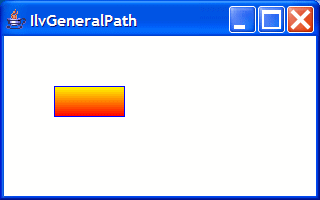
About Graphic Objects
IlvGeneralPathis a custom graphic object, that is, a subclass ofIlvGraphic. Graphic objects are controlled using an instance ofIlvManageror one of its subclasses, and displayed using one or moreIlvManagerViewinstances in a Java Swing application. For information about generic features for graphic objects, see IlvGraphic.- See Also:
IlvManager,IlvManagerView, Serialized Form
-
-
Constructor Summary
Constructors Constructor and Description IlvGeneralPath()Creates anIlvGeneralPathinstance with a Rectangle as shape.IlvGeneralPath(IlvGeneralPath source)Creates a newIlvGeneralPathby copying an existing one.IlvGeneralPath(IlvInputStream stream)Reads the object from anIlvInputStream.IlvGeneralPath(Shape shape)Creates a newIlvGeneralPath.
-
Method Summary
All Methods Instance Methods Concrete Methods Modifier and Type Method and Description protected PaintadaptPaint(Shape shape, Paint paint)Returns a newPaintobject that will fit the shape parameter according to the initial paint parameter.booleanallowsPointInsertion()ReturnstrueifisPointEditionAllowedreturnstrueandfalseotherwise.booleanallowsPointMove(int index)ReturnstrueifisPointEditionAllowedreturnstrueandfalseotherwise.booleanallowsPointRemoval()ReturnstrueifisPointEditionAllowedreturnstrueandfalseotherwise.voidapplyTransform(IlvTransformer t)Applies a transformation to the shape of the object.IlvRectboundingBox(IlvTransformer t)Returns the bounding rectangle of the object.protected IlvRectcalcBoundingBox(IlvTransformer t)Calculates the bounding rectangle of the object.booleancontains(IlvPoint p, IlvPoint tp, IlvTransformer t)Tests if a point lies within the shape.IlvGraphiccopy()Copies the objects.voiddraw(Graphics dst, IlvTransformer t)Draws the object.floatgetAlpha()Returns the alpha value of this graphic object.IlvTransformergetApplyTransformer()Returns the internal transformer that represents the sum of all calls ofapplyTransform(ilog.views.IlvTransformer)since the shape of the general path was set.ShapegetClip()Returns the shape that will clip the object.PaintgetFillPaint()Returns the paint object set to fill the shape.IlvPointgetIntersectionWithOutline(IlvPoint innerPoint, IlvPoint outerPoint, IlvTransformer t)Returns the intersection of the line segment from inner point to outer point with the shape of the graphic object.doublegetMaximumStrokeWidth()Returns the maximum stroke width used if aBasicStrokeis set.ShapegetOriginalShape()Returns the original shape that was set viasetShape(java.awt.Shape).IlvPointgetPointAt(int index, IlvTransformer t)Returns the point at the specified index.intgetPointsCardinal()Returns the number of points defining theIlvGeneralPath.ShapegetShape()Returns the shape of the object.IlvRectgetShapeBounds(IlvTransformer t)Returns the bounding rectangle of theShapeof the object.StrokegetStroke()Returns the stroke object used to stroke the shape.PaintgetStrokePaint()Returns the paint object set to stroke the path.IlvTransformergetTransformer()Returns the additional transformer that is applied to theGraphics2Dbefore displaying theIlvGeneralPath.voidinsertPoint(int index, double x, double y, IlvTransformer t)Inserts a new point in theIlvGeneralPathifallowsPointInsertionreturnstrue.booleanisContainsWhenNotFilled()Returnstruewhen the methodcontainswill returntruefor a point inside the shape even if the object is not filled.booleanisFillOn()Returnstrueif the inside of the object will be filled.booleanisPaintAbsolute()Returnsfalseif theTexturePaintorGradientPaintwill be adapted to the bounding rectangle of the object.booleanisPaintZoomed()Returnstrueif the texture or gradient will be zoomed according to the shape when the object is zoomed.booleanisPointEditionAllowed()Returnstrueif it is allowed to move, insert, or remove a point of theIlvGeneralPath.booleanisStrokeOn()Returnstrueif the shape of the object is stroked.booleanisTransformedShapeMode()Returnstrueif the object is in transformed shape mode.IlvSelectionmakeSelection()Creates the selection object for thisIlvGeneralPathinstance.voidmovePoint(int index, double x, double y, IlvTransformer t)Changes the position of a point ifisPointEditionAllowedreturnstrue.voidmoveResize(IlvRect rect)Resizes the object.booleanpointsInBBox()Returnsfalsesince all points are not contained inside the bounding rectangle of the object.voidremovePoint(int index, IlvTransformer t)Removes a point from theIlvGeneralPathifallowsPointRemovalreturnstrue.voidresize(double neww, double newh)Resizes the object.voidsetAlpha(float alpha)Changes the alpha value of this graphic object.voidsetBackground(Color c)Changes the background color of the object.voidsetClip(Shape clip)Changes the shape that will clip the object.voidsetContainsWhenNotFilled(boolean set)When set totrue, specifies that the methodcontainswill returntruefor a point inside the shape even if the object is not filled.voidsetFillOn(boolean set)Iftrue, specifies that the inside of the object will be filled.voidsetFillPaint(Paint paint)Changes the paint object used to fill the shape.voidsetForeground(Color c)Changes the foreground color of the object.protected voidsetInternalShape(Shape shape)Sets the internal shape.voidsetMaximumStrokeWidth(double value)Allows you to set the maximum stroke width if aBasicStrokeis used.voidsetPaintAbsolute(boolean set)When set tofalse, specifies that theTexturePaintorGradientPaintwill be adapted to the bounding rectangle of the object.voidsetPaintZoomed(boolean set)When set totrue, specifies that the texture or gradient will be zoomed according to the shape when the object is zoomed.voidsetPointEditionAllowed(boolean set)Allows you to change the value returned by the methodisPointEditionAllowed().voidsetShape(Shape shape)Changes the shape of the object.voidsetShapeBounds(IlvRect rect)Resizes the bounding rectangle of theShapeof the object.voidsetStroke(Stroke stroke)Changes the stroke object used to stroke the shape.voidsetStrokeOn(boolean set)When set totrue, specifies that the shape of the object is stroked.voidsetStrokePaint(Paint paint)Changes the paint object used when stroking the path.voidsetTransformedShapeMode(boolean transformedShapeMode)Sets the transformed shape mode.voidsetTransformer(IlvTransformer t)Sets the additional transformer that is applied to theGraphics2Dbefore displaying theIlvGeneralPath.voidwrite(IlvOutputStream stream)Writes the object to anIlvOutputStream.-
Methods inherited from class ilog.views.IlvGraphic
addActionListener, addNamedPropertyListener, allViewsRemoved, baseTextDirectionChanged, blinkingStateOn, boundingBox, callDraw, componentOrientationChanged, getAndAssociateObjectInteractor, getBaseTextDirection, getBlinkingAction, getBlinkingObjectOwner, getBlinkingOffPeriod, getBlinkingOnPeriod, getCenter, getComponentOrientation, getDefaultInteractor, getGraphicBag, GetGraphicObject, getLocale, getName, getNamedProperty, getObjectInteractor, getPopupMenu, getPopupMenu, getPopupMenuName, getProperty, getResolvedBaseTextDirection, getToolTipBaseTextDirection, getToolTipText, getToolTipText, getTopLevelGraphicBag, getTransferData, getTransferDataFlavors, getULocale, getZOrderIndex, hasProperty, inside, intersects, invalidateBBoxCache, invalidateBidiCache, isBaseTextDirectionSensitive, isComponentOrientationSensitive, isDataFlavorSupported, isEditable, isInApplyToObject, isLocaleSensitive, isMovable, isPersistent, isSelectable, isVisible, localeChanged, move, move, needsViewNotification, notifyObjectInteractorToManager, processActionEvent, reDraw, registerBlinkingResource, removeActionListener, removeNamedProperty, removeNamedPropertyListener, removeProperty, replaceProperty, rotate, scale, setBaseTextDirection, setBaseTextDirectionDuringConstruction, setBlinkingAction, setBlinkingOffPeriod, setBlinkingOnPeriod, setEditable, setGraphicBag, setInApplyToObject, setMovable, setName, setNamedProperty, setNameImpl, setObjectInteractor, setPopupMenu, setPopupMenuName, setProperty, setSelectable, setToolTipBaseTextDirection, setToolTipText, setVisible, setZOrderIndex, toString, translate, updateNeedsViewNotification, usesBidiMarkers, viewAddedOrRemoved, zoomable
-
-
-
-
Constructor Detail
-
IlvGeneralPath
public IlvGeneralPath()
Creates anIlvGeneralPathinstance with a Rectangle as shape.- Since:
- JViews 6.0
-
IlvGeneralPath
public IlvGeneralPath(Shape shape)
Creates a newIlvGeneralPath.- Parameters:
shape- The initial shape of the general path.
-
IlvGeneralPath
public IlvGeneralPath(IlvGeneralPath source)
Creates a newIlvGeneralPathby copying an existing one.- Parameters:
source- The origin object for the copy.
-
IlvGeneralPath
public IlvGeneralPath(IlvInputStream stream) throws IlvReadFileException
Reads the object from anIlvInputStream.- Parameters:
stream- The input stream.- Throws:
IlvReadFileException- if the format is not correct.
-
-
Method Detail
-
getShape
public Shape getShape()
Returns the shape of the object. You should not modify the shape of the object directly because this may modify the bounding rectangle of theIlvGeneralPath. If you need to change the shape of the object, use thesetShapemethod.- See Also:
setShape(java.awt.Shape),getOriginalShape()
-
setShape
public void setShape(Shape shape)
Changes the shape of the object.Note that the semantics of this method depends on the transformed shape mode, see
setTransformedShapeMode(boolean).Note also that changing the shape of the object may change its bounding rectangle. For this reason, if the object is contained inside a manager you should modify the shape using the
applyToObjectmethod of the manager.
-
setInternalShape
protected void setInternalShape(Shape shape)
Sets the internal shape.- Internal: do not use!
-
getTransformer
public final IlvTransformer getTransformer()
Returns the additional transformer that is applied to theGraphics2Dbefore displaying theIlvGeneralPath.- Since:
- JViews 3.5
- See Also:
setTransformer(ilog.views.IlvTransformer)
-
setTransformer
public final void setTransformer(IlvTransformer t)
Sets the additional transformer that is applied to theGraphics2Dbefore displaying theIlvGeneralPath. This allows you to transform the drawing without modifying the real shape of the object.- Since:
- JViews 3.5
- See Also:
applyTransform(ilog.views.IlvTransformer)
-
isFillOn
public boolean isFillOn()
Returnstrueif the inside of the object will be filled.- See Also:
setFillPaint(java.awt.Paint),setFillOn(boolean)
-
setFillOn
public void setFillOn(boolean set)
Iftrue, specifies that the inside of the object will be filled.- Overrides:
setFillOnin classIlvGraphic- Parameters:
set- Set totrueto enable the fill style for this graphic object.- See Also:
isFillOn(),setFillPaint(java.awt.Paint)
-
isStrokeOn
public boolean isStrokeOn()
Returnstrueif the shape of the object is stroked.
-
setStrokeOn
public void setStrokeOn(boolean set)
When set totrue, specifies that the shape of the object is stroked. Note that this may change its bounding rectangle. For this reason, if the object is contained inside a manager, you should modify the shape using theapplyToObjectmethod of the manager.- Overrides:
setStrokeOnin classIlvGraphic- Parameters:
set- Set totrueto enable the stroke in your customized graphic object.- See Also:
setStroke(java.awt.Stroke),setStrokePaint(java.awt.Paint),isStrokeOn()
-
setStroke
public void setStroke(Stroke stroke)
Changes the stroke object used to stroke the shape. You may set the value tonullto remove the stroke. Note that changing the stroke may modify the bounding rectangle of the object. For this reason, if the object is contained inside a manager, you should modify the shape using theapplyToObjectmethod of the manager.- See Also:
getStrokePaint(),getStroke(),isStrokeOn()
-
getStroke
public Stroke getStroke()
Returns the stroke object used to stroke the shape. This method may returnnullif there is no stroke specified.- See Also:
getStrokePaint(),setStroke(java.awt.Stroke),isStrokeOn()
-
setMaximumStrokeWidth
public void setMaximumStrokeWidth(double value)
Allows you to set the maximum stroke width if aBasicStrokeis used. If the maximum stroke width is specified and not equal to zero, then the width of the basic stroke will stop zooming when the maximum stroke width is reached. A value of zero means that there is no limit. The default value is zero.- Since:
- JViews 3.5
- See Also:
getMaximumStrokeWidth(),getStroke()
-
getMaximumStrokeWidth
public double getMaximumStrokeWidth()
Returns the maximum stroke width used if aBasicStrokeis set. If the maximum stroke width is specified and not equal to zero, then the width of the basic stroke will stop zooming when the maximum stroke width is reached. A value of zero means that there is no limit. The default value is zero.- Since:
- JViews 3.5
- See Also:
setMaximumStrokeWidth(double),getStroke()
-
setFillPaint
public void setFillPaint(Paint paint)
Changes the paint object used to fill the shape. This property supportsIlvBlinkingPaint.- Parameters:
paint- The new filling object.- See Also:
getFillPaint(),isFillOn()
-
getFillPaint
public Paint getFillPaint()
Returns the paint object set to fill the shape.- See Also:
setFillPaint(java.awt.Paint)
-
setStrokePaint
public void setStrokePaint(Paint paint)
Changes the paint object used when stroking the path. This property supportsIlvBlinkingPaint.- See Also:
getStrokePaint(),isStrokeOn(),setStroke(java.awt.Stroke)
-
getStrokePaint
public Paint getStrokePaint()
Returns the paint object set to stroke the path.
-
isPaintZoomed
public boolean isPaintZoomed()
Returnstrueif the texture or gradient will be zoomed according to the shape when the object is zoomed. The default value istrue.
-
setPaintZoomed
public void setPaintZoomed(boolean set)
When set totrue, specifies that the texture or gradient will be zoomed according to the shape when the object is zoomed.
-
isPaintAbsolute
public boolean isPaintAbsolute()
Returnsfalseif theTexturePaintorGradientPaintwill be adapted to the bounding rectangle of the object. The default value isfalse. This value does not affect automatically adjustedPaintsuch asilog.views.java2d.IlvLinearGradientPaint.
-
setPaintAbsolute
public void setPaintAbsolute(boolean set)
When set tofalse, specifies that theTexturePaintorGradientPaintwill be adapted to the bounding rectangle of the object. The default value isfalse. This value does not affect automatically adjustedPaintsuch asilog.views.java2d.IlvLinearGradientPaint.
-
isContainsWhenNotFilled
public boolean isContainsWhenNotFilled()
Returnstruewhen the methodcontainswill returntruefor a point inside the shape even if the object is not filled.
-
setContainsWhenNotFilled
public void setContainsWhenNotFilled(boolean set)
When set totrue, specifies that the methodcontainswill returntruefor a point inside the shape even if the object is not filled.- See Also:
isFillOn(),isContainsWhenNotFilled()
-
setForeground
public void setForeground(Color c)
Changes the foreground color of the object. It callssetStrokePainton the object. This method is here for compatibility reasons for the non Java 2IlvGraphic.- Overrides:
setForegroundin classIlvGraphic- Parameters:
c- The new color.- See Also:
setStrokePaint(java.awt.Paint)
-
setBackground
public void setBackground(Color c)
Changes the background color of the object. It callssetFillPainton the object. This method is here for compatibility reasons for the non Java 2IlvGraphic.- Overrides:
setBackgroundin classIlvGraphic- Parameters:
c- The new color.- See Also:
setFillPaint(java.awt.Paint)
-
setClip
public void setClip(Shape clip)
Changes the shape that will clip the object. The value may benullif no clip is applied. Note that the semantics of this method depends on the transformed shape mode, seesetTransformedShapeMode(boolean).The clipping shape will follow the transformation applied to the object.
- Parameters:
clip- The new clip.- Since:
- JViews 3.5
- See Also:
applyTransform(ilog.views.IlvTransformer)
-
getClip
public Shape getClip()
Returns the shape that will clip the object. The value may benullif no clip is applied. The shape of the clip is modified when a transformation is applied to the object.- Since:
- JViews 3.5
- See Also:
setClip(java.awt.Shape)
-
setAlpha
public void setAlpha(float alpha)
Changes the alpha value of this graphic object. The alpha composition value is used to render the graphic object in a transparent way. The value must be in the range of [0.0, 1.0], the value of 1 meaning that the graphic object is not transparent.If the containers of the graphic object (manager layer, graphic set) have their own alpha value, the object draws with a composed alpha value.
The default value is
1.- Parameters:
alpha- The new transparency level in the range [0.0, 1.0].- Since:
- JViews 8.0
- See Also:
getAlpha(),IlvManagerLayer.setAlpha(float)
-
getAlpha
public float getAlpha()
Returns the alpha value of this graphic object. The alpha composition value is used to render this graphic object in a transparent way. The value is in the range of [0.0, 1.0], the value of 1 meaning that the graphic object is not transparent.- Since:
- JViews 8.0
- See Also:
setAlpha(float),IlvManagerLayer.getAlpha()
-
draw
public void draw(Graphics dst, IlvTransformer t)
Draws the object.- Specified by:
drawin classIlvGraphic- Parameters:
dst- The destinationGraphicsinstance.t- The transformation used to draw the object.- See Also:
IlvGraphic.callDraw(Graphics,IlvTransformer),IlvGraphic.boundingBox(IlvTransformer),IlvGraphic.zoomable(),IlvGraphic
-
adaptPaint
protected Paint adaptPaint(Shape shape, Paint paint)
Returns a newPaintobject that will fit the shape parameter according to the initial paint parameter. This method is called only ifisPaintAbsolute()returnsfalse. By default, it deals withGradientPaintandTexturePaintinstances to adapt them correctly because they do not automatically fit the shape of the object on which they are drawn. You can override this method to manage your ownPaintsubclasses if they do not take the shape of the object into account. You will generally call the superclass method forGradientPaintandTexturePaintinstances. OtherPaintobjects deriving fromIlvMultipleGradientPaintautomatically take into account the shape of the object if theirIlvMultipleGradientPaint.isAdapting()method returnstrueand thus are not modified by this method.- Parameters:
shape- The shape parameter that the returnedPaintshould fit.paint- The initialPaintobject.- See Also:
isPaintAbsolute()
-
contains
public boolean contains(IlvPoint p, IlvPoint tp, IlvTransformer t)
Tests if a point lies within the shape.- Overrides:
containsin classIlvGraphic- Parameters:
p- The point to be tested.tp- The point p transformed by the transformer t.t- The transformation that was applied to the object when it was drawn.- Returns:
trueif the point lies inside this graphic object.- See Also:
isContainsWhenNotFilled()
-
boundingBox
public IlvRect boundingBox(IlvTransformer t)
Returns the bounding rectangle of the object. First checks whether the bounding rectangle is cached. If it is not cached it callscalcBoundingBox(ilog.views.IlvTransformer)to recalculate the bounding box.- Specified by:
boundingBoxin interfaceIlvPolyPointsInterface- Specified by:
boundingBoxin classIlvGraphic- Parameters:
t- The transformer used to draw the object.- See Also:
getShapeBounds(IlvTransformer)
-
calcBoundingBox
protected IlvRect calcBoundingBox(IlvTransformer t)
Calculates the bounding rectangle of the object. This method is used byboundingBox(ilog.views.IlvTransformer)if the current bounding box is not cached.- Parameters:
t- The transformer used to draw the object.- Returns:
- A freshly allocated rectangle.
- Since:
- JViews 8.1
- See Also:
getShapeBounds(IlvTransformer)
-
getShapeBounds
public IlvRect getShapeBounds(IlvTransformer t)
Returns the bounding rectangle of theShapeof the object.- Parameters:
t- The transformer used to draw the object.- Since:
- JViews 5.0
- See Also:
boundingBox(IlvTransformer)
-
getIntersectionWithOutline
public IlvPoint getIntersectionWithOutline(IlvPoint innerPoint, IlvPoint outerPoint, IlvTransformer t)
Returns the intersection of the line segment from inner point to outer point with the shape of the graphic object. This method is used to clip links against the shape of the node. The implementation of this method must be robust with respect to the input points: Even ifinnerPointis not inside the graphic object, or ifouterPointis not outside the graphic object, it must return a valid point. For instance, if there is no intersection, it can return the start point.This implementation works precise if the stroke is off or if the stroke is a basic stroke with small stroke size. If the stroke is not a basic stroke, the stroke width cannot be determined and a stroke width 0 is assumed.
- Overrides:
getIntersectionWithOutlinein classIlvGraphic- Parameters:
innerPoint- A point usually inside the graphic object, given in manager view coordinates.outerPoint- A point usually outside of the graphic object, given in manager view coordinates.t- The transformation used to draw the object.- Since:
- JViews 8.1
- See Also:
IlvClippingLinkConnector
-
moveResize
public void moveResize(IlvRect rect)
Resizes the object. The method sets the bounding rectangle of the object to theIlvRectparameter. This method calls theapplyTransform(ilog.views.IlvTransformer)method.- Overrides:
moveResizein classIlvGraphic- Parameters:
rect- The new bounding rectangle of the object.- See Also:
setShapeBounds(ilog.views.IlvRect)
-
resize
public void resize(double neww, double newh)Resizes the object. The bounding rectangle of the object is modified. It sets its new size as (neww,newh). This method calls theapplyTransformmethod.- Overrides:
resizein classIlvGraphic- Parameters:
neww- The new horizontal width.newh- The new horizontal height.- See Also:
IlvGraphic,IlvGraphic.applyTransform(IlvTransformer)
-
setShapeBounds
public void setShapeBounds(IlvRect rect)
Resizes the bounding rectangle of theShapeof the object. The method sets the bounding rectangle of the shape to theIlvRectparameter. This method calls theapplyTransform(ilog.views.IlvTransformer)method.- Parameters:
rect- The new bounding rectangle of the shape of the object.- Since:
- JViews 5.0
- See Also:
moveResize(ilog.views.IlvRect)
-
applyTransform
public void applyTransform(IlvTransformer t)
Applies a transformation to the shape of the object. The transformation is also applied to the shape of the clipping region.- Specified by:
applyTransformin classIlvGraphic- Parameters:
t- The transformer to be applied.- See Also:
setClip(java.awt.Shape)
-
write
public void write(IlvOutputStream stream) throws IOException
Writes the object to anIlvOutputStream. You should not call this method directly; instead, you should use thewritemethods of the manager.- Specified by:
writein interfaceIlvPersistentObject- Overrides:
writein classIlvGraphic- Parameters:
stream- The output stream.- Throws:
IOException- thrown when an exception occurs during the write operation for this object.
-
copy
public IlvGraphic copy()
Copies the objects.- Specified by:
copyin classIlvGraphic- Returns:
- A new
IlvGeneralPath. - See Also:
IlvGraphic
-
isPointEditionAllowed
public boolean isPointEditionAllowed()
Returnstrueif it is allowed to move, insert, or remove a point of theIlvGeneralPath. The default value istrueexcept for anIlvGeneralPathcreated withjava.awt.geom.RectangularShape. This value can be changed withsetPointEditionAllowed.- Since:
- JViews 5.0
- See Also:
setPointEditionAllowed(boolean),allowsPointInsertion(),allowsPointRemoval(),allowsPointMove(int)
-
setPointEditionAllowed
public void setPointEditionAllowed(boolean set)
Allows you to change the value returned by the methodisPointEditionAllowed().- Since:
- JViews 5.0
- See Also:
isPointEditionAllowed()
-
makeSelection
public IlvSelection makeSelection()
Creates the selection object for thisIlvGeneralPathinstance. The default implementation creates an instance ofIlvPolyPointsSelectionif the object is in allow move point mode. In other cases it returns an instance ofIlvReshapeSelection.- Overrides:
makeSelectionin classIlvGraphic- See Also:
isPointEditionAllowed(),IlvPolyPointsSelection
-
allowsPointInsertion
public boolean allowsPointInsertion()
ReturnstrueifisPointEditionAllowedreturnstrueandfalseotherwise.- Specified by:
allowsPointInsertionin interfaceIlvPolyPointsInterface- See Also:
isPointEditionAllowed(),insertPoint(int, double, double, ilog.views.IlvTransformer)
-
allowsPointRemoval
public boolean allowsPointRemoval()
ReturnstrueifisPointEditionAllowedreturnstrueandfalseotherwise.- Specified by:
allowsPointRemovalin interfaceIlvPolyPointsInterface- See Also:
isPointEditionAllowed(),removePoint(int, ilog.views.IlvTransformer)
-
allowsPointMove
public boolean allowsPointMove(int index)
ReturnstrueifisPointEditionAllowedreturnstrueandfalseotherwise.- Specified by:
allowsPointMovein interfaceIlvPolyPointsInterface- Parameters:
index- The index of the point.- Since:
- JViews 5.0
- See Also:
isPointEditionAllowed(),movePoint(int, double, double, ilog.views.IlvTransformer)
-
getPointAt
public IlvPoint getPointAt(int index, IlvTransformer t)
Returns the point at the specified index.- Specified by:
getPointAtin interfaceIlvPolyPointsInterface- Parameters:
index- The index.t- The transformer used to draw the object.
-
getPointsCardinal
public int getPointsCardinal()
Returns the number of points defining theIlvGeneralPath.- Specified by:
getPointsCardinalin interfaceIlvPolyPointsInterface
-
insertPoint
public void insertPoint(int index, double x, double y, IlvTransformer t)Inserts a new point in theIlvGeneralPathifallowsPointInsertionreturnstrue.- Specified by:
insertPointin interfaceIlvPolyPointsInterface- Parameters:
index- The index where to insert the point.x- The x location.y- The y location.t- The transformer used to draw the object. Note that the x, y coordinates are not transformed by the transformer.- See Also:
allowsPointInsertion()
-
movePoint
public void movePoint(int index, double x, double y, IlvTransformer t)Changes the position of a point ifisPointEditionAllowedreturnstrue.- Specified by:
movePointin interfaceIlvPolyPointsInterface- Parameters:
index- The index of the point to be moved.x- The new x location.y- The new y location.t- The transformer used to draw the object. Note that the x, y coordinates are not transformed by the transformer.- See Also:
isPointEditionAllowed()
-
pointsInBBox
public boolean pointsInBBox()
Returnsfalsesince all points are not contained inside the bounding rectangle of the object.- Specified by:
pointsInBBoxin interfaceIlvPolyPointsInterface
-
removePoint
public void removePoint(int index, IlvTransformer t)Removes a point from theIlvGeneralPathifallowsPointRemovalreturnstrue.- Specified by:
removePointin interfaceIlvPolyPointsInterface- Parameters:
index- The index of the point to be removed.t- The transformer used to draw the object.- See Also:
isPointEditionAllowed()
-
setTransformedShapeMode
public void setTransformedShapeMode(boolean transformedShapeMode)
Sets the transformed shape mode. If the transformed shape mode is enabled, the methodsetShape(java.awt.Shape)receives a shape in a coordinate system independent from the current position. That is, the shape is automatically transformed according to the current position of the object.If the transformed shape mode is disabled, the method
setShape(java.awt.Shape)receives a shape in a coordinate system dependent from the current position.The difference is visible if you set a shape after moving the node:
IlvGeneralPath gp = new IlvGeneralPath(shape); gp.move(100,100); gp.setShape(shape);
In transformed shape mode, resetting the original shape does not move the node back to the original position. In untransformed mode, it moves the node back to the original position.Note that the method
getShape()always returns the transformed shape in the coordinate system dependent from the current position. That is, the following statement affects the shape in transformed shape mode, while it has no effect in untransformed shape mode:gp.setShape(gp.getShape());
The same observation about the shape holds also for the clip (seesetClip(java.awt.Shape)). IfIlvGeneralPathis specified by CSS, it is recommended to use the transformed shape mode.- Parameters:
transformedShapeMode- Iftrue, the transformer shape mode is enabled.- Since:
- JViews 7.5
- See Also:
isTransformedShapeMode()
-
isTransformedShapeMode
public boolean isTransformedShapeMode()
Returnstrueif the object is in transformed shape mode.- Since:
- JViews 7.5
- See Also:
setTransformedShapeMode(boolean)
-
getApplyTransformer
public IlvTransformer getApplyTransformer()
Returns the internal transformer that represents the sum of all calls ofapplyTransform(ilog.views.IlvTransformer)since the shape of the general path was set. It can returnnullto represent the identity transform.- Since:
- JViews 8.8
- See Also:
getOriginalShape()
-
getOriginalShape
public Shape getOriginalShape()
Returns the original shape that was set viasetShape(java.awt.Shape). The relationship between the original shape and the current shape can as approximation be described by the following formula (which is not legal Java code, but just a sketch):getShape() == getApplyTransformer().apply(getOriginalShape());
You should not modify the shape of the object directly. If you need to change the shape of the object, use thesetShapemethod.- Since:
- JViews 8.8
- See Also:
setShape(java.awt.Shape)
-
-