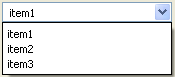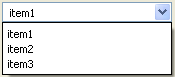Using IlvOptionMenu
The class
IlvOptionMenu defines a drop-drown list of items from which the user can select.
Figure 11.16 An Option Menu
Note: Because the Microsoft ®Windows ® look and feel does not provide an option menu, the class IlvOptionMenu is represented as a combo box when the style in use is Microsoft Windows. |
This section covers the following topics:
Setting and Retrieving Items
Because
IlvOptionMenu is a subclass of
IlvListGadgetItemHolder, you must use the member functions of this class to modify the items of the option menu.
Changing and Retrieving the Selected Item
To modify the selected item in an option menu, use the member function
setSelected. To retrieve the index of the selected item, use
whichSelected.
Localizing Option Menus
Option menus can be localized.
Event Handling and Callbacks
When the user selects a new item in the menu, either by pointing on it with the mouse or by using the arrow keys, the virtual member function
doIt is called. It can be overridden in a subclass of the option menu when necessary.
Its default implementation invokes the Main callback of the option menu.
Version 6.0
Copyright © 2015, Rogue Wave Software, Inc. All Rights Reserved.