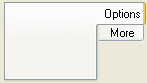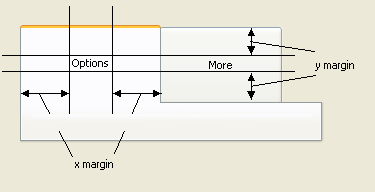Customizing Notebook Tabs
The tabs of a notebook can be customized in many different ways:
Setting the Position of Tabs
The tabs of a notebook can be displayed on any of its borders (top, bottom, left, or right). You can change the position of the tabs with the member function
setTabsPosition and retrieve this position with
getTabsPosition.
Setting the Orientation of Tabs
Within the tab, the label can be drawn horizontally or vertically. You can change the orientation of the labels with the member function
setLabelsVertical. To know whether the label are horizontal or vertical, use
areLabelsVertical.
When the tab labels are oriented vertically, the label can be written from top to bottom, or from bottom to top.
Figure 11.13 A Notebook with Vertical Tabs
A label that is written from bottom to top is said to be flipped. To change the way vertical labels are drawn, use these member functions
mustFlipLabels and
flipLabels.
Setting the Tabs Margins
You can change the margin between the border of the tab and its label with these member functions:
getXMargin,
setXMargin,
getYMargin, and
setYMargin.
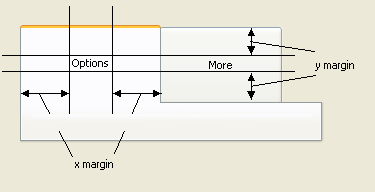
Figure 11.13 Tab Margins (x and y)
Setting the Page Margins
You can also change the margins between the border of the notebook and its page view. The value returned by the member function
getPageArea depends on the values set for the page margins.
Following are the member functions for setting the page margins:
setPageTopMargin,
setPageBottomMargin,
setPageLeftMargin,
setPageRightMargin. You can retrieve the margins set with the corresponding get member functions.
Figure 11.14 Page Margins
Version 6.0
Copyright © 2015, Rogue Wave Software, Inc. All Rights Reserved.