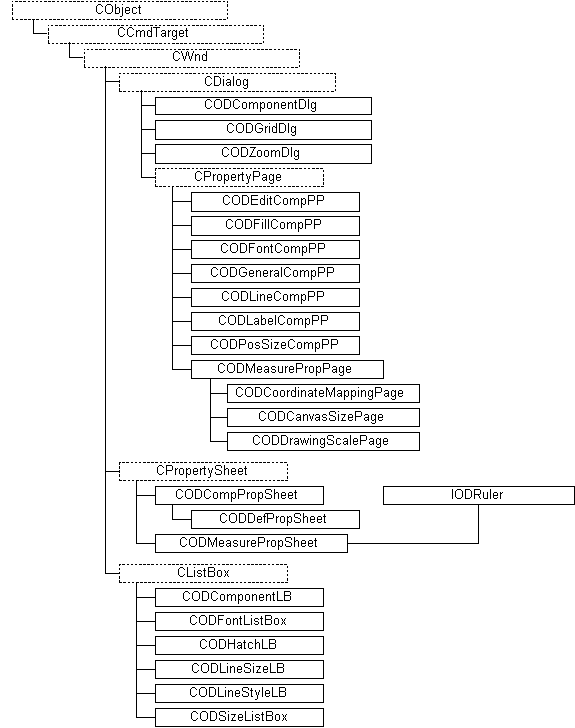

Objective Views provides several dialog and control classes for performing common user interface activities. These dialogs are used in the samples and in the Symbol Designer, and they are applicable to most applications developed with Objective Views. To add any of these dialogs to your application, you need to add a menu item or button with the appropriate command ID to your application. The base controller class already has message handlers that open these dialogs for you.
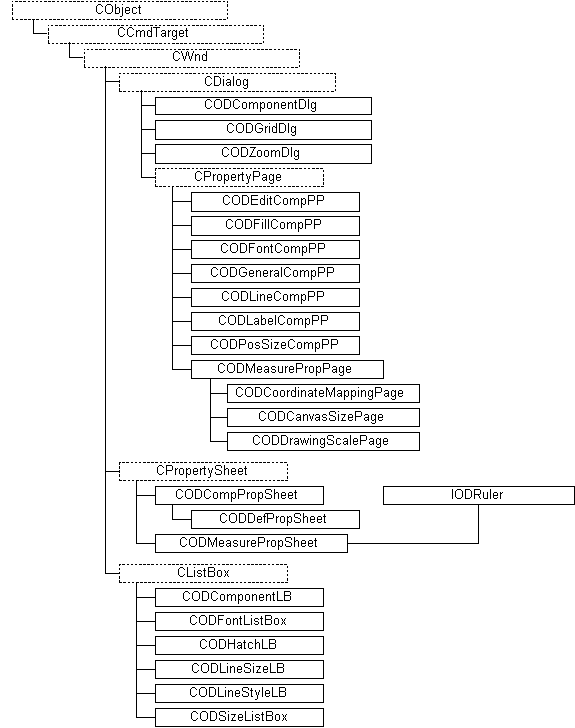
Copyright © Rogue Wave Software, Inc. All Rights Reserved.
The Rogue Wave name and logo, and Stingray, are registered trademarks of Rogue Wave Software. All other trademarks are the property of their respective owners.
Provide feedback to Rogue Wave about its documentation.