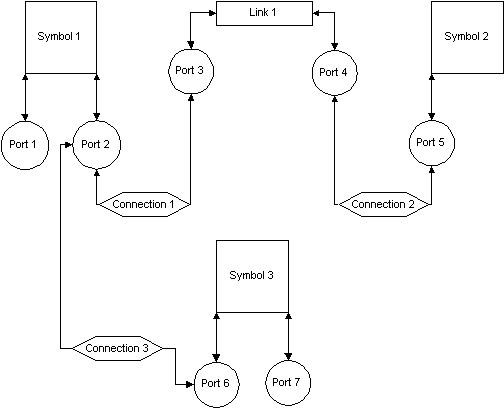

Figure 87 shows a scenario in which connections are used to link two symbols together. A port on Symbol 1 is connected to a port on the link component. A port on Symbol 2 is also connected to a port on the link component. This establishes a link between the two symbols. Symbol 3 is connected directly to a port on Symbol 1. This demonstrates how any symbols can be connected together.
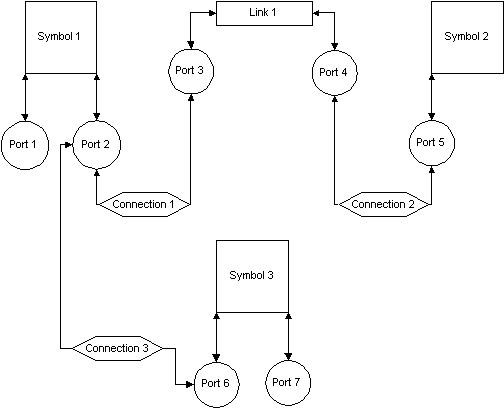
Copyright © Rogue Wave Software, Inc. All Rights Reserved.
The Rogue Wave name and logo, and Stingray, are registered trademarks of Rogue Wave Software. All other trademarks are the property of their respective owners.
Provide feedback to Rogue Wave about its documentation.