
The Office 2003 style feature allows your applications to take on a similar look and feel to the Microsoft Office 2003 suite of products. This visual style is theme-enabled, meaning that colors will change depending on the current Windows XP theme you have enabled. (Windows XP required.)
The following are examples of the styles of Microsoft Office 2003 components that Objective Toolkit offers:
![]()
![]()
![]()
![]()
![]()
![]()
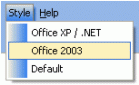
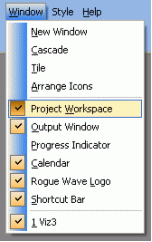

![]()


![]()
![]()
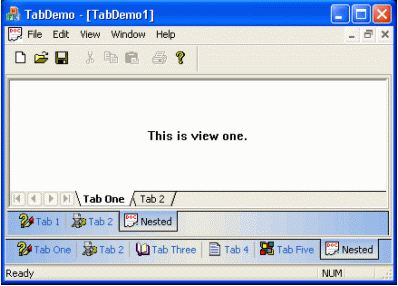
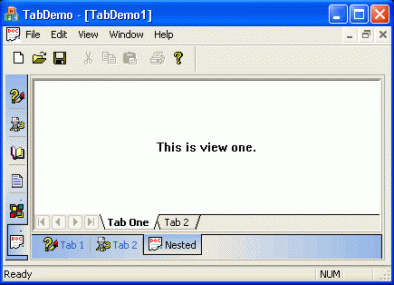
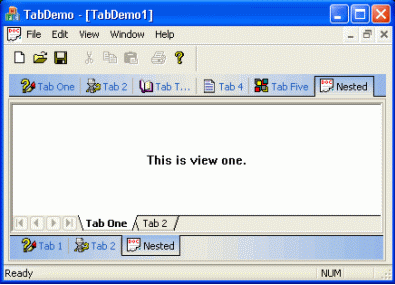

![]()
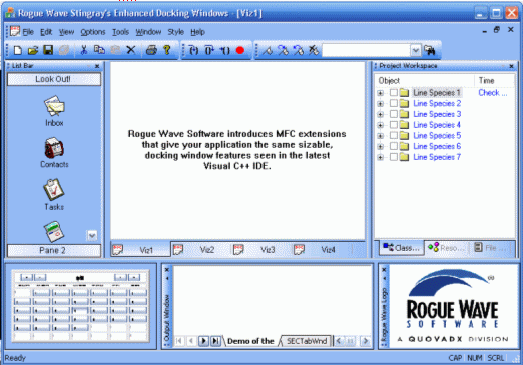
To enable Microsoft Office 2003 styles, add RWSetOfc2003Style (TRUE); in your main application class's InitInstance(). You must also include toolkit\ot_toolbar.h in your application's stdafx.h file to pick up the classes involved with this look-and-feel style. Theme colors will automatically update when you change the system theme via the OnSysColorsChange() call. Do not use this look-and-feel style in conjunction with the .NET/XP style, described in Section 5.3, "Visual Studio .NET/Office XP Style." You can either remove any previous RWSetDotNetStyle() or set it to FALSE.
For toolbars and menus to use this style, you must create Stingray toolbars and menus. Controls that you create should have their corresponding flat style and grippers enabled. Cool Look should also be enabled.
For classes derived from SECControlBar, if you have overridden OnEraseBkgnd(), you must return SECControlBar::OnEraseBkgnd(pDC); at the end of your routine in order to have the background draw themed.
Copyright © Rogue Wave Software, Inc. All Rights Reserved.
The Rogue Wave name and logo, and Stingray, are registered trademarks of Rogue Wave Software. All other trademarks are the property of their respective owners.
Provide feedback to Rogue Wave about its documentation.