
The following are examples of the styles of Visual Studio.NET/Office XP components that Objective Toolkit offers:
![]()
![]()
![]()
![]()
![]()
![]()
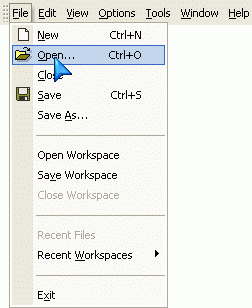
To enable Visual Studio.NET style toolbars and menu bars, call theBOOL RWSetDotNetStyle(BOOL bEnable=true) function from your application. This function belongs to the global namespace and can be found in Includes\Toolkit\TMenuFrm.h. The suggested place to call this function is from the InitApplication method of your CWinApp-derived class. Note that this call must be made before the creation of the Mainframe.
To view sample code showing how to enable Visual Studio.NET/Office XP styles, see the CVizApp::InitInstance function implementation in VIZ.cpp, VIZ sample:
RWSetDotNetStyle(TRUE); |
The VIZ sample demonstrates this feature, and can be found in the Samples\Toolkit\MFC\Docking directory.
To fully enable the .NET style, use the Stingray Studio toolbars and menu bars. You will also need to enable 'Cool' look for the toolbar. For more information on 'Cool' look, please see Section 6.2, "The Customizable Toolbar Classes."
Copyright © Rogue Wave Software, Inc. All Rights Reserved.
The Rogue Wave name and logo, and Stingray, are registered trademarks of Rogue Wave Software. All other trademarks are the property of their respective owners.
Provide feedback to Rogue Wave about its documentation.