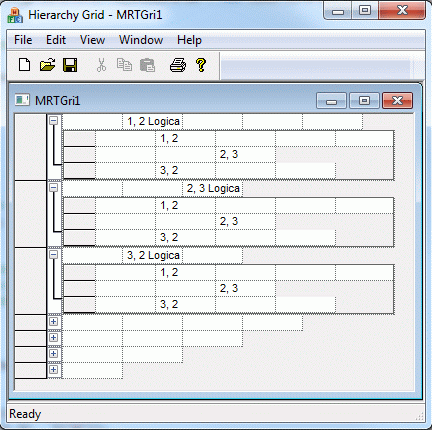

The multiple Row Type Grid (MRT Grid) allows you to specify a different column count for each row. Each column in each row can take a unique column width.
This is useful for displaying a sequence of logically unrelated rows.
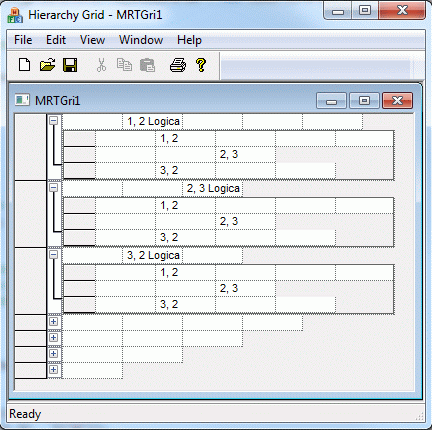
The MRT grid is also a hierarchical grid. You can turn off the hierarchical functionality by configuring it.
To create a multiple row type grid, you need to derive your wnd/view class from the CGXMRTGrid template.
For example:
class CMRTGridView : public CGXMRTGrid<CGXGridView> |
See Figure 135 for more information. Section 24.1.1, "Absolute Logical Coordinate Transformation," describes how to convert between logical and absolute cell coordinates.
The MRT implementation uses covered cells so the user can change the width of individual cells. Each logical cell width is a multiple of the underlying absolute cell's width. If the absolute cell's width were 5 pixels (the default), then the logical cellís width could only be a multiple of 5. You can reduce the default absolute cell width with SetColWidthPrecision().
SetMRGColCountInRow()
Set the column count in a particular row. If the specified row is greater than the current row count, it automatically increases the current row count. There is no separate API to set the row count.
Copyright © Rogue Wave Software, Inc. All Rights Reserved.
The Rogue Wave name and logo, and Stingray, are registered trademarks of Rogue Wave Software. All other trademarks are the property of their respective owners.
Provide feedback to Rogue Wave about its documentation.