Modifying Files for Database Connection
The examples use include files with hard-coded values for database name, database server, database user name and database user password. You must change these values to reflect your own organizational settings.
The file <buildspace>\examples\<package-name>\12d\tutdefs.h contains configuration variables used by the examples. Modify this file with values for your own database connection.
Modify this file as follows:
For example, your configuration file might look like this:
#define DBSERVER_TYPE "msq<lib-ver>12d.dll"
#define DBSERVER_NAME "DataSource"
#define DBUSER_NAME "username"
#define DBPASSWORD "password"
#define DBDATABASE_NAME "database"
#define DBDATABASE_PSTRING ""
NOTE: These values are compiled into the tutorials when you build them. If you need to change the values at a later time, you must clean the example object files with an nmake clean, then rebuild the tutorials. (See Building the DB Examples.)