8.4.2.2 Constructing a Functor with a Global Template Function
Example 70 constructs a functor to encapsulate a member function with two arguments and a return value. The functor will take only one caller argument. The encapsulated function's second argument will come from the functor's stored callee data.
Example 70 -- Constructing a functor with a global template function
#include <rw/functor/functorR1.h> // 1
...
class D {
...
double print(char c, double f); // 2
...
};
D d2(20); // 3
RWTFunctorR1<double,char> m2 // 4
= rwtMakeFunctorR1((double(*)(char))0, d2, &D::print, 3.14);
| //1 | Include all the functor classes whose invocation method takes one argument and returns a value. |
| //2 | The function to be encapsulated is declared here. |
| //3 | Create an object to call the function on, required because this is a member function. |
| //4 | Construct a functor with the following characteristics: |
|
RWTFunctorR1<double, char> m2 |
Construct a functor handle m2 of type RWTFunctorR1, to be invoked with one argument of type char and a return value of type double. |
|
rwtMakeFunctorR1 |
This global template function matches the type of functor handle to be constructed. Specifications for the functor body are passed as arguments to the rwtMakeFunctorR1 function call. |
The arguments to rwtMakeFunctorR1 specify the functor's arguments and return value and the function it encapsulates:
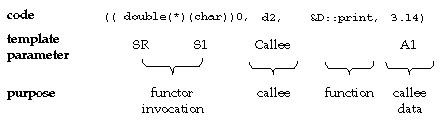
|
(double(*)(char))0 |
This is how the caller will invoke the functor. Because this object serves only to provide information to the compiler, but is not used any other way, it is made a null pointer (0). The pointer is cast to the function pointer ((double(*)(char)) with a return value of type double and one argument of type char. If you want any type conversions, you tell the compiler here. In this case, the types are the same as the return and first argument types for print() declared in line //2. You could use any compatible types, though, as long as the compiler knows how to do the conversion. (See Section 8.1.5.4.) |
|
d2 |
This is the callee object, on which the function will be called (required for member functions). |
|
&D::print |
This is the function to be encapsulated. The compiler extracts its signature and automatically templatizes on those values for you. Because it is a member function, it requires the &. (For global functions, the compiler can do an implicit conversion from function to function pointer.) |
|
3.14 |
The second argument to print(), a double, is given the permanent value of 3.14 and stored in the functor as callee data. Each time the functor is called, 3.14 will be passed as the second argument print(). Any arguments supplied from callee data must be the function's last arguments. |
8.4.3 Using Macros
If you can't depend on your compiler to extract the signature of the function to be encapsulated, you can construct your functors with macros, instead of the global template functions. You must provide the types of the function's arguments and return value for the compiler to templatize on. The macro uses that data to select, construct, and initialize the appropriate functor body instance. Macros are less flexible and require more effort than global template functions, but macros are portable to all compilers.
8.4.3.1 Choosing a Macro
Based on the analysis of functor requirements in Section 8.4.1, choose the functor handle whose name reflects the number of caller arguments (0, 1, or 2) and return value (R or not) that the functor needs. Each functor handle class has a matching set of macros for building functors. To choose a macro, consider these questions:
Will the functor encapsulate a global function or a member function?
Will any of the function's arguments remain the same across all functor calls? Functors treat these unchanging values as callee arguments, which are stored in the functor itself and added automatically to each function invocation.
The names of the macros are similar to the global template functions, except that they have extra character codes like the functor body classes.
A single letter indicating the function type:
An optional two-letter code describing the number of callee arguments that the functor will store and automatically pass to the function (in addition to the caller arguments):
G - The function is a global or static member function.
M - The function is a non-static member function.
A1 - One callee argument.
A2 - Two callee arguments.
A3 - Three callee arguments.
You choose the macro that fits the function to be encapsulated.
| Functor Handle Class | Macros |
|
RWFunctor0* |
rwtMakeFunctor0(G|M)[A1|A2|A3] |
|
RWTFunctor1 |
rwtMakeFunctor1(G|M)[A1|A2] |
|
RWTFunctor2 |
rwtMakeFunctor2(G|M)[A1|A2] |
|
RWTFunctorR0 |
rwtMakeFunctorR0(G|M)[A1|A2|A3] |
|
RWTFunctorR1 |
rwtMakeFunctorR1(G|M)[A1|A2] |
|
RWTFunctorR2 |
rwtMakeFunctorR2(G|M)[A1|A2] |
* RWFunctor0 does not have a T in its name, because it has no arguments or return value to templatize on. The matching macros do have a t in their names, to match the corresponding global template function.
8.4.3.2 Constructing a Functor with a Macro
Example 71 constructs a functor for a member function that takes a char and a double as arguments and returns an int. Although the encapsulated function has two arguments, the functor will take only one caller argument. The encapsulated function's second argument will come from the functor's stored callee data.
Example 71 -- Constructing a functor with a macro
#include <rw/functor/functorR1.h> // 1
...
class D {
...
int print(char c, double f); // 2
...
};
D d2;
RWTFunctorR1<int,char> m2 // 3
= rwtMakeFunctorR1MA1( int, char, D, d2, int, &D::print,
char, double, 3.14);
| //1 | Include all the functor classes whose invocation method takes one argument and returns a value. |
| //2 | The function to be encapsulated is declared here. |
| //3 | Construct a functor with the following characteristics: |
|
RWTFunctorR1<int, char> m2 |
Construct a functor m2 with handle type RWTFunctorR1, which has one argument of type char and a return value of type int. |
|
rwtMakeFunctorR1MA1 |
Use the macro rwtMakeFunctorR1MA1, which indicates: R You'll use the print() return value. 1 The functor will take one caller argument. M The functor encapsulates a member function. A1 One of the function's arguments will be supplied from stored callee data. |
The arguments to rwtMakeFunctorR1MA1 specify the functor's arguments and return value and the function's declared signature:
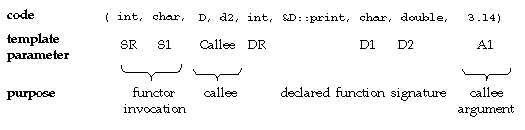
|
int, char |
This is how the caller will invoke the functor, with a return value of type int and one argument of type char. If you want any type conversions, you tell the compiler here. In this case, the types are the same as the return and first argument types for print() declared in //2. You could use any compatible types, though, as long as the compiler knows how to do the conversion. (See Section 8.1.5.4.) |
|
D, d2 |
This is the type and name of the callee object, on which the function will be called (required for a member function). |
|
int, &D::print, char, double |
This is the function to be encapsulated. Because it is a member function, it requires the &. (For global functions, the compiler can do an implicit conversion from function to function pointer.) |
|
3.14 |
The second argument to print(), a double, is given the permanent value of 3.14 and stored in the functor as callee data. Each time the functor is called, 3.14 will be passed as the second argument to print(). Any arguments supplied from callee data must be the function's last arguments. |
8.4.3.3 Macro Expansion at Compile Time
The macros resolve to code that constructs a functor using the static make() function provided by the body class. For example, the macro in Example 71 produces this code:
#include <rw/functor/functorR1.h>
...
class D {
...
int print(char c, double f); // 2
...
};
D d2;
RWTFunctorR1<int,char> m2
= RWTFunctorR1MA1Imp<int,char,D,int,char,double>::
make(d2,&D::print,3.14);
In the debugger and in compiler and linker errors, you see references to code similar to this.
8.4.4 Copying and Assigning Functors
Because functors use the handle-body idiom, copying functors follows the general rules discussed in Section 7.3.1.4, "Handle-body Mechanics." When a handle class instance is copy-constructed from another handle class instance, the new handle is bound to the same body instance, if any, pointed-to by the other handle.
Similarly, assigning one handle to another causes the left-hand instance to detach from its current representation, if any, and then binds it to the same body instance, if any, pointed-to by the right-hand instance.
8.4.5 Using Reference Types
C++ compilers have difficulties using reference types with templates. If you are passing callee data as references, you must construct your functors directly with macros or the body class make() functions. In the following code, for example, the functor is created with a macro, because the action() function's counter argument is an int&.
RWFunctor0 pushButton_functor= rwtMakeFunctor0GA3
(RWBoolean, action, RWCString, message, int&, counter, int, 0);
Reference arguments do not work with the global template functions, because the function parameter and the data value are represented by different template arguments, and you can't cast the value to be a reference for the purposes of instantiation.
©Copyright 2000, Rogue Wave Software, Inc.
Contact Rogue Wave about documentation or support issues.
