SourcePro® 2025.1 |
SourcePro® API Reference Guide |
SourcePro® 2025.1 |
SourcePro® API Reference Guide |
Provides methods for setting and retrieving certain connect time and configuration parameters with Microsoft SQL Server. More...
#include <rw/db/msqsrc/msqenvh.h>
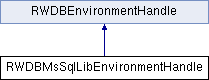
Class RWDBMsSqlLibEnvironmentHandle provides methods for setting and retrieving certain connect time and configuration parameters.
Please note that some connect time parameters are set only when a connection is established with the SQL server. When the method returns a valid RWDBStatus for these parameters, it does not necessarily mean that the connection parameter has been accepted by the server. Appropriate error messages are fielded to the application only when a connection is established.
The following example shows how to gain access to class RWDBMsSqlLibEnvironmentHandle. Note that the application must be compiled with an include path to the Microsoft SQL Server library include files.
| SQLUINTEGER RWDBMsSqlLibEnvironmentHandle::accessMode | ( | ) | const |
Returns the current access mode setting. The default is SQL_MODE_READ_WRITE.
| RWDBStatus RWDBMsSqlLibEnvironmentHandle::accessMode | ( | SQLUINTEGER | mode | ) |
Sets the access mode for all new connections. The value of mode can be either SQL_MODE_READ_ONLY or SQL_MODE_READ_WRITE. Please see the Microsoft SQL Server documentation for more information.
| RWCString RWDBMsSqlLibEnvironmentHandle::applicationName | ( | ) | const |
Returns the application name that is passed to Microsoft SQL Server when an RWDBConnection is obtained.
| RWDBStatus RWDBMsSqlLibEnvironmentHandle::applicationName | ( | const RWCString & | name | ) |
Sets the application name to be passed to Microsoft SQL Server when an RWDBConnection is obtained. To take effect, this method must be called before the RWDBConnection is obtained.
Please see the Microsoft SQL Server documentation for the semantics of setting an application name.
| RWCString RWDBMsSqlLibEnvironmentHandle::currentQualifier | ( | ) | const |
Returns the qualifier to be used by the data source.
| RWDBStatus RWDBMsSqlLibEnvironmentHandle::currentQualifier | ( | const RWCString & | qualifier | ) |
Sets the qualifier to be used by the data source.
The qualifier is a database name. This value will be used to send a USE <qualifier> statement to the data source.
| RWCString RWDBMsSqlLibEnvironmentHandle::hostName | ( | ) | const |
Returns the host name to be used when creating a connection.
| RWDBStatus RWDBMsSqlLibEnvironmentHandle::hostName | ( | const RWCString & | name | ) |
Sets the host name to be passed to Microsoft SQL Server when an RWDBConnection is obtained. To take effect, this method must be called before the RWDBConnection is obtained.
Please see the Microsoft SQL Server documentation for the semantics of setting the host name.
| SQLUINTEGER RWDBMsSqlLibEnvironmentHandle::loginTimeout | ( | ) | const |
Returns the current value for the maximum number of seconds the Microsoft SQL Server driver waits for a login response when making a connection attempt. The Microsoft SQL Server Library manual defines the default value as 60 seconds.
| RWDBStatus RWDBMsSqlLibEnvironmentHandle::loginTimeout | ( | SQLUINTEGER | value | ) |
Sets the maximum number of seconds for the Microsoft SQL Server driver should wait for a login response when making a connection attempt.
| size_t RWDBMsSqlLibEnvironmentHandle::maxBlobSize | ( | ) | const |
Returns the maximum byte length of blobs retrieved. The default is 128,000.
| RWDBStatus RWDBMsSqlLibEnvironmentHandle::maxBlobSize | ( | size_t | rVal | ) |
Sets the maximum byte length of blobs retrieved, to rVal. If the size of the blob data column being fetched is greater than the value last set, then an attempt is made to fetch the data in parts. If this is not possible, then the data is truncated to rVal bytes.
| size_t RWDBMsSqlLibEnvironmentHandle::maxStringSize | ( | ) | const |
Returns the maximum length, in code units, of strings retrieved. The default is 128,000.
| RWDBStatus RWDBMsSqlLibEnvironmentHandle::maxStringSize | ( | size_t | rVal | ) |
Sets the maximum length, in code units, of strings retrieved, to rVal. If the size of the string data column being fetched is greater than the value last set, then an attempt is made to fetch the data in parts. If this is not possible, then the data is truncated to rVal code units.
| RWCString RWDBMsSqlLibEnvironmentHandle::nationalLanguage | ( | ) | const |
Returns the national language to be used when creating a connection.
| RWDBStatus RWDBMsSqlLibEnvironmentHandle::nationalLanguage | ( | const RWCString & | lang | ) |
Sets the national language to be passed to Microsoft SQL Server when an RWDBConnection is obtained. To take effect, this method must be called before the RWDBConnection is obtained.
In Microsoft SQL Server, the national language is set for a particular connection using the SQLDriverConnect() connection string keyword LANGUAGE. Please see the Microsoft SQL Server documentation for the semantics of setting the national language.
| SQLUINTEGER RWDBMsSqlLibEnvironmentHandle::packetSize | ( | ) | const |
Returns the TDS packet size that is passed to Microsoft SQL Server when an RWDBConnection is obtained.
| RWDBStatus RWDBMsSqlLibEnvironmentHandle::packetSize | ( | SQLUINTEGER | size | ) |
Sets the TDS packet size to be passed to Microsoft SQL Server when an RWDBConnection is obtained. To take effect, this method must be called before the RWDBConnection is obtained.
Please see the Microsoft SQL Server documentation for the semantics of setting the TDS packet size.
| bool RWDBMsSqlLibEnvironmentHandle::secureLogin | ( | ) | const |
Returns true if the SQL Server secure login feature is to be used. The default behavior is false.
| RWDBStatus RWDBMsSqlLibEnvironmentHandle::secureLogin | ( | bool | mode | ) |
Sets whether the SQL Server secure login feature is to be used. Passing the value true enables the feature, and the user's Windows login credentials will be used to establish the connection. The user name and password parameters passed to RWDBManager::database() will be ignored.
| SQLUINTEGER RWDBMsSqlLibEnvironmentHandle::timeout | ( | ) | const |
Returns the current value for the maximum number of seconds to wait for an SQL statement to execute before returning to the application. The Microsoft SQL Server Library documentation defines the default timeout as infinite.
| RWDBStatus RWDBMsSqlLibEnvironmentHandle::timeout | ( | SQLUINTEGER | val | ) |
Sets the maximum number of seconds to wait for an SQL statement to execute before returning to the application.
The application can set this value any time. It takes effect for all open connections immediately upon being called.
| RWCString RWDBMsSqlLibEnvironmentHandle::traceFileName | ( | ) | const |
Returns the name of the file used for tracing. If no trace file has been specified, the driver manager writes to SQL.LOG.
| RWDBStatus RWDBMsSqlLibEnvironmentHandle::traceFileName | ( | const RWCString & | name | ) |
Sets the trace file to name. If tracing is not enabled, this file name is ignored. If tracing is enabled, the driver writes to this file each time a driver call is made.
| bool RWDBMsSqlLibEnvironmentHandle::traceOption | ( | ) | const |
Returns true if the driver manager is to perform tracing.
| RWDBStatus RWDBMsSqlLibEnvironmentHandle::traceOption | ( | bool | val | ) |
Sets the trace mode to be used by the driver manager. Passing the value true enables tracing. If tracing is enabled with the Trace keyword in the [ODBC] section of the ODBC.INI file (or registry), it will take precedence and this method will have no effect.
|
Copyright © 2025 Rogue Wave Software, Inc., a Perforce company. All Rights Reserved. |