Plot Tool How to
View Data
Subset Data
Export Data
Annotate a Plot with Graphics Objects
Select and Modify Graphics Objects
Modify a Plot
Manage the VDA Tool Session
Print
Changing the Plot and Symbol Colors
You can select different plot colors for your plot to help distinguish between the lines representing your data.
The procedure for changing plot colors includes these steps:
1. (optional) Use the WzIPColorEdit VDA Tool to load a color table.
2. Select Attributes=>Variable and the name of the variable you want to color. This brings up the Variable Attributes dialog box.
3. Click MB1 on the Line Color button. (Or, if you want to change the color of plot symbols, click on the Symbol Color button.) This brings up the Color dialog box.
4. In the Color dialog box, click MB1 in the color palette or enter a number in the Selected Color text field and press <Return> to choose the new color. Notice that the color square next to the text field changes when you make your selection.
5. Click OK or Apply to confirm the color change. Notice that the color square next to the Line Color or Symbol Color button in the Variable Attributes dialog box changes to reflect the new color selection.
6. In the Variable Attributes dialog box, click OK or Apply to apply the color change to the variable.
note | To change the background color of a plot or the color of the rectangle used to make data selections, choose Attributes=>View Attributes to bring up the View Attributes dialog box. |
Displaying Variable in Plot Tool
Use any of the following methods to display a variable in a Plot Tool:
WAVE> WzIPPlot, air_data
where air_data is a variable on the $MAIN$ level of PV-WAVE.
note | The first time a variable is displayed using the Plot Tool, the view range appears with rounded values. For instance, if the values actually go from 0.123 to 9.34, the range shown is from 0 to 10. The plot shows the actual values, but the axis range is rounded. |
Zooming in on Data
You can zoom in to better view a selected portion of your data, and then zoom back out when finished.To do this;
1. Click the Data Selection button.
2. Select the data by pressing MB1 and dragging the mouse to draw a rectangle around the region of interest.
3. Select Edit=>Zoom In. The zoom area appears.
4. When finished, select Edit=>Zoom Out to restore the view to its original perspective.
Button Bar Buttons
The Button Bar contains functions for editing graphical elements, selecting data and graphical elements, and adding graphical elements.
note | Position the pointer over a button to see its name printed just below the Button Bar. If a button is inactivated, no name will appear. |
 | Redraw—Redraws the current view and updates the view with any data changes. |
 | Cut—Cuts the selected graphical elements. A cut object can be pasted into the same graphics area or into the graphics area of another VDA Tool. |
 | Copy—Copies the selected graphical elements to a clipboard. A copied object can be pasted into the same graphics area or into the graphics area of another VDA Tool. |
 | Paste—Pastes the contents of the clipboard in the graphics area of a VDA Tool. |
 | Delete—Removes the selected graphical elements from the plot window and redraws the view. When a graphical element is deleted, it is not added to the clipboard. Therefore, you cannot paste or in any other way restore an item that has been deleted. |
 | Data Select—(WzBar, WzPlot, WzImage, and WzContour only) Lets you select a subset of the data that is plotted in the view window. Use the mouse to select a point or draw a rectangle around the data you want to select. Selected data can be exported to another VDA Tool with the File=>Export Selected Data command. Information about the selected data is printed in the Message Area. |
 | Irregular Data Select—(WzBar, WzContour, WzPlot, WzImage, and WzHistogram only) Lets you draw an irregular boundary around a specific region of interest in your data. Press and drag the left mouse button to define the irregular region. The region closes when you release the mouse button. Selected data can be exported to another VDA Tool with the File=>Export Selected Data command. |
 | Object Selection—Lets you select graphical elements in the plot using the mouse. Graphics elements include text, lines, rectangles, legends, and axes. Selected graphics elements can be cut, copied, pasted, deleted, or grouped. For more information on selecting graphical elements, click here. |
 | Create Text Object—Add words and phrases to accentuate important trends and differentiate features of the view. Use MB1 to pick a starting point for the text, then enter the text. Press <Return> when you are finished entering text. |
 | Create Line Object—Add a line to the display area to emphasize a particular value or to visually connect text to some feature of interest elsewhere in the view. Press and drag MB1 to define the line. Press and drag <Control>-MB1 to constrain the line to be horizontal or vertical. |
 | Create Box Object—Add a box to the display area to enclose a region of special interest. Press and drag MB1 to define the corners of the rectangle. Press and drag <Control>-MB1 to create a square. |
 | Create Ellipse Object—Add an ellipse to the display area to enclose a region of special interest. Press and drag MB1 to define the bounding box of the ellipse. Press and drag <Control>-MB1 to create a circle. |
 | Create Legend Object—(WzPlot only) Add a legend to identify the colors, linestyles, and marker styles used to represent the different variables in a 2D Line window. Press and drag MB1 to define the corners of the legend. |