What is the VDA Tools Manager?
The VDA Tools Manager is a software layer that keeps track of VDA Tools, assists in saving and restoring VDA Tools, and facilitates the communication between VDA Tools.
The Tools Manager contains a data structure that stores the following VDA Tool information:
The Tools Manager relies on a central data structure that maintains necessary information about each instance of a VDA Tool. The VDA Tools Manager API routines, which all begin with “Tm”, allow VDA Tools to update this structure and retrieve information from it.
The VDA Tools Manager enables VDA Tool independence. As a VDA Tool developer, you will use Tools Manager API calls in your VDA Tool code to communicate with the Tools Manager. Figure 4-4: Tool Manager shows how multiple VDA Tool instances share the same source code, which communicates with the Tools Manager core.
A VDA Tool, such as WzPlot, is a GUI application that consists of graphical elements, variables, methods, and attributes. All instances of a VDA Tool share the same code. The Tools Manager keeps track of the specific characteristics of each instance of a VDA Tool. The VDA Tool source program communicates with the Tools Manager via the Tools Manager API (Tm* routines).
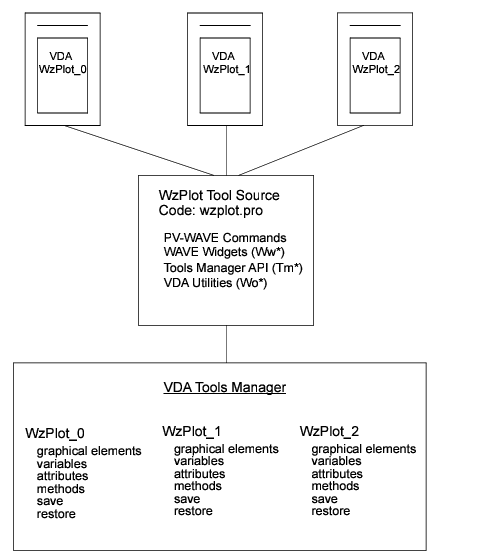 |
The Tools Manager API
The routines used for creating and manipulating VDA Tools are listed in the following table.
Types of Routines | Routine Name |
|---|---|
General Routines | |
Attribute Routines | |
Method Routines | |
Variable Routines | |
Save/Restore Routines | |
Intertool Communication Routines | |
Code Generation Routines | |
List Routines |





