Setting Up the JWaveJSPServlet
A good way to get started using JWAVE with JSPs and servlets is to set up and run a demonstration using the JWaveJSPServlet.
This section, along with the detailed installation instructions included with the JWAVE 3.6 distribution, explains how to set up the JWaveJSPServlet and JSP files on a Web server, and how to run a demonstration.
The JWaveJSPServlet, or any servlet that you write that uses the JWAVE JSP classes, must be installed in a Web server that contains a Java Servlet engine. Such servers are common.
System Requirements
configured on the JWAVE server.
note | Each Web server’s configuration is somewhat different; therefore, you need to rely on your Web server’s documentation for explicit instructions. |
One method of deploying JSPs and Servlets on a Web server is to create a Web Application, or webapp. The webapp is a standard configuration that specifies where servlets and JSPs are located in the Web server. Figure 10-2: Sample Webapp Directory Structure shows a sample webapp directory structure, where the JWAVE webapp is called jwavejsp.
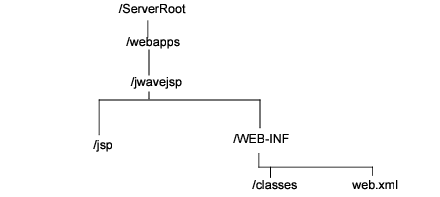 |
the JWaveJSPServlet class path directory structure and its related classes are copied to this directory.
note | The server must be configured to recognize a webapp. Typically, the Web server has a configuration file that is used to specify the names of webapps. The documentation for your Web server will include instructions on configuring a webapp. |
tip | Refer to the file RW_DIR/jwave-3_6/jspservletUtils/README_install.html, which contains detailed instructions for installing the JWaveJSPServlet on three common Web servers. |
Setting Up the JWAVE Server
To use the JWaveJSPServlet, the JWAVE Manager must be running on the server. Typically, the JWAVE Manager runs on the same machine as the Web server.





