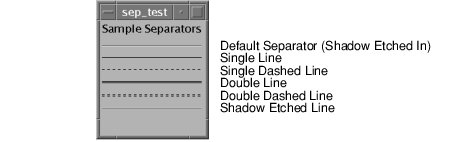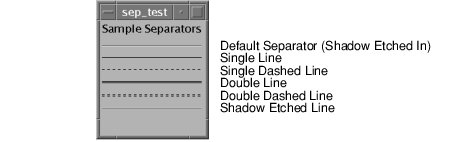WwSeparator Function
Creates a horizontal or vertical line that separates components in a graphical user interface.
Usage
separator = WwSeparator( parent )
Input Parameters
parent — The parent widget’s ID.
Returned Value
separator — The separator widget’s ID.
Input Keywords
Double_Dashed_Line — If present and nonzero, creates a double dashed-line separator.
Double_Line — If present and nonzero, creates a double-line separator.
Height — Specifies the height (in pixels) of vertical separators.
Horizontal — If present and nonzero, creates a horizontal separator. (Default)
Margin — An integer specifying the spacing on each end of the separator, in pixels. For a horizontal separator, the margin is added on the left and right. For a vertical separator, the margin is added on the top and bottom.
Name — A string specifying the name of the separator widget. This name is part of the resource specification for the separator. (Default: separator)
No_Line — If present and nonzero, creates a separator with no line.
Position — If the separator is to be placed in a bulletin board layout, use this keyword to specify the x, y coordinates of the separator within the bulletin board.
Single_Dashed_Line — If present and nonzero, creates a single dashed-line separator.
Single_Line — If present and nonzero, creates a solid single-line separator.
Shadow_Etched_In — If present and nonzero, creates a separator that appears to be etched inward. (Default)
Shadow_Etched_Out — If present and nonzero, creates a separator with a raised appearance.
Vertical — If present and nonzero, creates a vertical separator. (Default: horizontal)
Width — Specifies the width, in pixels, of a horizontal separator.
Color/Font Keywords
Background — Specifies the background color name.
Foreground — Specifies the foreground color name.
Attachment Keywords
Bottom — If a widget ID is specified (for example, Bottom=wid), then the bottom of the separator widget is attached to the top of the specified widget. If no widget ID is specified (for example, /Bottom), then the bottom of the separator widget is attached to the bottom of the parent widget.
Left — If a widget ID is specified (for example, Left=wid), then the left side of the separator widget is attached to the right side of the specified widget. If no widget ID is specified (for example, /Left), then the left side of the separator widget is attached to the left side of the parent widget.
Right — If a widget ID is specified (for example, Right=wid), then the right side of the separator widget is attached to the left side of the specified widget. If no widget ID is specified (for example, /Right), then the right side of the separator widget is attached to the right side of the parent widget.
Top — If a widget ID is specified (for example, Top=wid), then the top of the separator widget is attached to the bottom of the specified widget. If no widget ID is specified (for example, /Top), then the top of the separator widget is attached to the top of the parent widget.
Get/Set Value
None.
Callback Parameters
None.
Discussion
The separator widget resource name can be specified with the Name keyword, otherwise the default resource name is separator.
Use the Width and Height keywords when placing separators in a bulletin board layout (or, on Microsoft Windows platforms, a row/column layout). The Width keyword has no effect on vertical separators, and Height has no effect on horizontal separators. Microsoft Windows does not support the dashed line separators.
Example
This example generates all of the different types of separators that can be created with WwSeparator, as shown in
Six Types of Separators.
top = WwInit('sep_test', ',WidgetTest', layout, /Vertical, $ Spacing=15)
l = WwText(layout, Text='Sample Separators', /Label)
l = WwSeparator(layout, Width=100)
l = WwSeparator(layout, /Single_Line, Width=100)
l = WwSeparator(layout, /Single_Dashed_Line, Width=100)
l = WwSeparator(layout, /Double_Line, Width=100)
l = WwSeparator(layout, /Double_Dashed_Line, Width=100)
l = WwSeparator(layout, /Shadow_Etched_Out, Width=100)
status = WwSetValue(top, /Display)
WwLoop
END
See Also
For detailed information on GUI development, refer to the PV‑WAVE Application Developer’s Guide.
Version 2017.0
Copyright © 2017, Rogue Wave Software, Inc. All Rights Reserved.