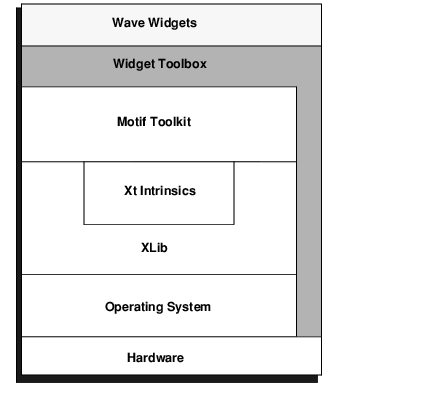 |
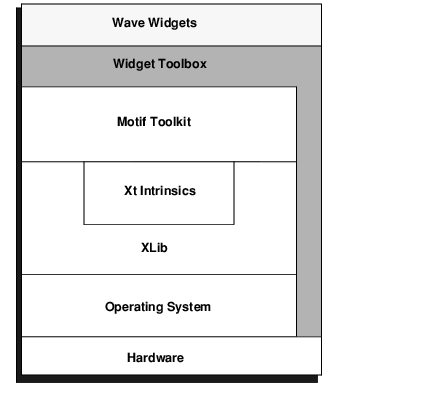 |
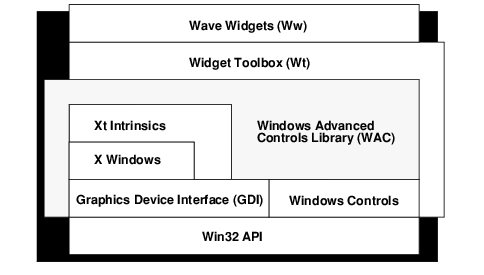 |
Method | Advantages | Disadvantages |
Widget Toolbox | Creates Motif or Windows GUIs. All programming done in PV-WAVE. All Motif widget classes are supported. Allows rapid prototyping. Highly flexible. No knowledge of C required. | Application developer must be experienced using the Motif widget toolkit. Not portable between Motif and Microsoft Windows environments. |
Wave Widgets | Easy to use. Creates Motif or Microsoft Windows GUIs. Completely portable between Motif and Microsoft Windows environments (no modification required). All programming done in PV-WAVE. No experience programming with the Motif widget toolkit required. No knowledge of C required. Users can create new and modified Wave Widgets functions. Allows rapid prototyping. Contains sufficient functionality for most GUI development projects. | Limited number of widget classes are supported. Less overall flexibility in interface design. |
VDA Tools | All programming done in PV‑WAVE. Provides easy-to-call user interface components which can reduce overall programming time. Multiple instances of a VDA Tool are instantiated from the same source code. Provides code generation functions. Easy to internationalize (via a string server). | Requires substantial PV‑WAVE programming experience to develop new VDA Tools not already provided. Less overall flexibility in interface design (comparable to Wave Widgets). Limited number of widget classes are supported (comparable to Wave Widgets). |
C-based applications that call PV-WAVE (The application interface can be developed in C, and, via PV-WAVE‘s interapplication communication functions, the C application can call PV-WAVE to perform data processing and display functions.) | Highly flexible. Can be C code generated by any GUI builder. Can be used to add Visual Data Analysis capability to an existing application. | Application developer must be experienced using the Motif or Windows widget toolkit. Most complicated method of application development. Knowledge of C required. Knowledge of interapplication communication required. |