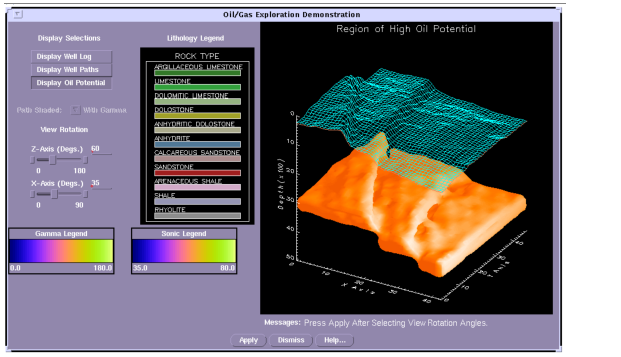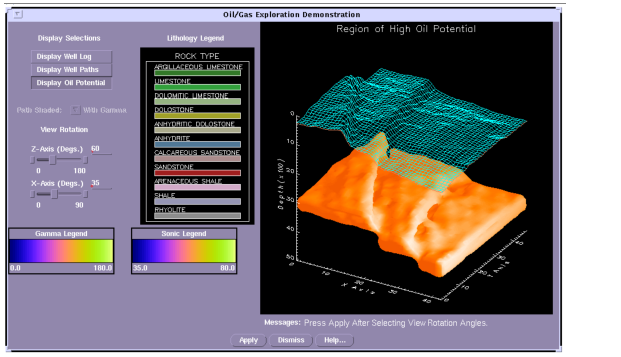Using the Gallery
The PV‑WAVE Gallery is a suite of sample PV‑WAVE applications. The entire Gallery program is written using PV‑WAVE to display a wide range of application areas appropriate for Visual Data Analysis, as shown in
PV‑WAVE Gallery Example. The application code and data files are provided so you can extract parts of them and use them within your own applications.
The objective of the Gallery is to highlight the performance and flexibility of PV‑WAVE. While your own applications may be more or less elaborate, the Gallery helps you understand how PV‑WAVE helps users discover and understand the trends, anomalies, and relationships in their data.
PV‑WAVE Gallery Setup Under UNIX
Starting the PV‑WAVE Gallery is similar to starting up PV‑WAVE. First, set up the environment variables and then start the Gallery:
From a C shell:
(UNIX) source $RW_DIR/wave/bin/wvsetup
(UNIX) wave_gallery
where RW_DIR is the directory in which PV-WAVE is installed.
From a Korn or Bourne shell:
(UNIX) source $RW_DIR/wave/bin/wvsetup.sh
(UNIX) wave_gallery
where RW_DIR is the directory in which PV‑WAVE is installed.
You can run the Gallery interactively by selecting the Gallery’s menu buttons.
PV‑WAVE Gallery Setup Under Windows
You can start the PV‑WAVE Gallery from the WAVE> prompt.
First, start-up PV‑WAVE.
Next, do one of the following:

At the
WAVE> prompt, press the F2 key.

Type the command for starting the Gallery:
WAVE> wave_gallery
You can run the Gallery interactively by selecting the Gallery’s menu buttons.
Version 2017.0
Copyright © 2017, Rogue Wave Software, Inc. All Rights Reserved.