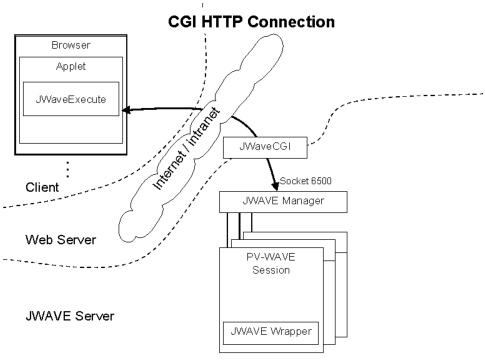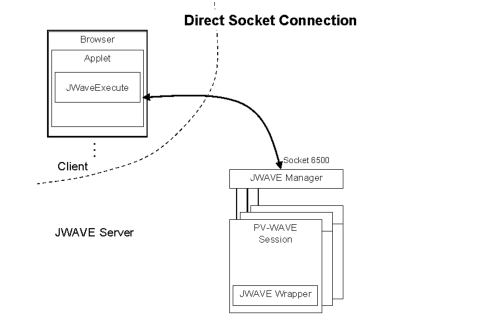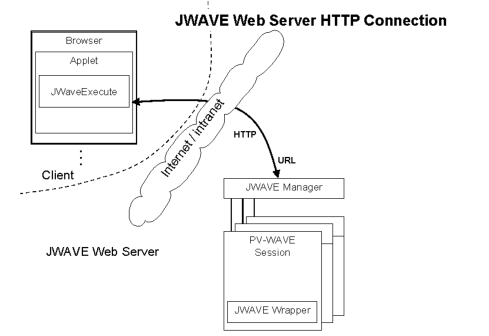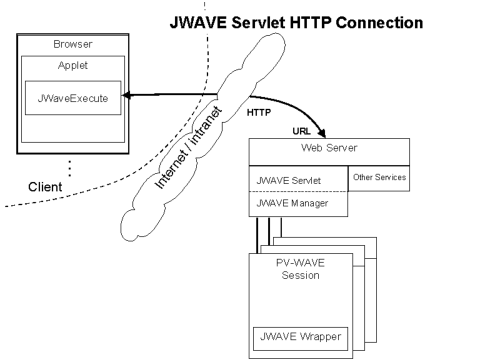JWAVE System Introduction
This chapter gives a quick overview of the basic client and server components of JWAVE.
JWAVE lets you create Java client applications that communicate directly with PV‑WAVE running on a remote server. On the server side, PV‑WAVE code is used to analyze data and generate graphics. On the client side, a Java applet (or application) lets users interact with the PV‑WAVE session and display the graphics returned from PV‑WAVE.
note | Before running JWAVE, you must first run the manager configuration tool by calling manager config from your <RW_DIR>/jwave-3_6/bin directory to check all of the
configuration settings and generate the JWaveConnectInfo.jar file in your <RW_DIR>/classes directory. |
JWAVE offers four separate client/server connection models:
 Figure 1-1: JWAVE CGI HTTP Connections on page 3
Figure 1-1: JWAVE CGI HTTP Connections on page 3 shows a typical JWAVE system, consisting of client Java applications that communicate with a PV‑WAVE server via an HTTP connection (a Web server connection). In this model, you can use any Web server that you wish.
All of these connection methods achieve the same result: parameters and data can be passed between the client applet/application and PV‑WAVE running on the server.
note | HTTP and socket connection methods can be used simultaneously by multiple JWAVE client applications; the JWAVE server can respond to several client applications at the same time. |
Briefly, a client-side Java application with JWAVE components connects to a JWAVE server, usually across the Internet or an intranet. On the server, a process called the JWAVE Manager “listens” for client connections. When a connection is made, the JWAVE Manager starts a PV‑WAVE session and executes a “wrapper function.” This wrapper function is a PV‑WAVE function that contains JWAVE-specific calls for passing parameters and data back and forth to the Java client. For instance, PV‑WAVE may receive a 2D array of image data from the client, process the data, and send a plot back to the client where it is displayed.
note | In general, you must be a Java developer to develop client-side JWAVE applications or applets. If your Java experience is limited, you can still create useful JWAVE applications using the generic JWAVE applet described in
Generic JWAVE Applet. |
Version 3.6
Copyright © 2017, Rogue Wave Software, Inc. All Rights Reserved.