The Top-Level Code Generation Directory
At code generation, HydraExpress creates a code generation directory containing the following subdirectories (in bold) and files at the top level:
projectname\
app\
bin\
codegen\
conf\
docs\
include\
lib\
projectname.sln <!-for Windows MSVC only-->
projectname.xml <!-- HydraExpress project file -->
deployDebug.bat
deployRelease.bat
makefile
makefile_debug
makefile.include
The subdirectories for the project include:
 app
app. Contains all sample implementation files. You are expected to modify the files in this directory.
 bin
bin. Contains all executables and
.dll files.
 codegen
codegen. Contains code-generated files that should not be modified. These are not overwrite-protected, so will be overwritten each time the code generator is run.
 conf
conf. Contains configuration files including transports, handlers, named objects, and the service descriptor file.
 docs
docs. Contains all HTML documentation for the generated classes. For single-point access to all generated documentation for this project, use
index.html.
 include
include. Contains all include files.
 lib
lib. Contains all libraries (
.lib and
.so files).
The top-level project files are:
 makefile
makefile and
makefile_debug. The top-level makefiles. To customize the name of a makefile, use the
-makefilename option at code generation. Overwrite protected.
 makefile.include
makefile.include. The include makefile included in both above makefiles and containing all compiler and linker options. Edits to this file cascade down to all makefiles. Overwrite protected.
 deployRelease.bat
deployRelease.bat and
deployDebug.bat. Deployment batch files generated for MSVC projects.
 <projectname> .sln
<projectname> .sln. The top-level MSVC solution project file. Overwrite protected.