Custom project columns types
The following table contains a list of the types of custom columns available in Hansoft. To create a custom column you must be a main manager of a project and then complete the process described in Adding custom project columns.
| Column type | Description | Example value |
|---|---|---|
| Text | Single line of plain text | Item name |
| Multi-line text | Multiple lines of text. Edited in the Item Details window, similar to comments and user stories. | |
| Hyperlink | Hyperlink field or external link | |
| Drop list | List of values. Can be single or multiple choices in list. When you create the column, you must configure the list items. | |
| Number | Number value. Summarized by top-level items. Aggregates automatically. | 1, 2, 3 |
| Number with decimals | Number value with decimals. Summarized by top-level items. Aggregates automatically. | 1.0, 2.0 |
| Date | Date value. You can set conditions to automatically set the date (for example, when a task is completed or committed). When setting the date, users can use the date picker or enter the date manually. | 2008-05-16 |
| Date and time | Date/time value. You can set conditions to automatically set the date (for example, when a task is completed or committed). When setting the date, users can use the date picker or enter the date manually. When setting the date, users must enter it manually. | |
| Time spent | Time tracking on individual tasks. Aggregates automatically. See Creating a time reporting custom column. | |
| People | Users or groups that can be tagged. | |
| Function | Value based on an expression. Aggregates automatically. |