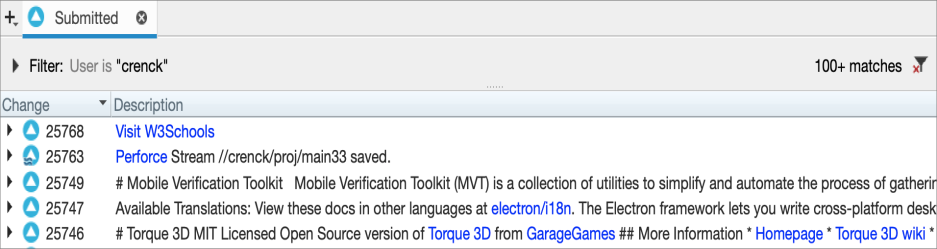Format text in Description fields
In edit mode, P4V supports internal and external drag-and-drop, cut and paste, and undo/redo operations in the Description fields of changelists of the Submitted tab, as well for specifications, such as job specs, workspace specs, stream specs, and branch specs.
Markdown support in Description fields
You can use Markdown in Description fields for links, headers, lists, and text formatting. For example,
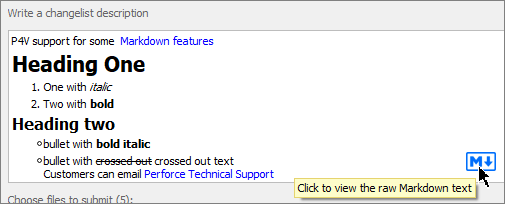
renders the following raw Markdown:

P4V support for some [ Markdown features](https://guides.github.com/features/mastering-markdown/) # Heading One 1. One with *italic* 2. Two with **bold** ## Heading two * bullet with __**bold italic**__ * bullet with ~~crossed out~~ crossed out text Customers can email [Perforce Technical Support](support@perforce.com)
For the features that P4V supports, the Markdown syntax is at https://guides.github.com/features/mastering-markdown/.
We recommend using Markdown syntax because HTML syntax and Markdown syntax should not be mixed. If you want to use HTML tags, Configure P4V preferences for Features allows you to disable Markdown.
Click a link in a list of Descriptions
A list of Descriptions supports the Markdown for links to a URL page or an email address.