View effective settings
To view the settings currently in effect:
- Select Help > System Info
-
In the System Info dialog box, scroll down to the Features section
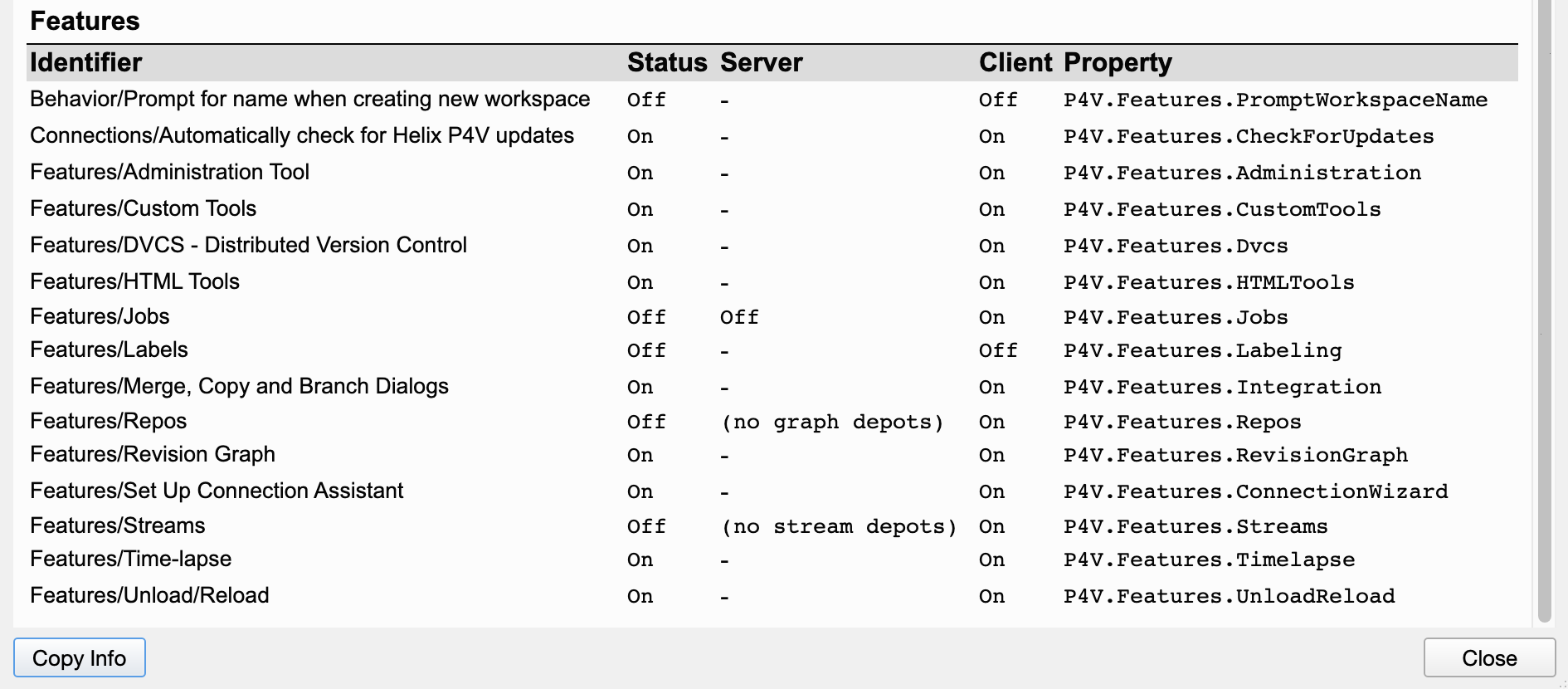
Under Features,
-
Identifier indicates where the P4V user can choose a setting on the Edit menu's Preferences dialog
-
Server shows
-- if the server administrator has not changed the default value on the server
(no graph depots) if the server has no graph depots(no stream depots)if the server has no stream depots -
Status is the setting currently in effect
-
Client shows the setting from the P4V Preferences dialog
-
Property shows the name of the server property (see Feature-related P4V properties in the P4 Server Administration Documentation)
If the server administrator changes a default to set a feature to:
Off
|
the P4V user preference cannot set that feature to On |
On
|
the P4V user preference can set that feature to Off |