Install P4V
-
Contact you Helix Core administrator to find out your user name and password, as well as your server name and port.
-
Go to https://www.perforce.com/downloads/helix-visual-client-p4v.
-
Select Windows for Family, Windows (x64) for Platform, and a version with (EXE), and click Download.
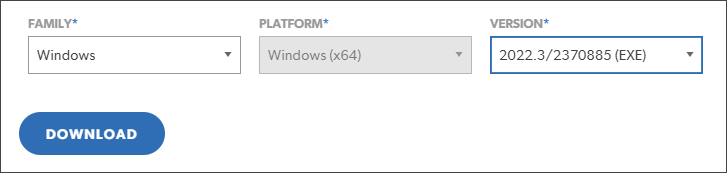
- Open the downloaded file.
- Make sure that all the Helix Core Apps are selected for installation, and click Next.
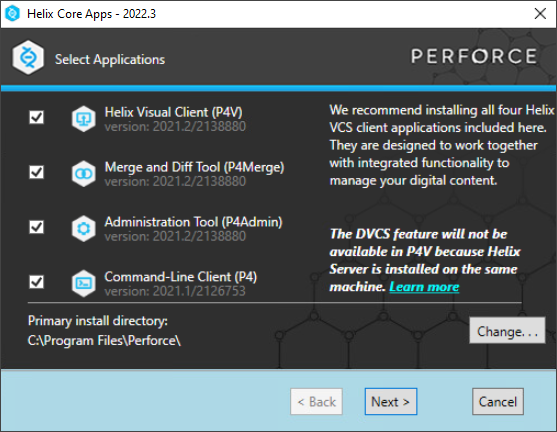
- Accept the values for Server and User Name, select the text editor you want to use, and click Next.
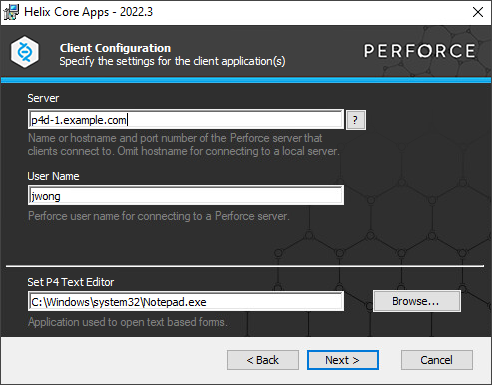
- In the Ready to Install dialog, click Install.
-
Allow the installer to make changes to your device by clicking Yes.
-
Wait for the "Finished installing" dialog and click Exit.