Create a workspace
A workspace is a local folder on each user's personal computer for:
-
downloading files from the server's depot, and
-
uploading your files to share with the members of your team.
Create a workspace and associate it with the stream your Helix Core administrator created.
- In the main window of P4V, click the Workspace tab, open the drop-down list.
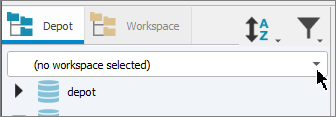
and click New Workspace. - In the Workspace:New dialog, on the Basic tab,
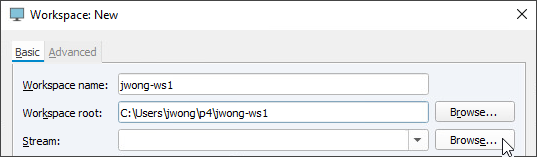
For the Workspace name field, enter the name you want, such as jwong-ws1
For the Workspace root field, click Browse and navigate to the directory you want to use for uploading files to the server and downloading files from the server. You can also create a new directory for this purpose. For example, you might create C:\Users\jwong\Perforce\jwong-ws1
Be aware that the once assigned, a workspace name cannot be changed.For the Stream field, click Browse and choose the stream that your Helix Core administrator created for your team.
-
Click OK.
To edit your workspace, on the View menu, click Workspaces,
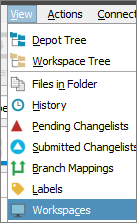
then right-click the workspace name and click Edit Workspace,
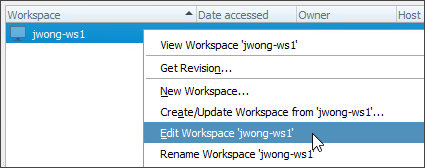
or click Edit Current Workspace on the Connection menu.