Connect to Helix Core server
- Open P4V.
- In the Open Connection dialog, on the Remote Server tab, enter the values in the Server field that your Helix Core administrator provided.
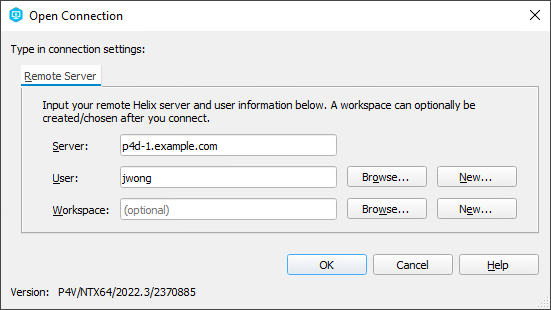
- For the User field, click Browse and find your user name, or enter your user name.
- Click OK.
- If you are prompted for a password and do not know it, ask your Helix Core administrator.