Game engine requirements
Follow these prerequisites for configuring Helix Core with Unreal Engine :
-
Start by setting up Helix Core and Helix Visual Client (P4V) with default options.
NoteHelix Core is built using the client-server model. To enable end users to interact with a Helix Core server using a Helix Core client, the administrator must first set up the server and create user accounts. See the Admin Quick Start reference in Helix Core Quick Start Guide.
-
Download P4Admin. This tool will allow you to configure Helix Core specifically for your game engine.
TipYou can also use P4Admin for creating new users, assigning them to groups, changing their permissions, password timeouts, and more. For more information about using P4Admin, check out the P4Admin User Guide.
-
Ensure sufficient storage space.
To use Helix Core with a game engine, we recommend at least 150 GB of storage space. If you plan on storing engine builds, we recommend 300+ GB to be available. To save on space, store only the latest binary version. You can easily rebuild older versions from the stored source code.