Deleting files from your workspace
When you upload your deleted file, the file is deleted from the Helix server and the workspaces of other users when they download your change.
You can delete files from your workspace at any time. Deleted files are shown as Deleted in your My changes list.
-
Open your workspace in your file browser or tool you are using for your project.
-
Navigate to the folder your file is in.
-
Delete the file. Helix Sync displays the deleted file on the My changes list.
-
Upload the change with Helix Sync. See Uploading changes.
The file is deleted from the Helix server.
If you delete the file by mistake, either restore it from your trash can/recycle bin or click  for the file on the My changes list.
for the file on the My changes list.