Viewing asset details and metadata
You can view information about an asset, such as the file name and author, and work with asset metadata.
-
Open the asset.
-
Click Asset details.
The asset information is displayed.
- The Info section displays asset information including the file name, URL, Helix Core Server depot path, author, file size, change number, and revision number.
- The Metadata section displays metadata fields on the asset. You can change the metadata to provide additional information about the asset. See Adding and editing asset metadata.
TipIn the Info section, click the Copy to clipboard button to copy the asset URL or depot path to the clipboard. Use the URL to go directly to the asset in Helix DAM or share it with others so they can. Use the depot path to go directly to the asset in the Helix Visual Client (P4V) or share it with others so they can.