Locked assets
When an asset is locked in Helix Core Server, the asset is also locked in Helix DAM. Locked assets display a lock icon  next to the asset name.
next to the asset name.
When an asset is locked in Helix DAM:
- If you locked the asset, use the same Helix Core client you used to lock the asset to unlock it. You cannot unlock the asset in Helix DAM.
- If another user locked the asset, hover over the lock icon to see who locked the asset. Ask the user to unlock the asset so you can make changes to it.
- Locked assets cannot be moved, deleted, renamed, or replaced with a new version of the locked asset in Helix DAM. Other asset actions are not changed. See Working with assets.