Configuring the Helix DAM upload size limit
By default, Helix DAM users can upload a maximum of 4 GB of files (assets) at once. This limit helps to prevent the Helix DAM server from running out of resources, which can lead to server errors.
If a user tries to upload assets totaling more than Helix DAM allows, the upload action is blocked and a 413 - Request Entity Too Large error message is displayed. In this situation, the user can reduce the number of files so that the total size is below the limit and perform multiple uploads to complete the task.
If your server can handle uploading a larger total size at the same time, you can increase the limit in the nginx section of the /var/opt/hth/shared/hth.json configuration file. See Helix TeamHub configuration.
You can also configure the maximum number of files (assets) Helix DAM users can upload at once. To learn more, see Configuring the Helix DAM file upload limit.
Configurable value for maximum size upload limit
To change the maximum size upload limit, modify the max_body_size configurable value in the nginx section of the configuration file. Set the value to the required maximum size of assets to upload at once.
For examples of setting upload limits, see Examples.
For information about how to view the current configuration settings and update configurables, see Helix TeamHub configuration.
Examples
Setting a maximum of 500 MB
To set a maximum upload limit of 500 MB at once, specify the following value:
"max_body_size": "500M"
Setting a maximum of 750 MB
To set a maximum upload limit of 750 MB at once, specify the following value:
"max_body_size": "750M"
Setting a maximum of 3 GB
To set a maximum upload limit of 3 GB at once, specify the following value:
"max_body_size": "3G"
Setting a maximum of 6 GB
To set a maximum upload limit of 6 GB at once, specify the following value:
"max_body_size": "6G"