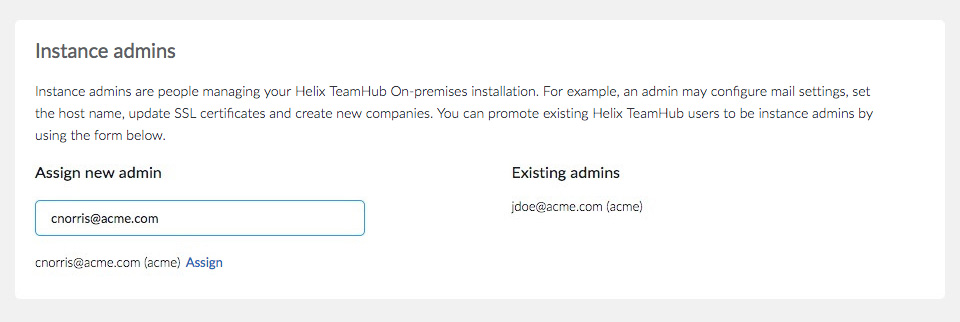Adding P4 DAM administrators
By default,
To add more administrators:
-
Navigate to the /admin URL of the P4 DAM installation.
-
Log in with the administrator account.
-
Click Admins.
-
Assign new administrators by entering the email of each user.
New administrators must already be an existing account in one of the P4 DAM companies: