Reconfiguring P4 DAM to apply server configuration changes
When you finish making server configuration changes in the TeamHub admin UI, the following warning is displayed:
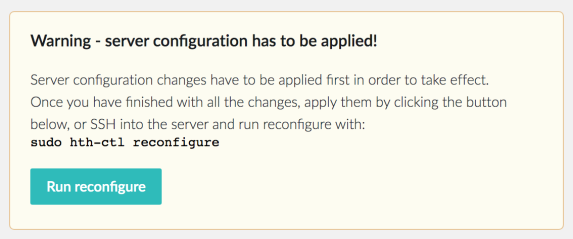
Because these changes affect the underlying P4 DAM services, you need to reconfigure the server to apply any changes you made.
Click Run reconfigure to apply the changes.
You can also use the TeamHub Control utility (hth-ctl) to reconfigure P4 DAM for changes to take effect. Run the following command:
sudo hth-ctl reconfigure