Using Helix Sync to access the Helix Core Server
Helix Sync provides an easy way for artists, designers, and others who are not developers to upload and download assets stored and managed by a Helix Core Server.
For more information, see the Helix Sync Guide.
-
Download Helix Sync.
- Start Helix Sync.
-
In the login dialog box, enter the connection details.
Field Value Server <IP address copied after deployment>:1666
Example: ssl:34.168.10.170:1666Username perforce - Click Connect.
- In the Perforce Password Required dialog box, type the password for the
perforceuser. For more information, see:
-
Click Connect.
You are logged in and can start using Helix Sync.