Helix Core Server perforce user credentials - Google Cloud deployment
Before you can access the Helix Core Server from a Helix Core client application or SSH, you need the password for the perforce super user created on the server during deployment.
The password for the perforce user is the letter i, a dash (-), and the VM instance ID. For example, , i-6135962875513113412.
The VM instance ID is displayed in the Basic Information section on the VM details page.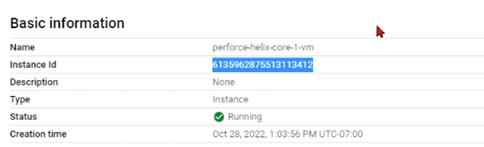
P4V connection information
In P4V, use the following connection information.
| Field | Value |
|---|---|
| Server | ssl:<IPv4>:1666
<IPv4> corresponds to the IP address you copied after deployment. |
| User | perforce |
| Password | i-<VM instance ID>
|
Example
| Field | Value |
|---|---|
| Server | ssl:52.186.76.548:1666
|
| User | perforce
|
| Password | i-6135962875513113412
|