In this example, a script with an associated datasheet enters data in a web page form. The Cell statement retrieves data from the associated datasheet cell and assigns values to variables. The data is entered in the corresponding form fields. The script continues to enter data based on the current datasheet row until all rows are used.
firstName = Cell("first name")
lastName = Cell("last name")
email = Cell("email address")
company = Cell("company")
phone = Cell("phone number")
Window("WysiCorp Feedback Acknowledgment").Editbox("editboxFirst").TypeText(firstName)
Window("WysiCorp Feedback Acknowledgment").Editbox("editboxLast").TypeText(lastName)
Window("WysiCorp Feedback Acknowledgment").Editbox("editboxEmail").TypeText(email)
Window("WysiCorp Feedback Acknowledgment").Editbox("editboxCompany").TypeText(company)
Window("WysiCorp Feedback Acknowledgment").Editbox("editboxPhone").TypeText(phone)
In this example, a script with an associated datasheet enters data in a web form and sets a cell value in a datasheet row. The Cell statement retrieves data from the associated datasheet cell and assigns a new value for the emailAddress variable. The data is entered in the corresponding form fields. The SetCell statement is also used to write the variable value to a datasheet cell.
emailAddress = Cell("B") + "@wysicorp.com"
Window("WysiCorp Report a Bug").Editbox("First Name").TypeText(Cell("A"))
Window("WysiCorp Report a Bug").Editbox("Last Name").TypeText(Cell("B"))
SetCell("C", emailAddress)
Window("WysiCorp Report a Bug").Editbox("Email Address").TypeText(Cell("C"))
Window("WysiCorp Report a Bug").Editbox("Company Field").TypeText(Cell("D"))
Window("WysiCorp Report a Bug").Editbox("Phone Number").TypeText(Cell("E"))
Window("WysiCorp Report a Bug").Button("Send to WysiCorp").Click()