In the following example, database statements open a recordset named AccessDatabase and retrieve values from the First_Name, Last_Name, Company, Phone_Number, and Email_Address datasheet columns. The SetRowValue statement writes the value of the lastName variable plus '@wysicorp.com' to the Email_Address column in the current datasheet row. The datasheet values are entered in the form, the form is submitted, and the script navigates back to the form page.
The Do...Loop Until statement instructs the script to continue entering the corresponding datasheet values in the form until the last datasheet row is used. When the last row is used, the browser window closes.
Recordset = OpenRecordset("AccessDatabase")
DofirstName = (GetRowValue(Recordset,"First_Name"))
lastName = (GetRowValue(Recordset,"Last_Name"))
company = (GetRowValue(Recordset,"Company"))
phoneNumber = (GetRowValue(Recordset,"Phone_Number"))
SetRowValue(Recordset,"Email_Address",lastName +"@wysicorp.com")
emailAddress = (GetRowValue(Recordset,"Email_Address"))
Window("WysiCorp Report a Bug").Editbox("First Name").TypeText(firstName)
Window("WysiCorp Report a Bug").Editbox("Last Name").TypeText(lastName)
Window("WysiCorp Report a Bug").Editbox("Email Address").TypeText(emailAddress)
Window("WysiCorp Report a Bug").Editbox("Company").TypeText(company)
Window("WysiCorp Report a Bug").Editbox("Phone Number").TypeText(phoneNumber)
Window("WysiCorp Report a Bug").Button("Send to WysiCorp").Click()
Window("Browser").Navigate("http://www.wysicorp.com/wysicorp/reportbug.html")
NextRow(Recordset)
Loop Until RecordsetEOF(Recordset)
Window("Browser").Close()
Note: Additional examples are available in the DatabaseOperations and DatabaseCheckpoints sample workspaces.