    |
|
You can import test data into QA Wizard Pro.
Note: If you want to automatically update local test data when changes are made in the external data source or vice versa, link to the data source instead.
1. Choose Data > Create Datasheet.
The Create Datasheet wizard opens.
2. Select Import data from external source.
3. Click Next.
4. Select a Datasheet type.
The fields are different depending on the datasheet type.
5. Enter or select the Datasheet Options.
6. Click Next.
7. Click Browse to select the Datasheet Path and name the datasheet.
8. Optionally enter a datasheet Description.
9. Click Finish.
The datasheet is saved and opened in the Script pane.
Note: