Using single sign-on
Single sign-on allows Active Directory users to automatically log in to Helix ALM products using the same credentials used to log in to their computers, eliminating the requirement to enter a username and password. For example, if your organization uses a login method, such as secure ID tokens or biometrics, single sign-on can use this authentication to log in to Helix ALM products.
Perform the following tasks to use single sign-on.
1. Review the single sign-on requirements. See Single sign-on requirements.
2. Enable single sign-on for the Active Directory server connection on the license server. You can require all users to use single sign-on or enable it for individual users. See Configuring single sign-on for Active Directory servers.
3. If you want to let users use single sign-on to log in to Helix ALM Web and the license server web admin utility, enable Windows authentication on the web server that hosts these clients. See Configuring Microsoft IIS for single sign-on from Helix ALM web clients.
4. If you only want some users to use single sign-on, enable it for the individual users. See Enabling single sign-on for users.